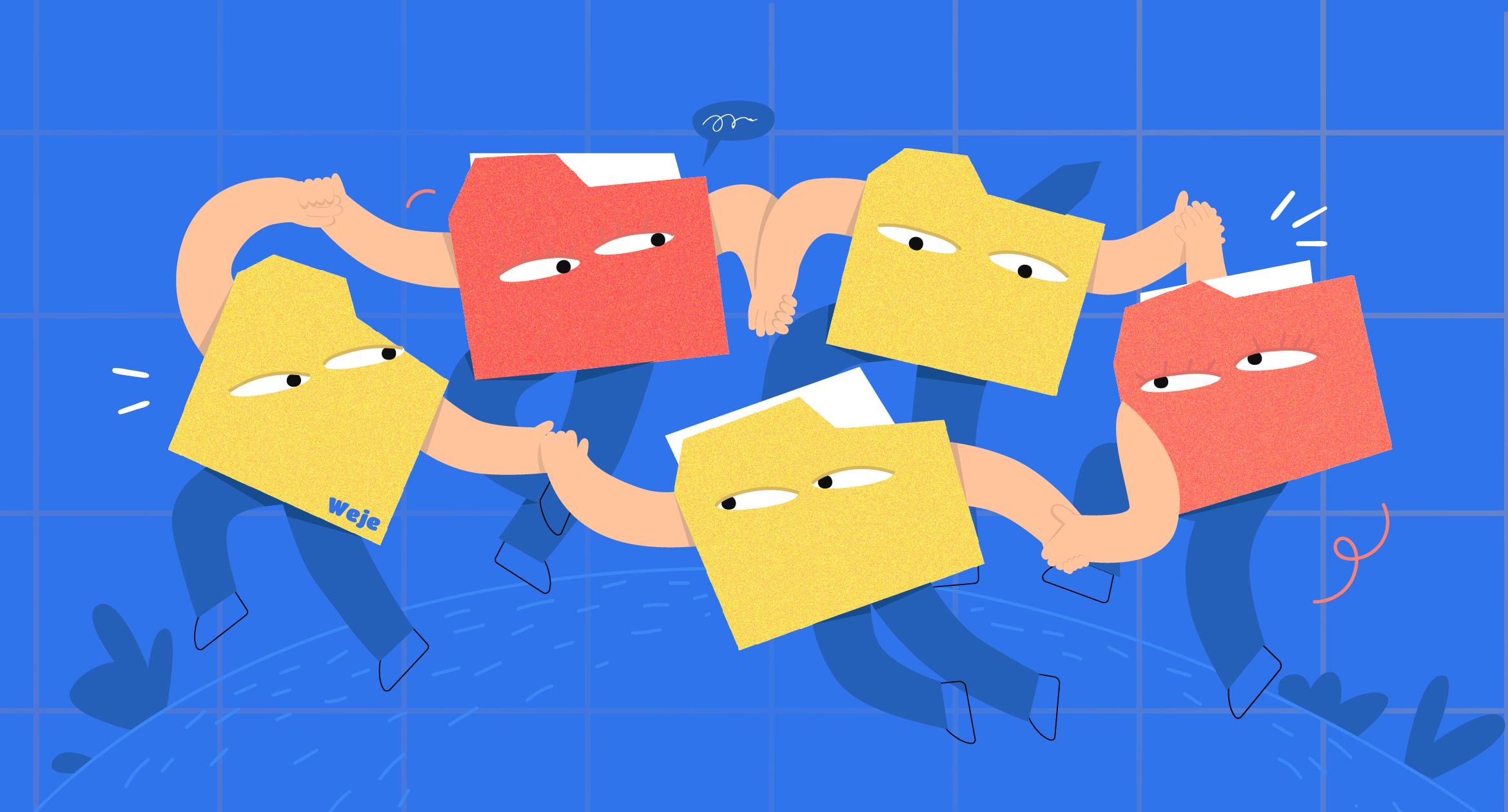A mind map is a diagram or tool that is used to represent items, words, concepts or thoughts centered on a particular concept. It is an easy way to represent thoughts and brainstorm ideas. A mind map allows the user to organize and structure their thoughts and create ideas. With a mind map, you can turn a long list of jumbled information into a colorful, organized, and easily memorized diagram that the brain can coordinate with.
The power of any idea lies in its simplicity. No matter how great an idea is, it will be difficult to execute if it is too complex for the mind. Mind maps are modeled on the brain processes information. It is analytic and artistic and is, therefore, easier for the brain to grasp.
How to make a mind map
Start with the main concept
You have to determine the main purpose or a central topic as to why you are making the mind map and write it down. This will become the baseline on which you will expand. This can either be a problem you are looking to solve, a difficult subject you are trying to learn or even a to-do list. A typical mind map looks like a tree with many branches so while creating your tree, remember that the branches need a trunk.
Add branches to the central idea
After creating the central idea. The next thing is to add branches to it. Branches are outlines of the main subtopics under the main idea. They help to organise thoughts and information about the main idea. While creating branches, details are not really needed. You should instead add keywords or phrases that are easy to remember.
Expand the branches with sub-branches
One you have added branches to the main topic, you can begin to add sub topics or sub branches onto each branch until you run out of ideas or lists. The sub topics can be more detailed and specific than the branches that you add. The sub branches are what completes the mind map. This means that, until the specific details are added, the map remains generalised. You should therefore use all ideas that pertain to the main topic until you have exhausted all options.
Add fonts, images and colors
The brain has been known to get stimulated by colours. Studies have shown that the ability to memorize text becomes greater when colour is added to it. Colours also help to make the mind map attractive and more memorable by adding images and fonts to it. Images will help you visualize the ideas, and colors will stimulate the brain to remember them. Additionally, utilizing a great font generator can significantly enhance your mind map’s aesthetics, making it not only informative but also visually inviting for readers. You should aim to blend various colors, images, and fonts when creating a mind map, as this synergy aids in seamlessly connecting the text in each branch with its corresponding color, fostering comprehension and retention.
Share or present your mind map
Depending on what your mind map is about, you may present, share or store it. Whether the map is created for yourself or for a project, it has to be used in one way or another. It may be printed, shared online or presented as a slide. Just ensure that your map is detailed, easy to read and assimilated by others, and most of all, attractive.
Mind map examples
There are many examples of mind maps and many things that a mind map can be used for. Some of them are:
Brainstorming mind map: used to brainstorm particular ideas and topics.
Note-taking mind map: to organise notes and classes into structured patterns that can be read and understood easily
Memorization mind map: to help memorise ideas, topics, or concepts by breaking it down to smaller bits
Creative writing mind map: to organise events into the right sequence when writing and to create subtopics before writing
Mind map templates
These are easy to edit, already prepared templates of various topics. Many websites offer mind map templates for free online with a variety of topics. They can be easily downloaded and edited to match the idea being mapped. Check out nice mind map templates by Venngage, Canva, Creately and Weje Mind Map Generator.