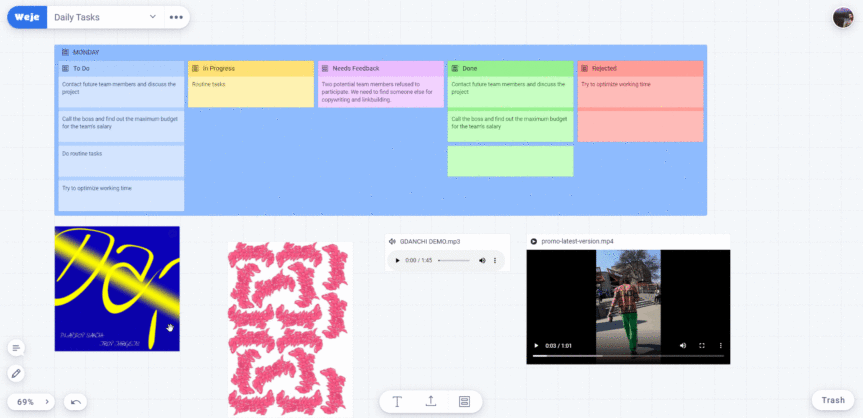How to upload files in Weje
In Weje, you can quickly upload files without leaving your board, which helps you keep and share all the necessary information within one project. Let’s find out how it works.
Open an existing board, create one from scratch or use one of Weje’s predesigned templates.
At the bottom of your screen, find the upload button, click on it, and choose the file on your computer.
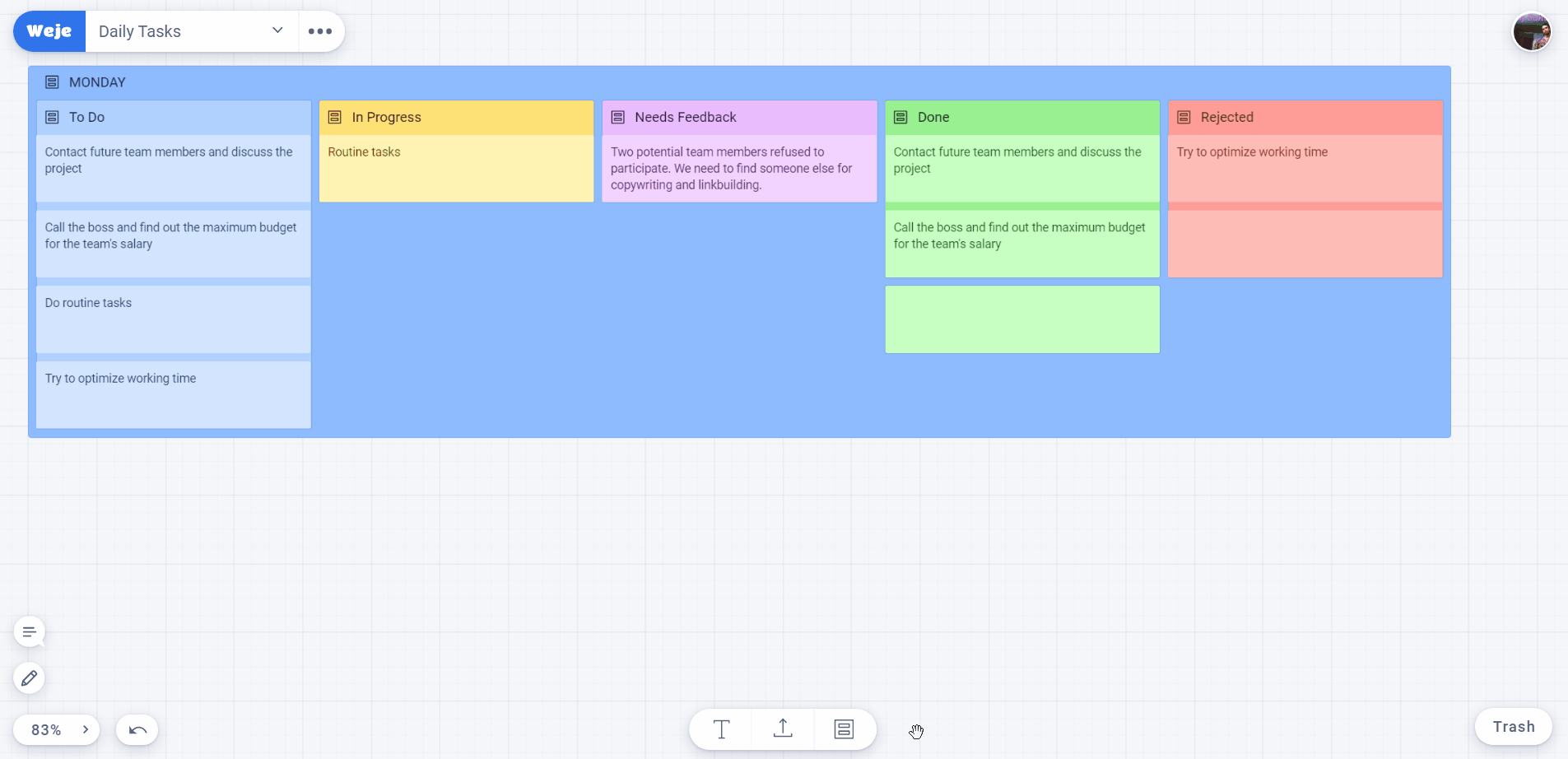
You can also press “U” to upload a file or drag and drop it from your file explorer, like in the GIF below.
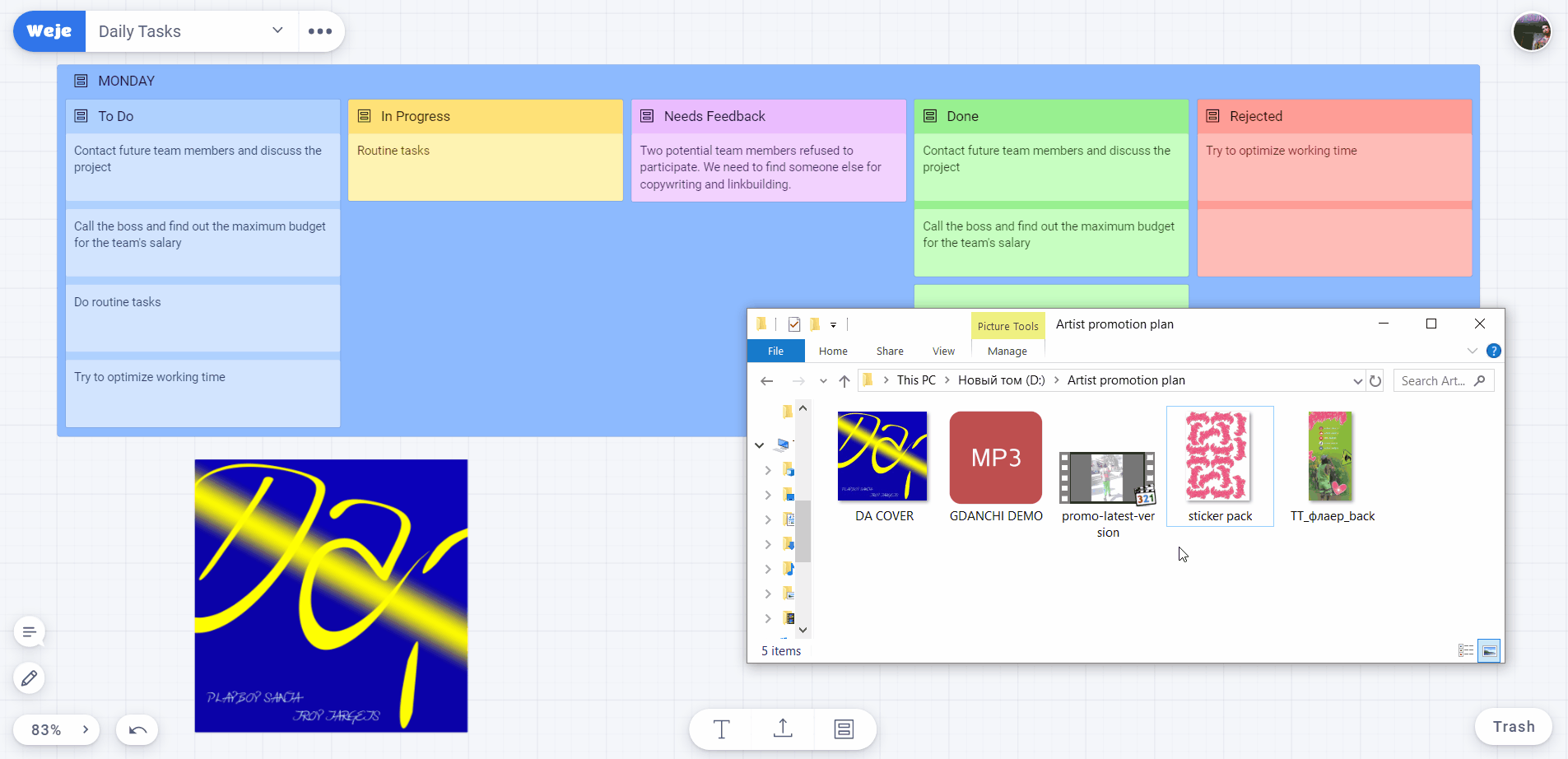
Weje allows you to upload various types of files, including images (JPEG, PNG), audio files (MP3, FLAC, WAV, etc.), videos in MP4, and more. Note that audio and video files are playable.
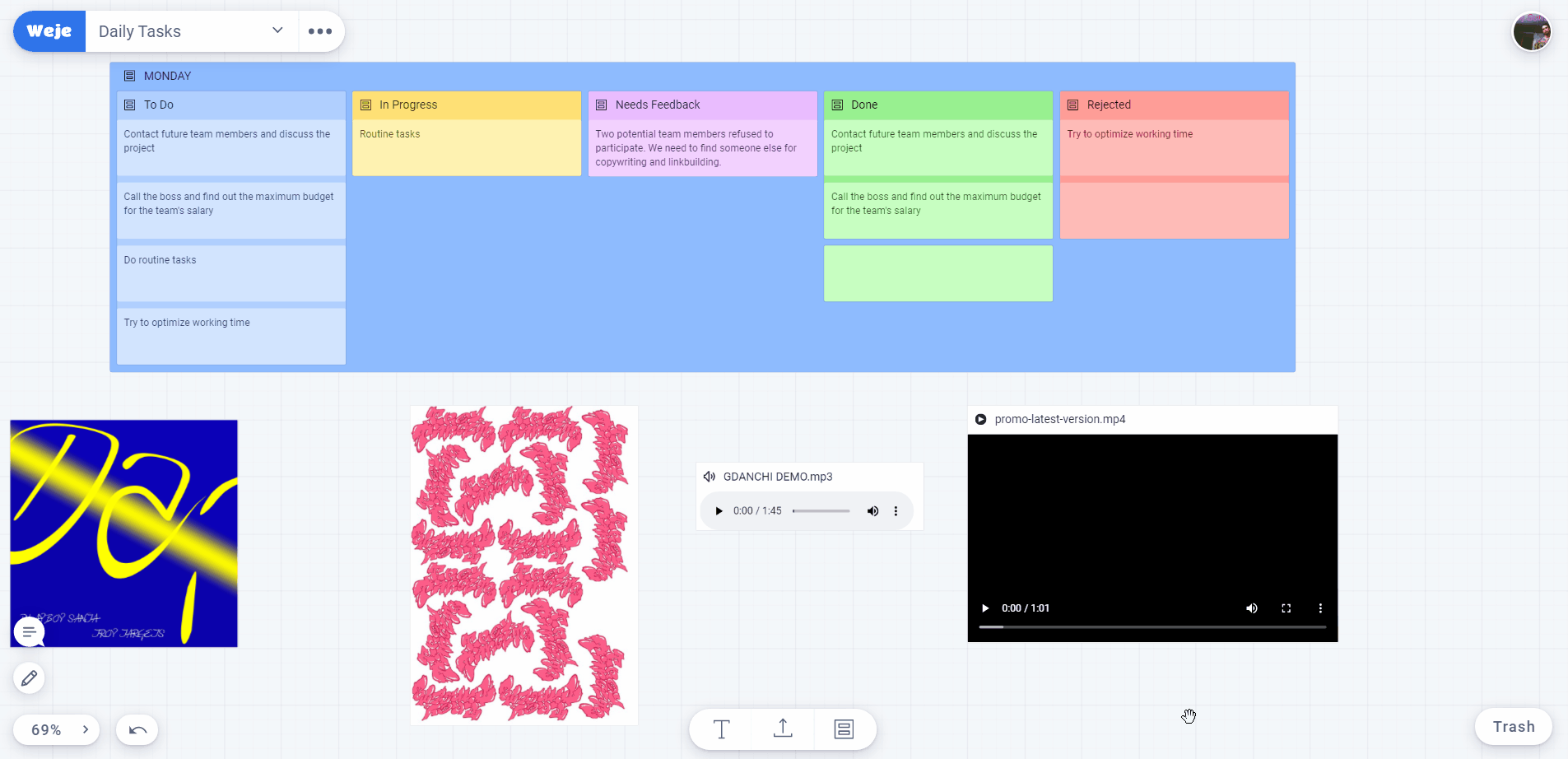
You can move the files around the board, drag and drop them into your lists and workflows — just like any other card.
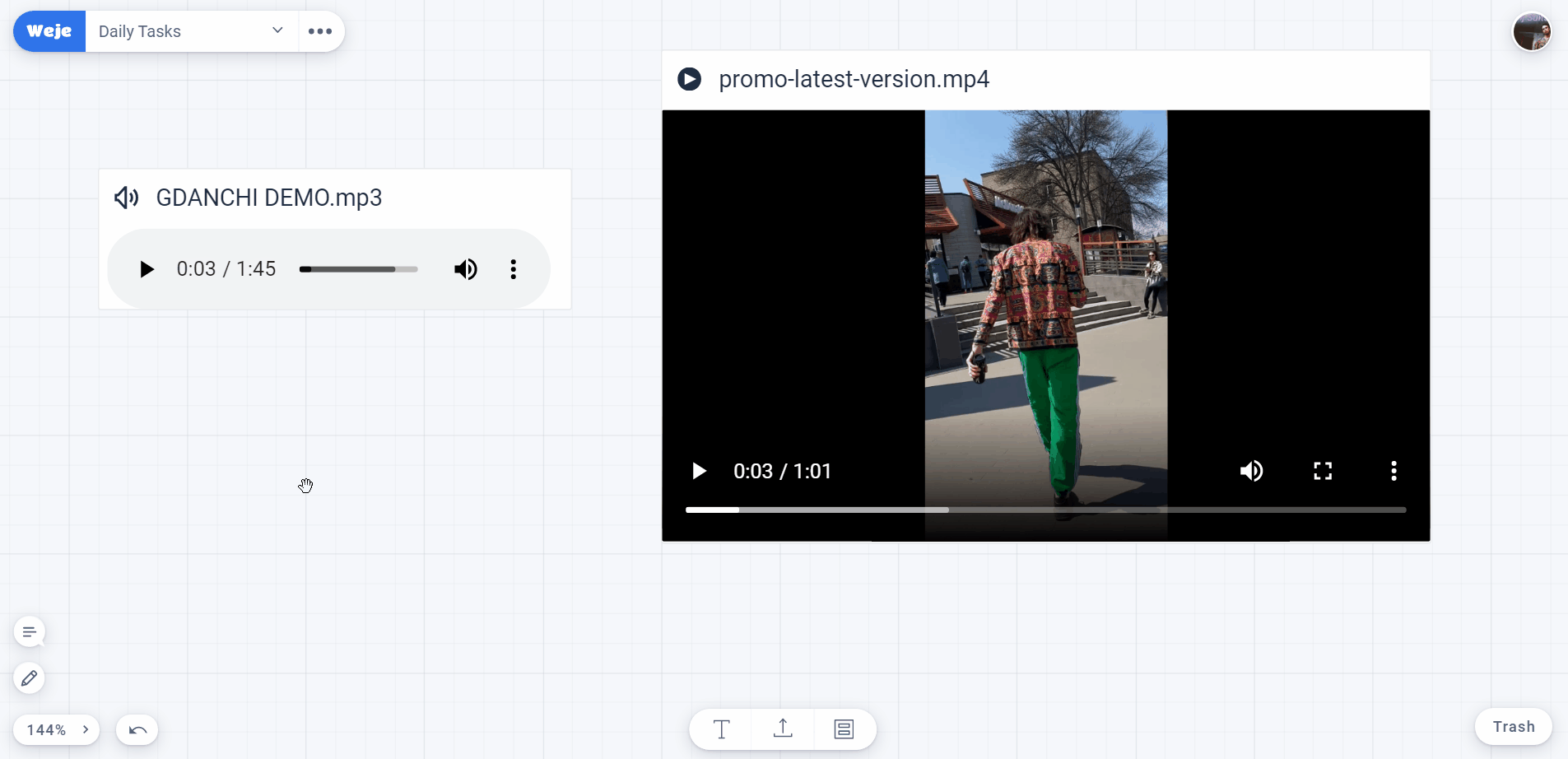
If you need to remove a file from your board, just click on it, use the red cross in the corner of the card, or press DEL.