Best team collaboration software
Everything about Weje is collaborative. Easy to use for anyone. No feature over-bloated. You can use it either by yourself or with others editing simultaneously. Weje’s collaboration works in real time. You can collaborate in-office, remotely, individually, or together. You can assign roles and manage access using admin tools.
Weje Whiteboard is for anyone who looks for a place for team collaboration. If you are responsible for various processes that must be coordinated and shared with other members of the group – go for Weje, it’s helpful and smooth!

Team collaboration tools
Enjoy real-time team collaboration through an online cloud edition or download an Android app. Use a single zone for collaboration, encourage participation from every team member and clarify your brilliant ideas to others at all levels of the organization. Weje Whiteboard is verified as Colaboración.
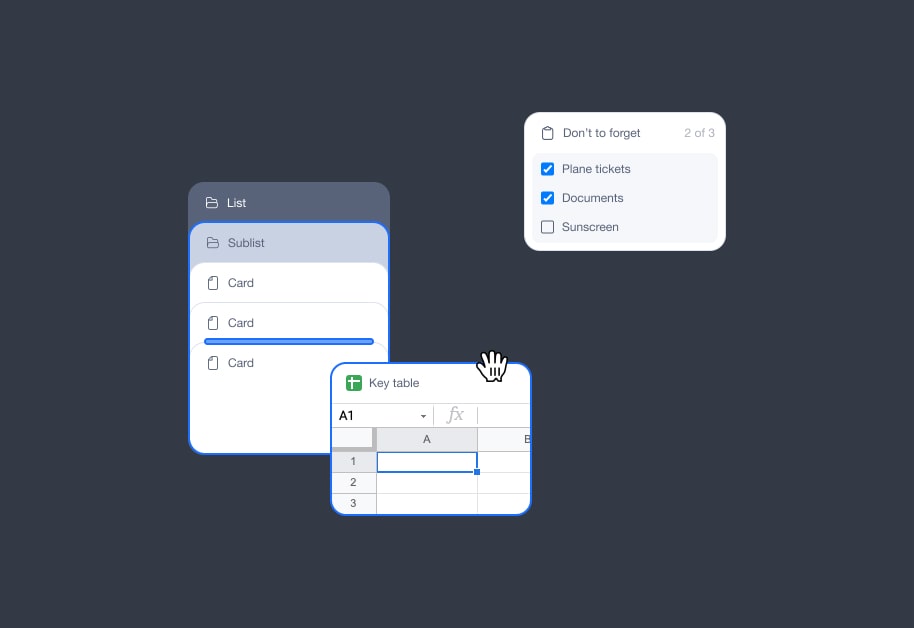
Integrations
Since you don’t have to continue switching between different apps to share or design your thoughts, integrations make it simpler to brainstorm jointly.
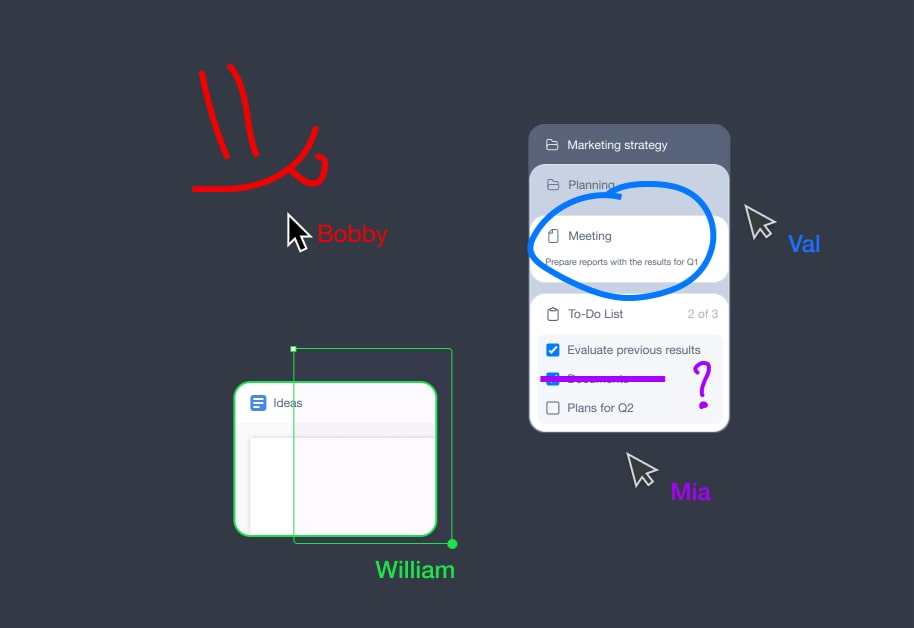
Real-time collaboration
When you invite someone to view or edit your boards and they are active on the board, icons representing them appear at the top. You can see their cursors moving in real time.
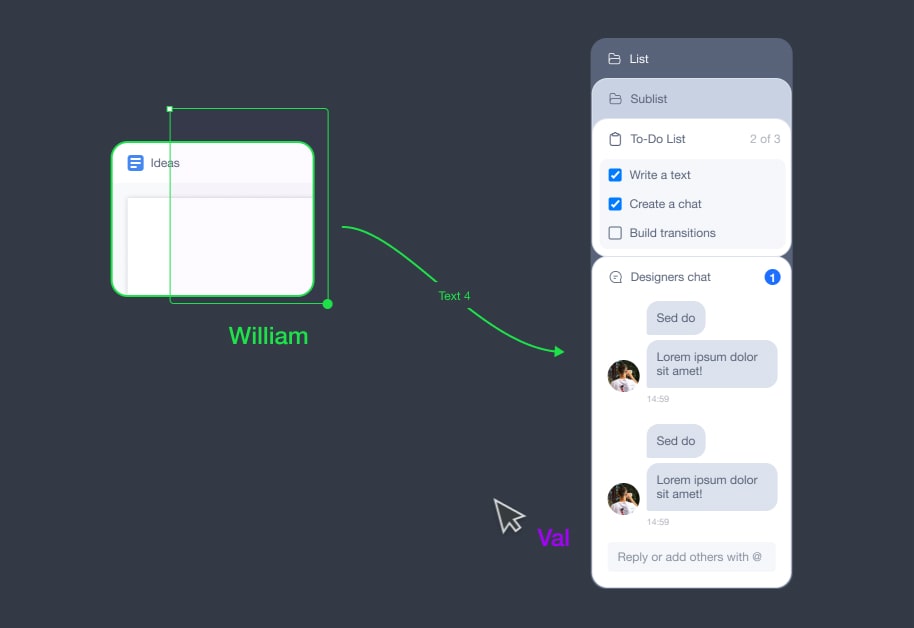
Voice chats
Voice chats allow you to have a call with collaborators while working together, so you can actually discuss how you are working while you are working, or give a talk while showing your creation.
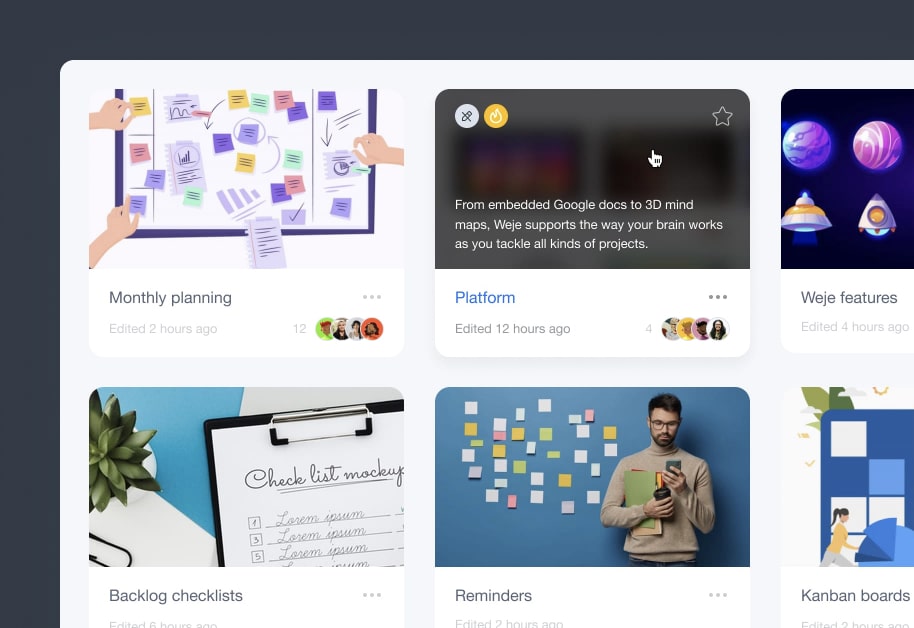
Templates
Templates help your team collaborate more quickly and efficiently. Team members can use the template library when working together on a project. They can browse the choices, alter them, or make their own custom templates.
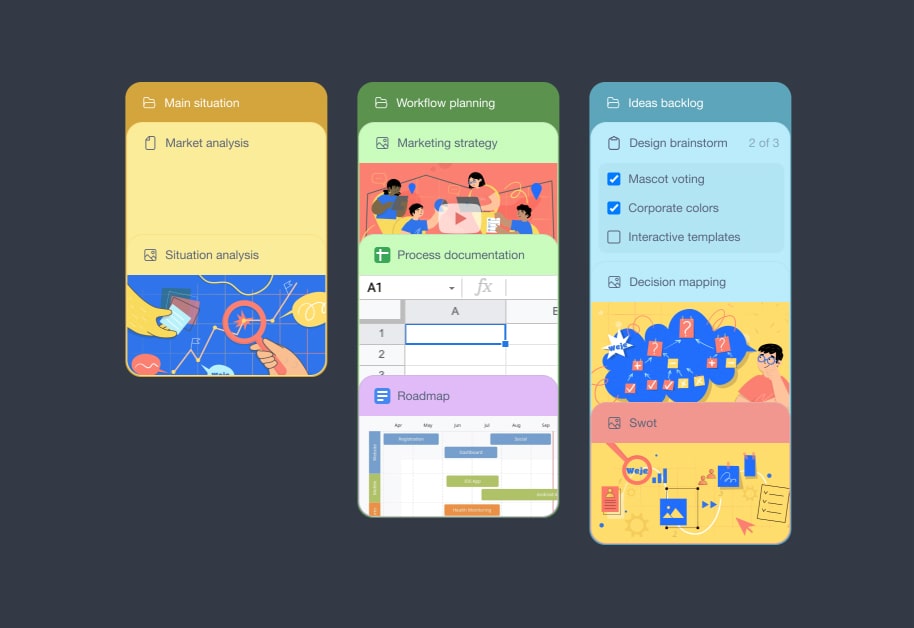
Sharing files
Showing rather than telling is the simplest way to express an idea. You can share documents, images, audio messages, and videos, comment on them, and group them together to keep everything organized.
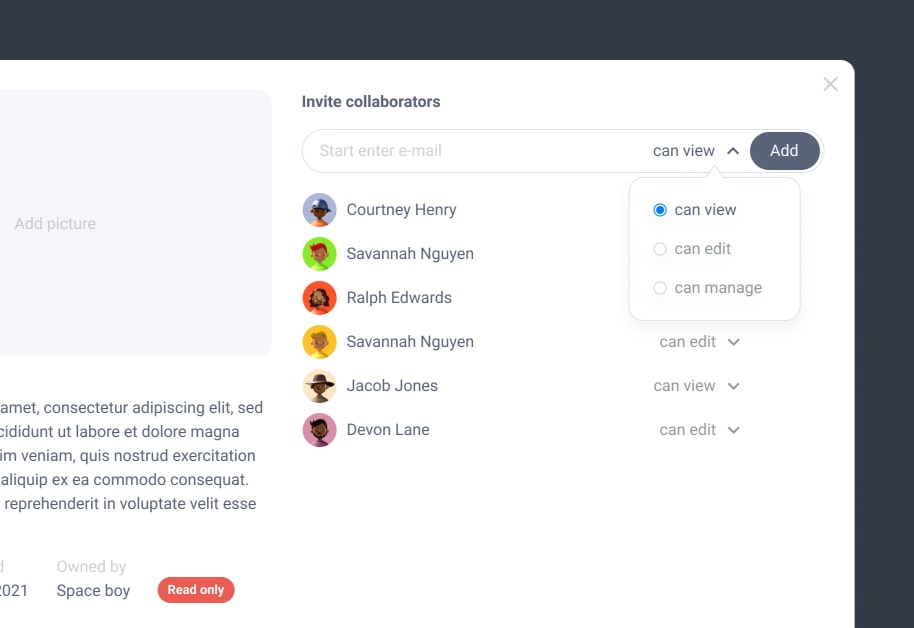
Control permissions
You can assign roles, manage access and sharing options using admin tools. You can restrict access to only selected users, or give public access to anyone without being forced to sign in.
What our users say

I love the idea, the interface, the functionality, the diverse layers of organisation. I am really excited with your product.

I really like the concept of the boxes, to be able to nest them and combine them together.

I was using Weje to store information and organize research for my thesis project. It was one of the best things I’ve used in a while in terms of organizing information.

I’m excited about the ease/freedom of creating idea boards that can include video or any kind of media for my video team. I like being able to organize it however my brain is working that day.

Thanks for a brilliant product.

Weje is an incredible app. It features somewhere between data collection and a visual library and the usability is fantastic. Highly recommended.
