The aesthetic moodboard maker
Manage your creative ideas with a digital mood board maker from Weje. Design beautiful moodboards and showcase them to the world in minutes!

What is a mood board?
A moodboard (also a mood board) is a collage of photos, drawings, sketches, icons, backgrounds, fonts, and graphic objects. They are picked and grouped together as per color, ornament, leitmotif as a whole, or any other criteria that a creator desires.
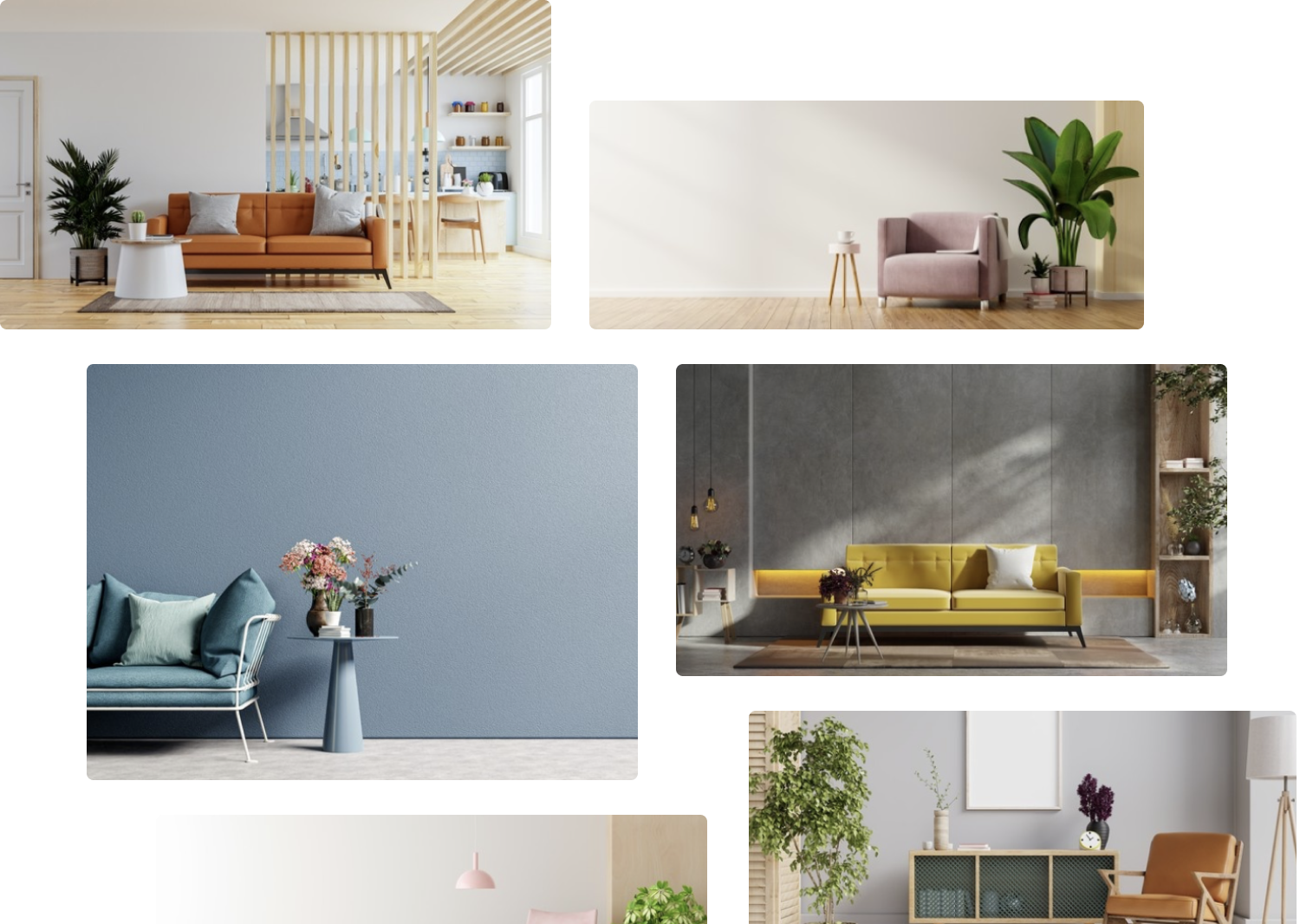
Moodboards reflect a sole visual idea
They are dearly loved by interior and web designers, tailors, photographers, and other creative people. Initially, mood boards were physical canvas with pinned pictures. Now, a digital mood board comes to the fore, and for a reason – it is far handier, easy-to-access, and quickly shareable.
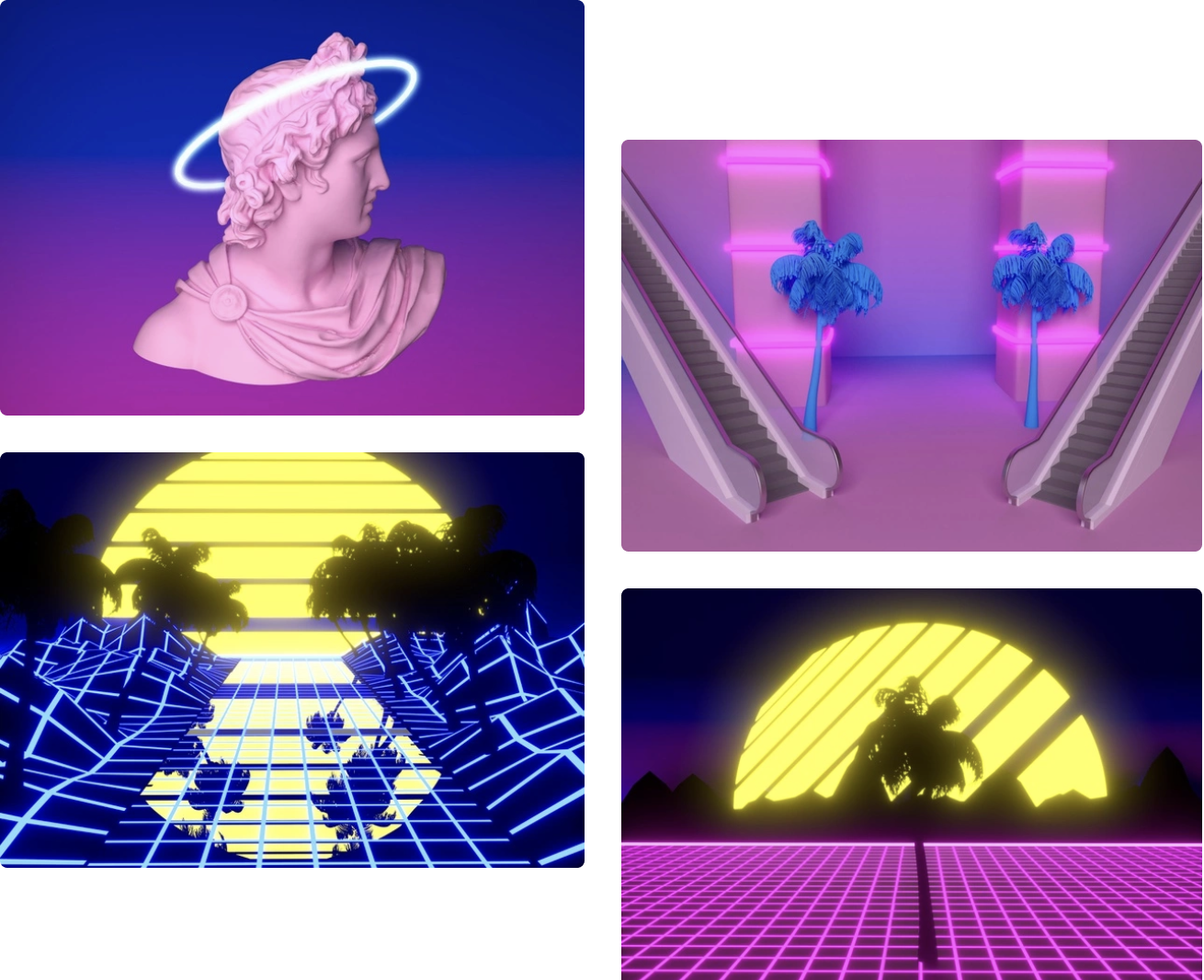
How to make a mood board with Weje?
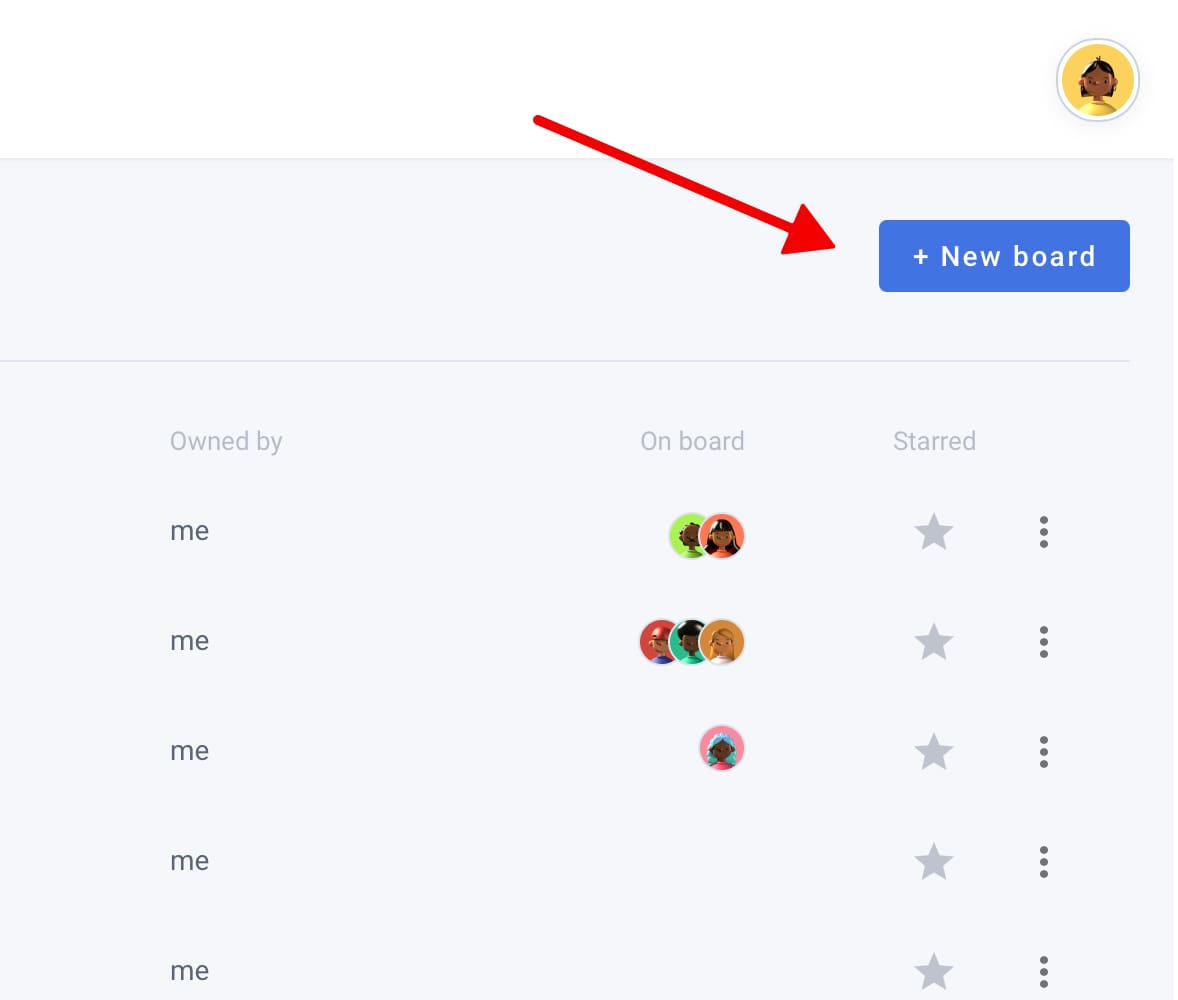
Log in to the Weje account and click “Create a board”. After a blank canvas opens, name it and start working out the mood board concept.
Sign Up
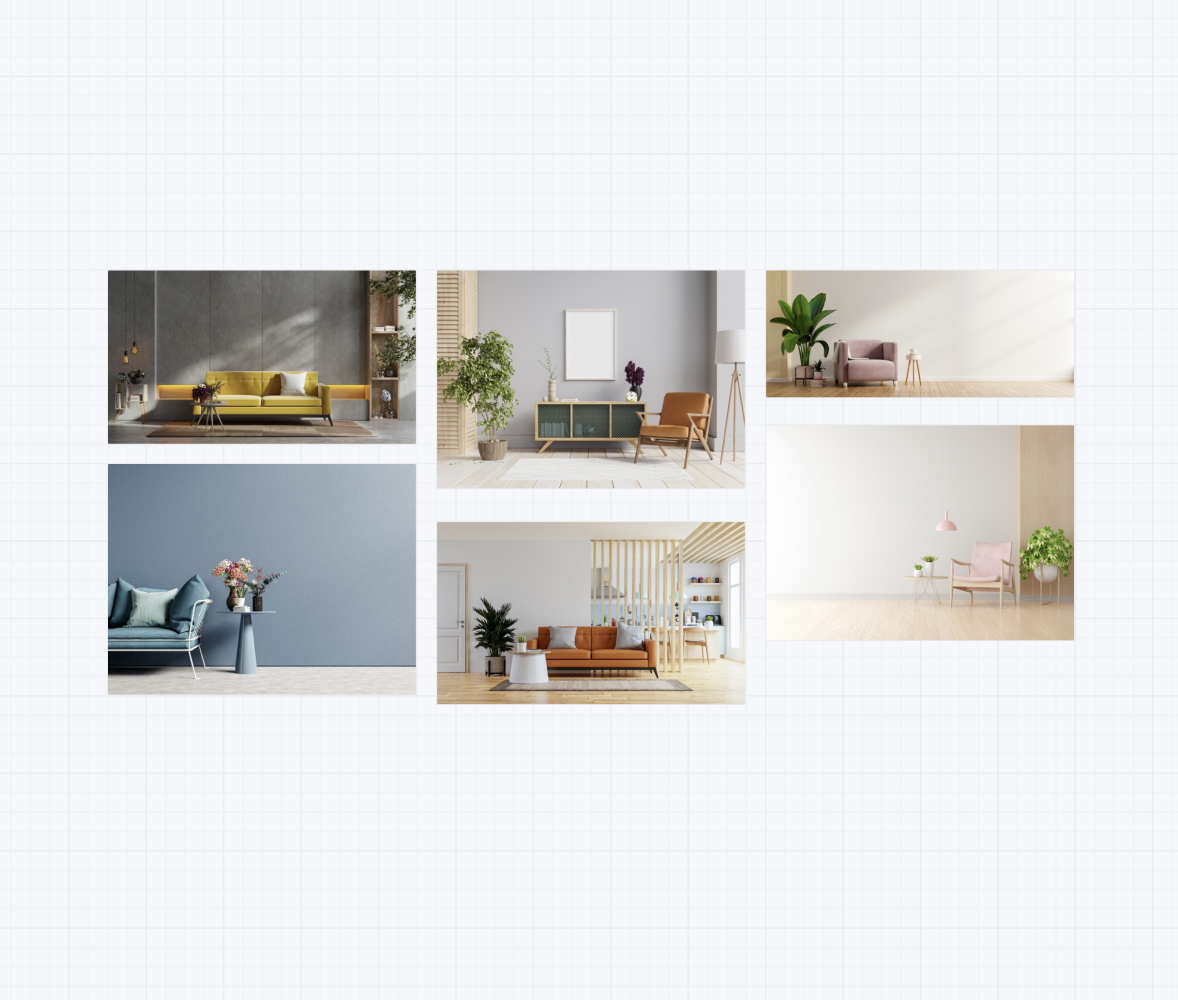
Fish for inspiring designs on the Web or just trigger off your creative talent. Set ideas in order, write down the “semantic core” for the mood and categorize words into meaningful clusters with Weje tools for cards and lists.
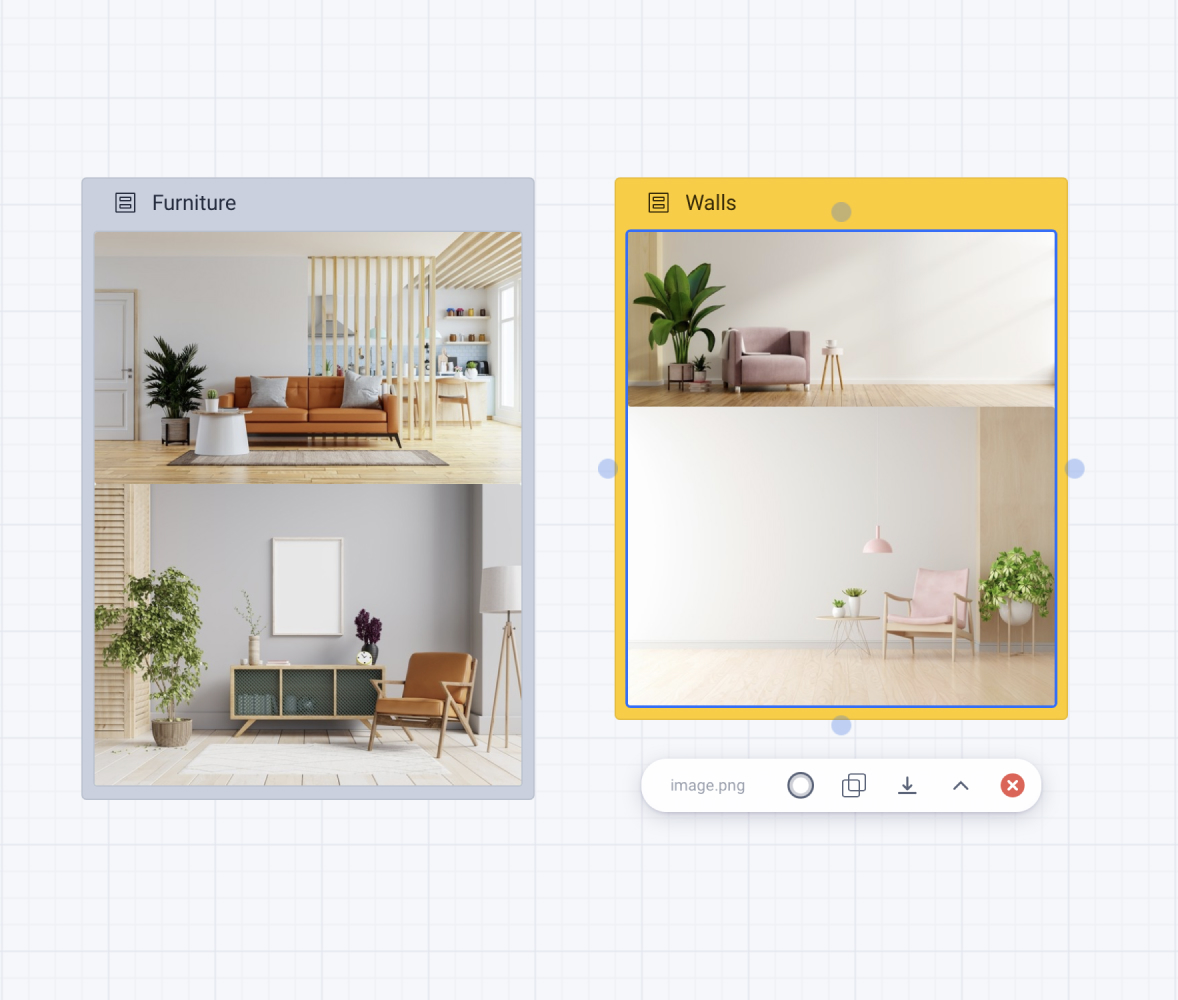
Upload an image from the computer or copy its URL and paste it right onto the virtual canvas. After, arrange pictures in groups. Use overlays, add frames, apply blurred edges, shadowing, and other effects – whichever makes the mood board looking more holistic. Weje accepts pretty any file type, so don’t worry about converting images.
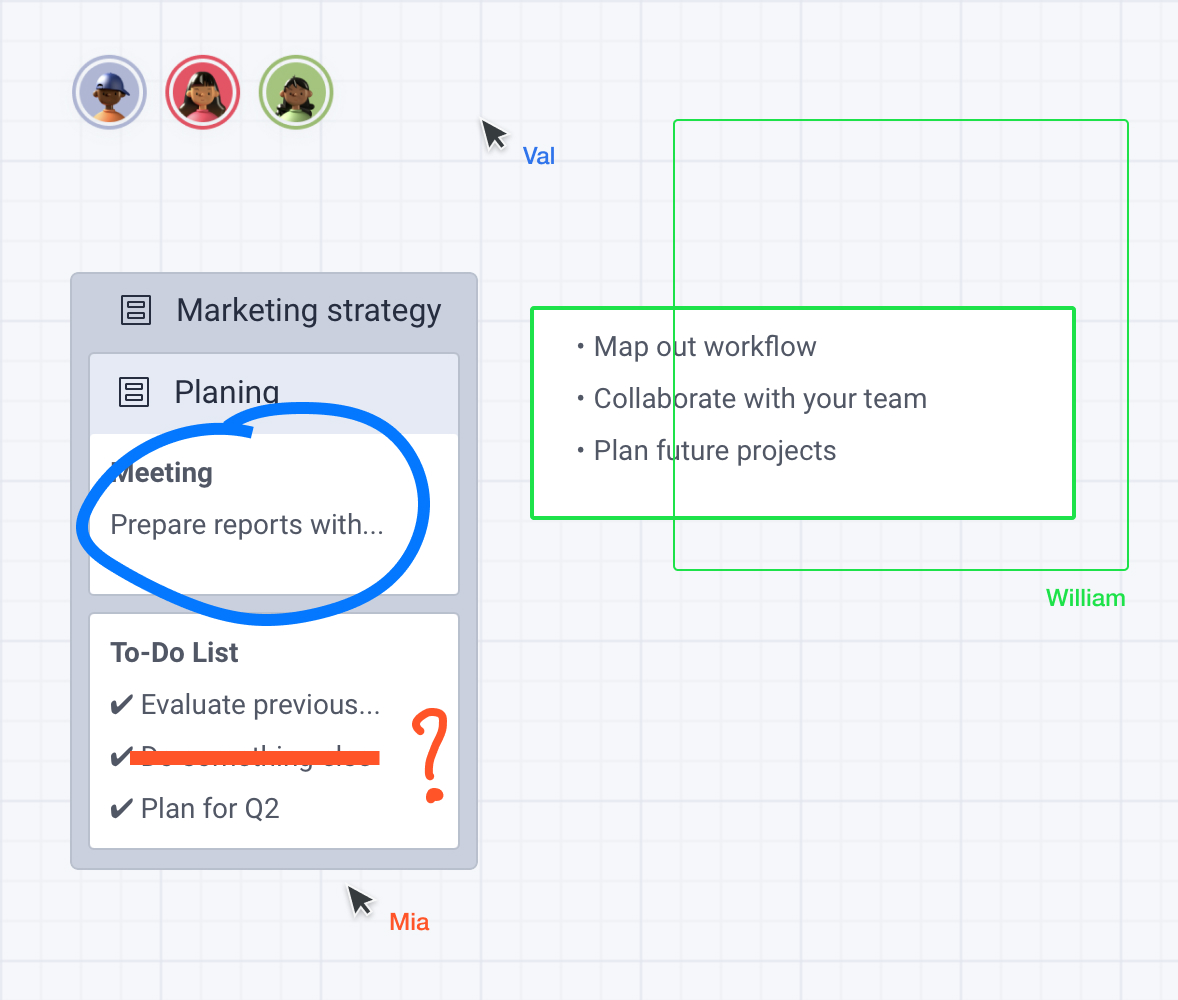
Grant access to the mood board prototype and allow collaborators to participate in the design. Or you can send an invitation to clients – to reconcile interim versions with them and keep track of time spent.
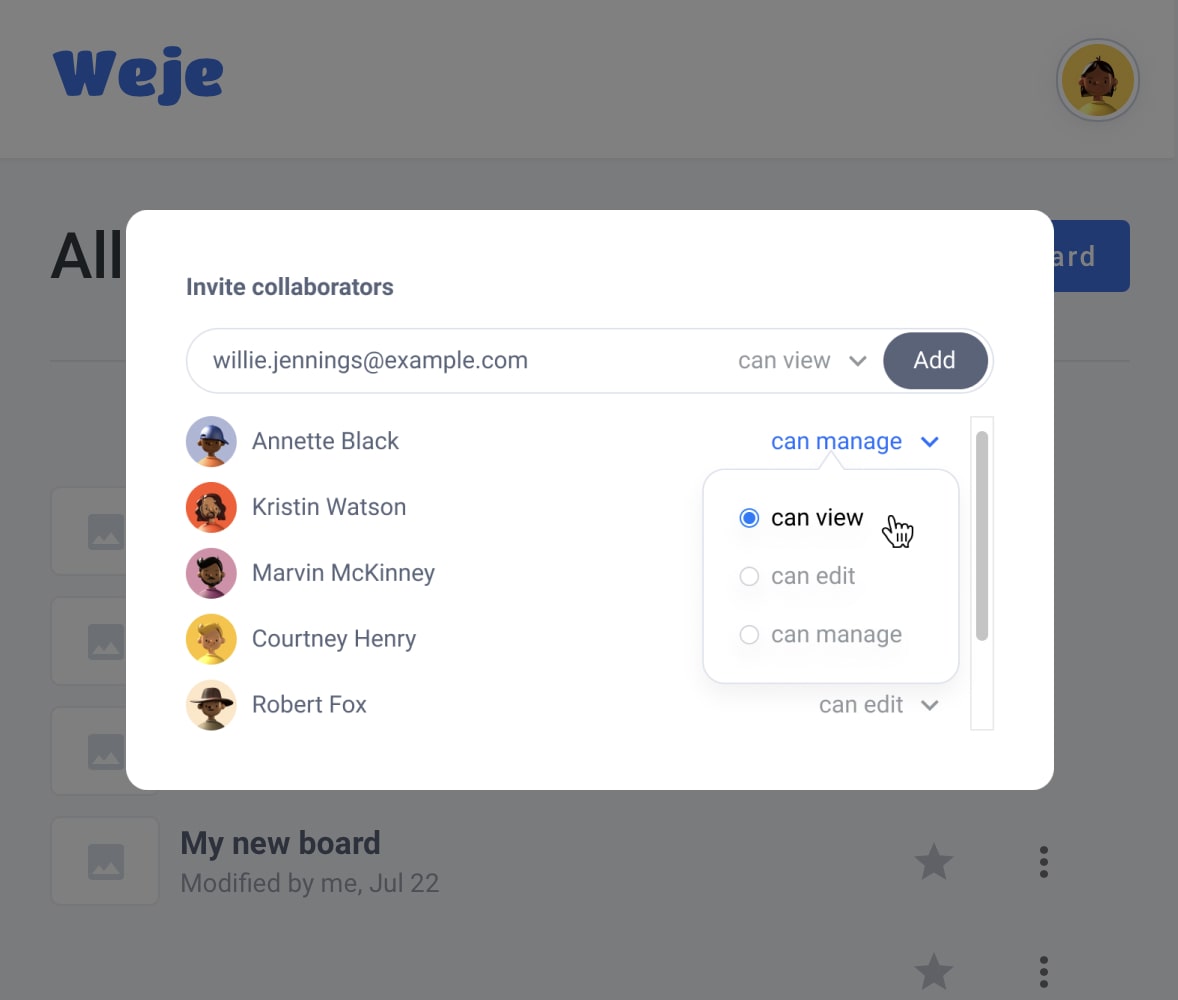
After your masterwork is completely finished, let the world see it! Email or message a link to all interested parties or download the mood board and print it.
Sign Up
Your aesthetic moodboard is just around the corner!
Create a interior moodboard template using Weje features.
Upload images
JPG, PNG, JPEG, PDF, or image URL – paste whichever you want or can find.
Use sticky notes
Track the progress of sticky notes and move them to “Done”.
Map out and Draw
Use a built-in mind map maker or a painting tool – to arrange uploads even better.
Share with the team
Make canvas a single workspace for teamwork. Add collaborators and set editing permits.
What our users say

I love the idea, the interface, the functionality, the diverse layers of organisation. I am really excited with your product.

I really like the concept of the boxes, to be able to nest them and combine them together.

I was using Weje to store information and organize research for my thesis project. It was one of the best things I’ve used in a while in terms of organizing information.

I’m excited about the ease/freedom of creating idea boards that can include video or any kind of media for my video team. I like being able to organize it however my brain is working that day.

Thanks for a brilliant product.

Weje is an incredible app. It features somewhere between data collection and a visual library and the usability is fantastic. Highly recommended.
