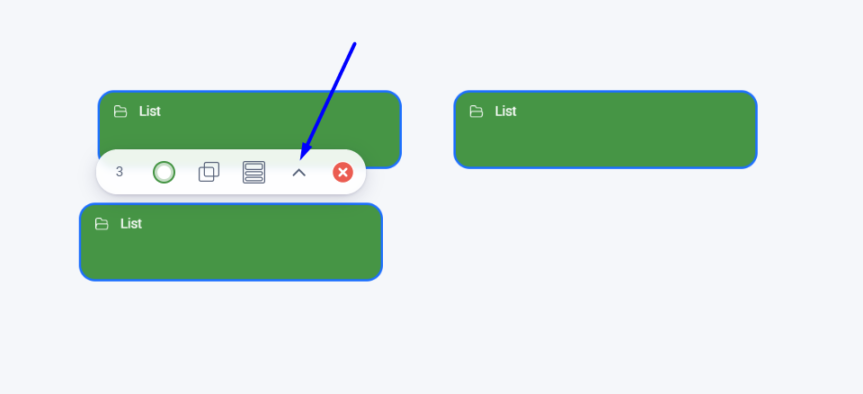How to work with lists
How to create a list
Note: we changed the design of cards and lists but the process is the same.
Press L on the keyboard to create a list on the board OR
double click the left mouse button;

OR click the “list” at the bottom of the board.
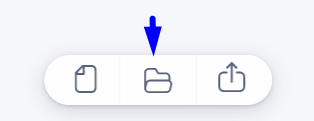
How to edit a list
Click on the list and press Enter to edit a title OR double click with the left mouse button on the field where shows the arrow.
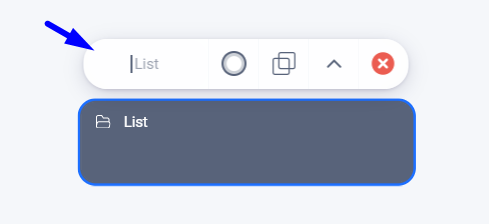
How to color any list
Click the circle to change the color.
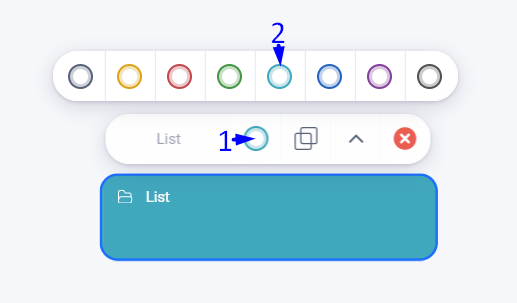
How to duplicate a list
Choose a list and press “duplicate” as on the screen.
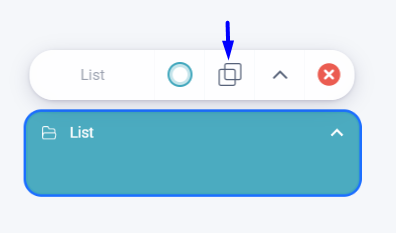
OR place your cursor over the desired list and press Ctrl to copy the object and move it nearby:
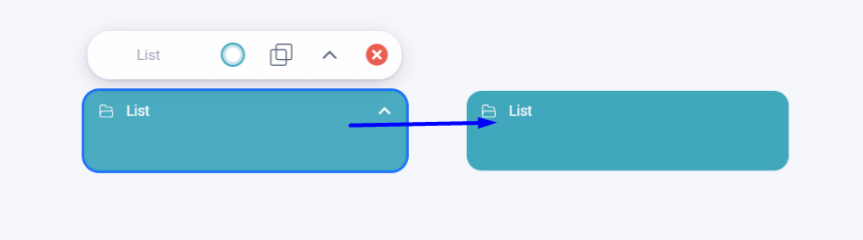
How to collapse/expand a list
For collapsing:
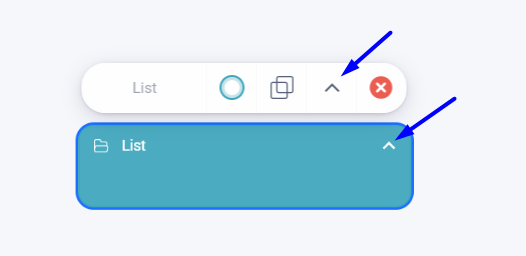
For expanding:
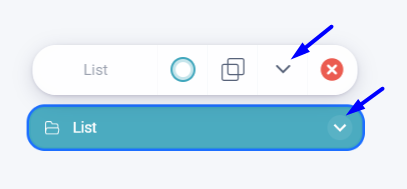
How to delete a list
Press “cross” OR
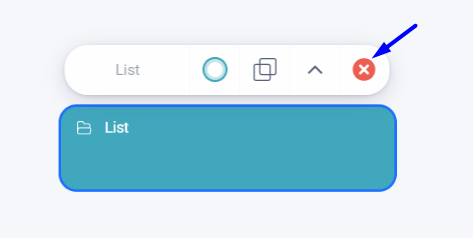
delete or backspace on the keyboard to delete selected objects by moving them to trash.
How to work with groupping tools
- Group cards to the list
Choose several cards with Shift + Left mouse button
Use Ctrl + G to group several selected objects in a list as on the screen.
As well you can choose the “Group into a list” button to get the same result as above.
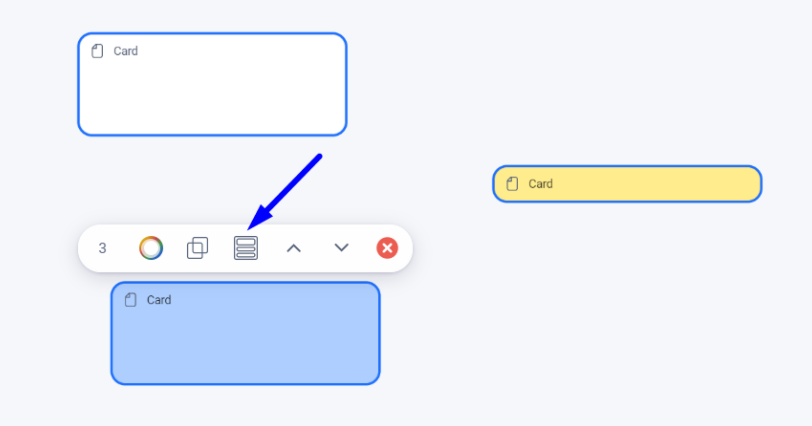
- Group lists to the list
The same logic with Ctrl + G or grouping button for the lists.
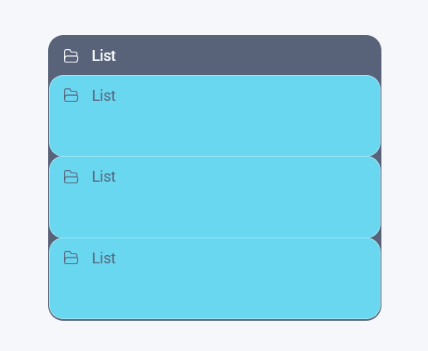
- Color
Make several lists of the same color as in the example:
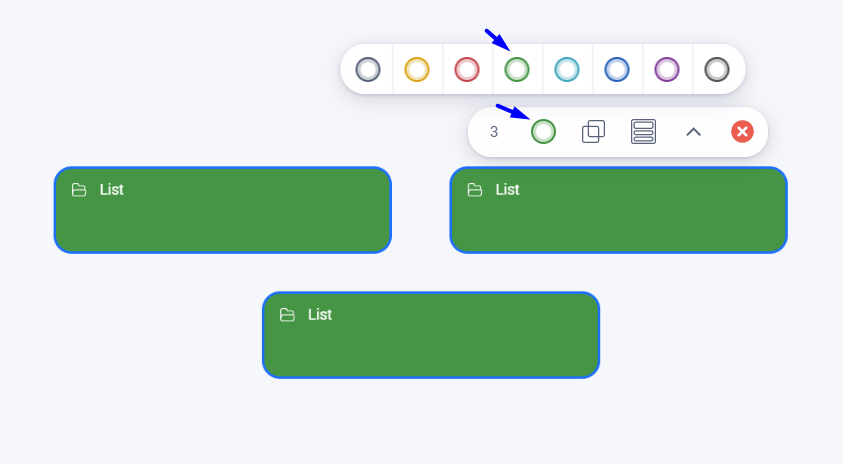
- Duplicate
You can easily duplicate the group of materials and copy them across the board.
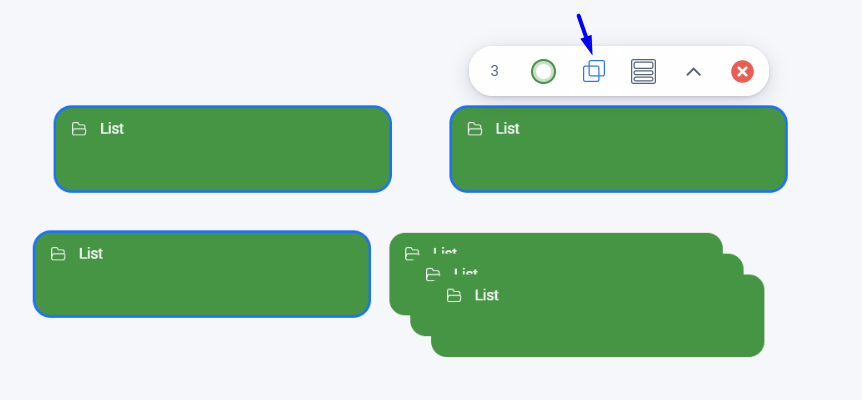
- Collapse/Expand
Click the arrow to collapse or expand a group of lists.