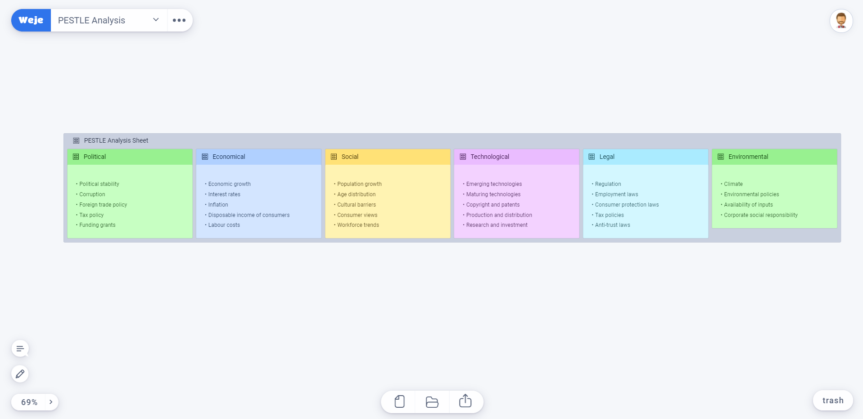How to work with templates
Go on to app.weje.io workspace and click dots to see all the templates available
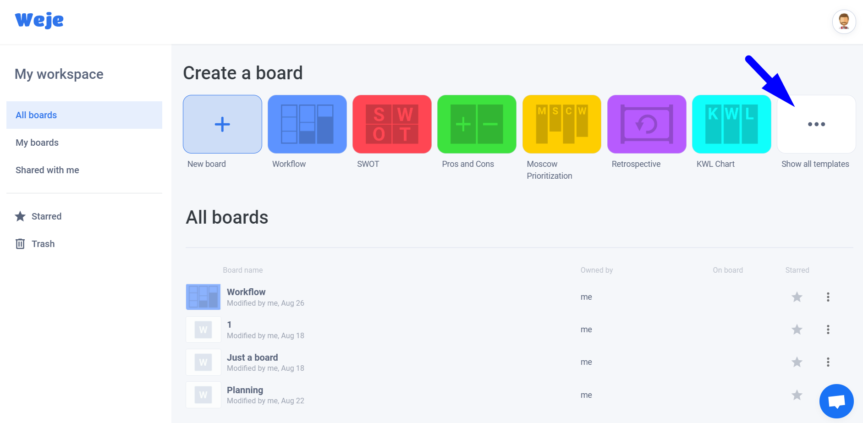
You’ll see all available templates here:
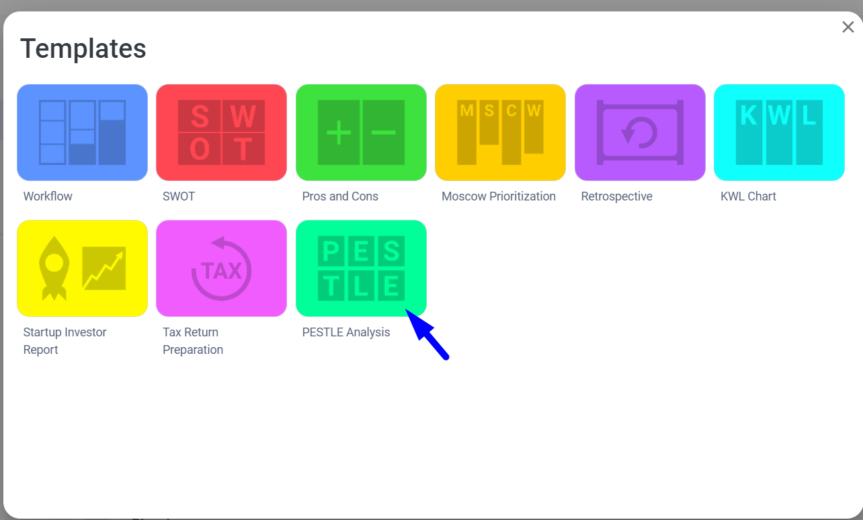
I clicked on the PESTLE. Name your template or leave it on default. Click “create” when ready.
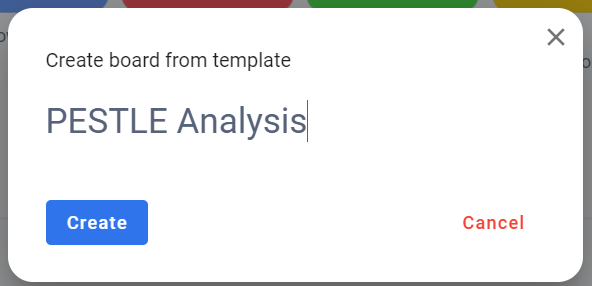
Voila! You will get the ready board where you can make changes as you wish: