Starred boards: how to mark them?
A Starred status helps you manage a big number of boards with convenience. Assigning a star to a board allows you to quickly prioritize your tasks and sort out the most crucial information. Let’s find out how to mark boards.
First of all, go to the Weje Dashboard and find the “All boards” section in the lower part of your screen. It represents all boards created in your account. You can see boards’ names and covers as well as basic information, like the date of the latest modification, the owner of the project, and the list of collaborators, who are currently working on it.
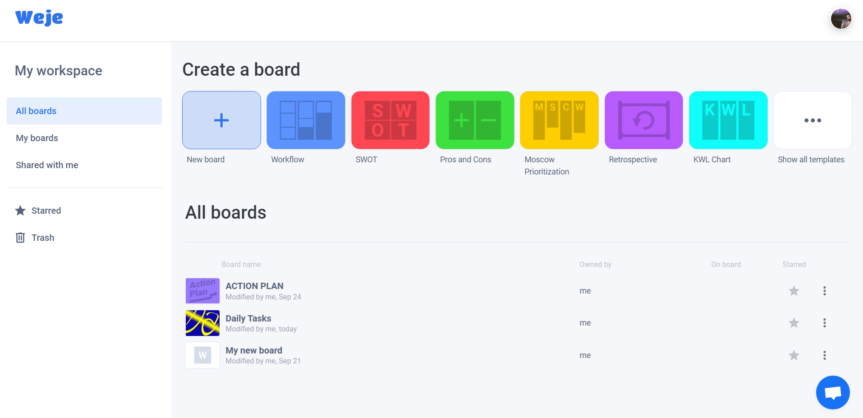
Find a star symbol on the right-hand side, and click on it to change the board’s status to Starred. From now on, chosen boards like this one will appear in the “Starred” section of the Dashboard.
If you want to downgrade the status of the board to a regular, just click on the star symbol again. The board will disappear from the “Starred” section, but it will remain available in a general “All boards” section.
