The online whiteboard
Weje is a free online whiteboard software that helps you
bring together content from multiple sources onto a single screen.
Weje is a free online whiteboard software that helps you
bring together content from multiple sources onto a single screen.
Brainstorm your ideas and organize information in a non-linear way. Ditch the old way of a brainstorm to all-in-one online whiteboard platform. Weje keeps everyone on same page and creates a more manageable way for your team.
Weje whiteboard allows you to type, draw, scribble, stack cards, share files, create shapes and connectors, and much more – all on an infinite cloud-based workspace.
Any changes you make will be instantly synchronized between users, so you can share anything, from anywhere, with anyone, and see updates in real-time.
Voice chats will let you touch base on projects, discuss ideas live and iterate on sprints as a team. Sign up free and try it out now.

Weje digital online whiteboard speeds up your workflow especially when it comes to content research. Use it for managing tasks and pinboard notes, mapping out ideas, keeping track of research, and saving articles for future use.
Weje gives a shared space to develop product and service ideas in a divergent way. There is literally unlimited space to put everything on the board, build connections between elements, and continually refine it until you land on a solution you like.
Many processes are difficult to reflect in the written word, and if you are a visual person, having an infinite canvas to express ideas and brainstorm virtually is a game changer. Weje is a very intuitive whiteboard solution to manage and handle project briefings, providing visual diagrams and flows.
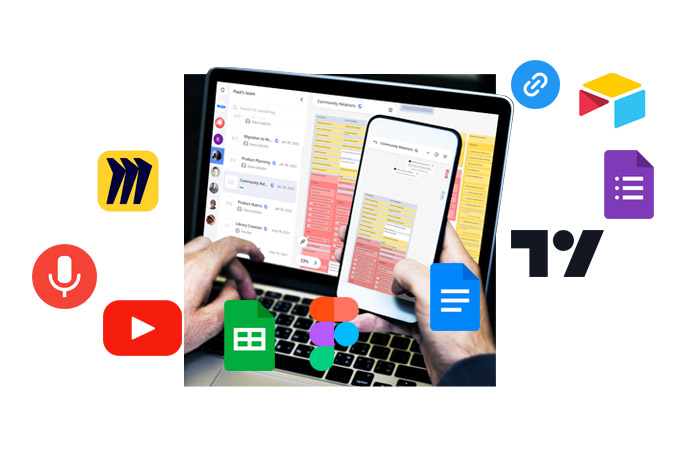
Weje whiteboard is the backbone for you to refine features, allowing ideas and visualizations to be shared freely across your remote teams. Use it to mind map keynotes, to frame operational discussions, to coordinate testing, and other ad-hoc reasons.
With Weje, you can bring in more consultants into your business, and give them a workspace where they can contribute more and create business opportunities for your company.
If you look for some whiteboard or place for team collaboration, if you are responsible for various processes that must be coordinated and shared with other members of the group – go for Weje, it’s helpful and smooth!
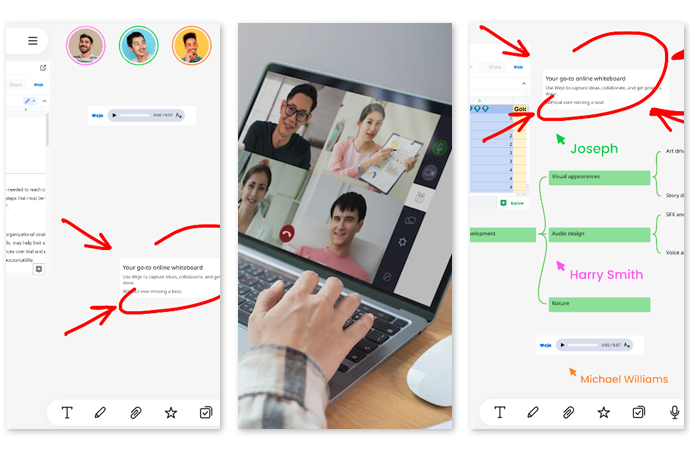
Here are the best reasons to give Weje whiteboard a try with your team.
Make Weje whiteboard an integral part of your daily routine to get a glance of how your day is looking and where you are headed next.

Plan Effectively
Strategize, set clear-cut objectives, and track results to turn yourself or your team into a goal-crushing machine.
Get feedback
Give and get real-time feedback for smarter workflows and better results.
Discuss ideas live
Have an audio call with collaborators either while working together or presenting your board.
Brainstorm like a pro
Spark inspiration, tap into the collective brainpower of your team, and never let an idea slip through the cracks.
Enhance learning
Plan, create learning materials and interactive tasks, and use the shared whiteboard to foster student engagement.
Study smarter
Organize your to-dos, save useful content directly to Weje, and convert intangible ideas into easy-to-understand visual concepts.
Whether you use a template or start from scratch, Weje gives you an infinite whiteboard space and a set of tools that let you add text, audio messages, doodles, freehand drawings, shapes, arrows, tables, and other elements, upload files, move into presentation mode, start an audio channel, access the board history, and more.
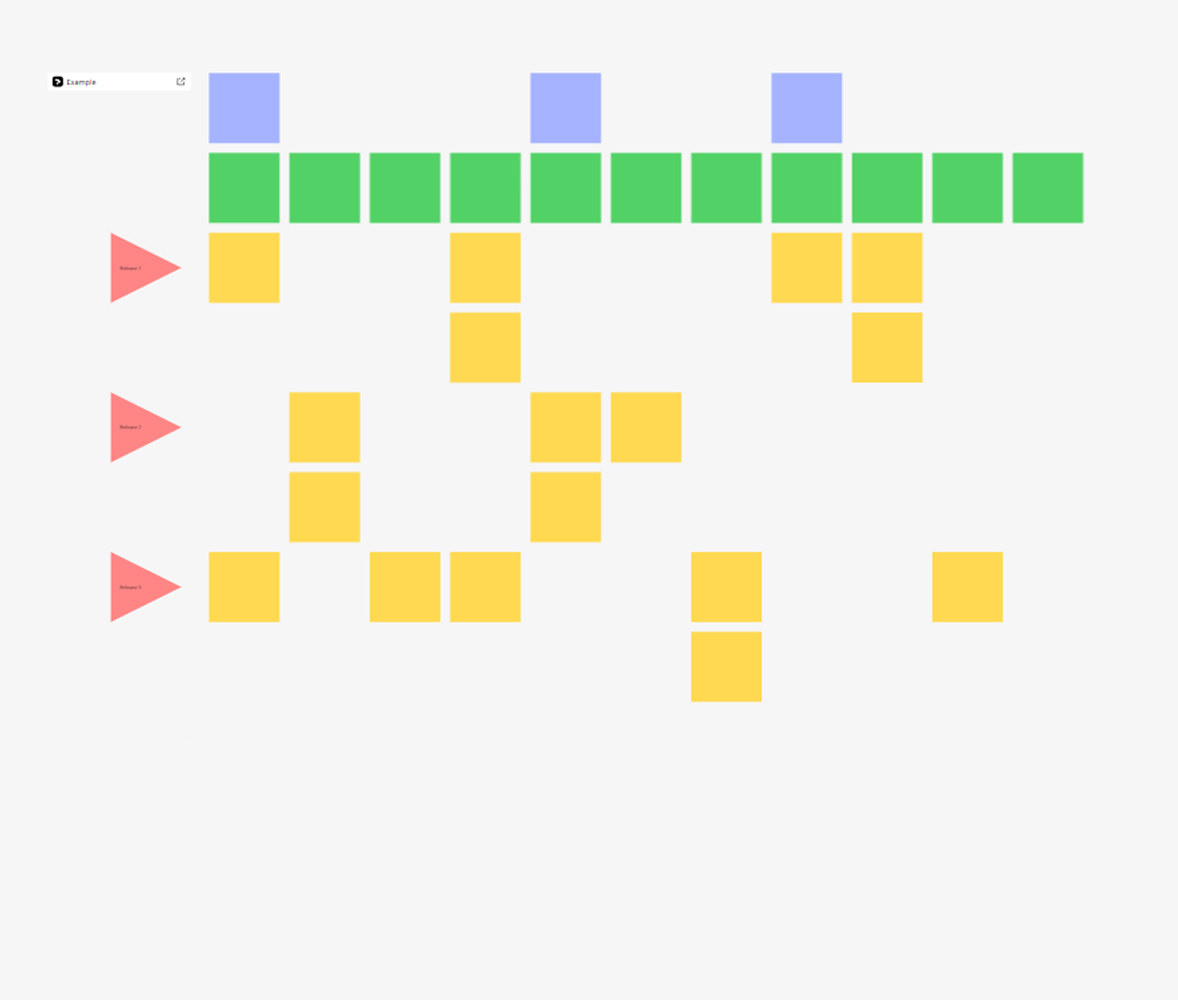
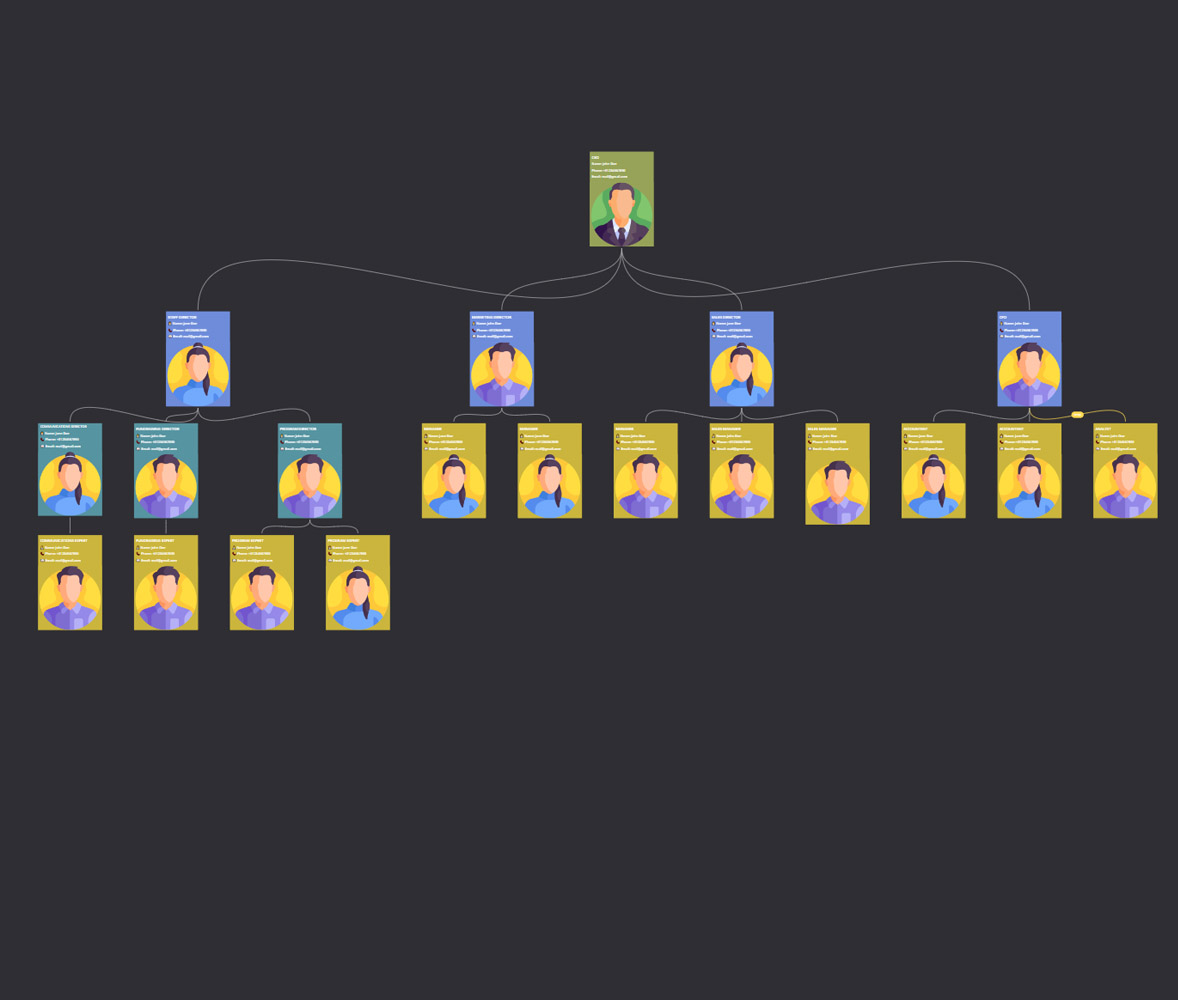
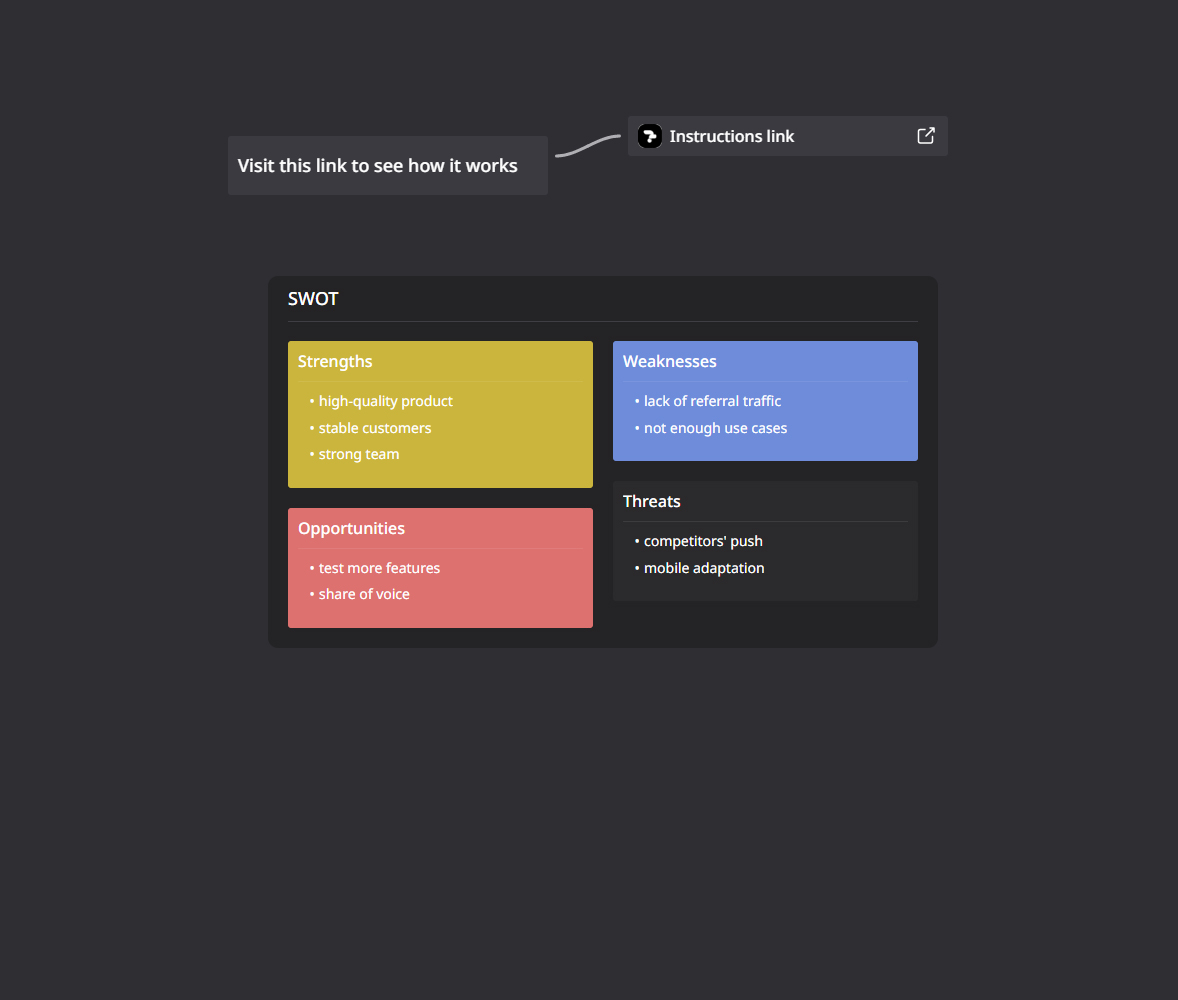
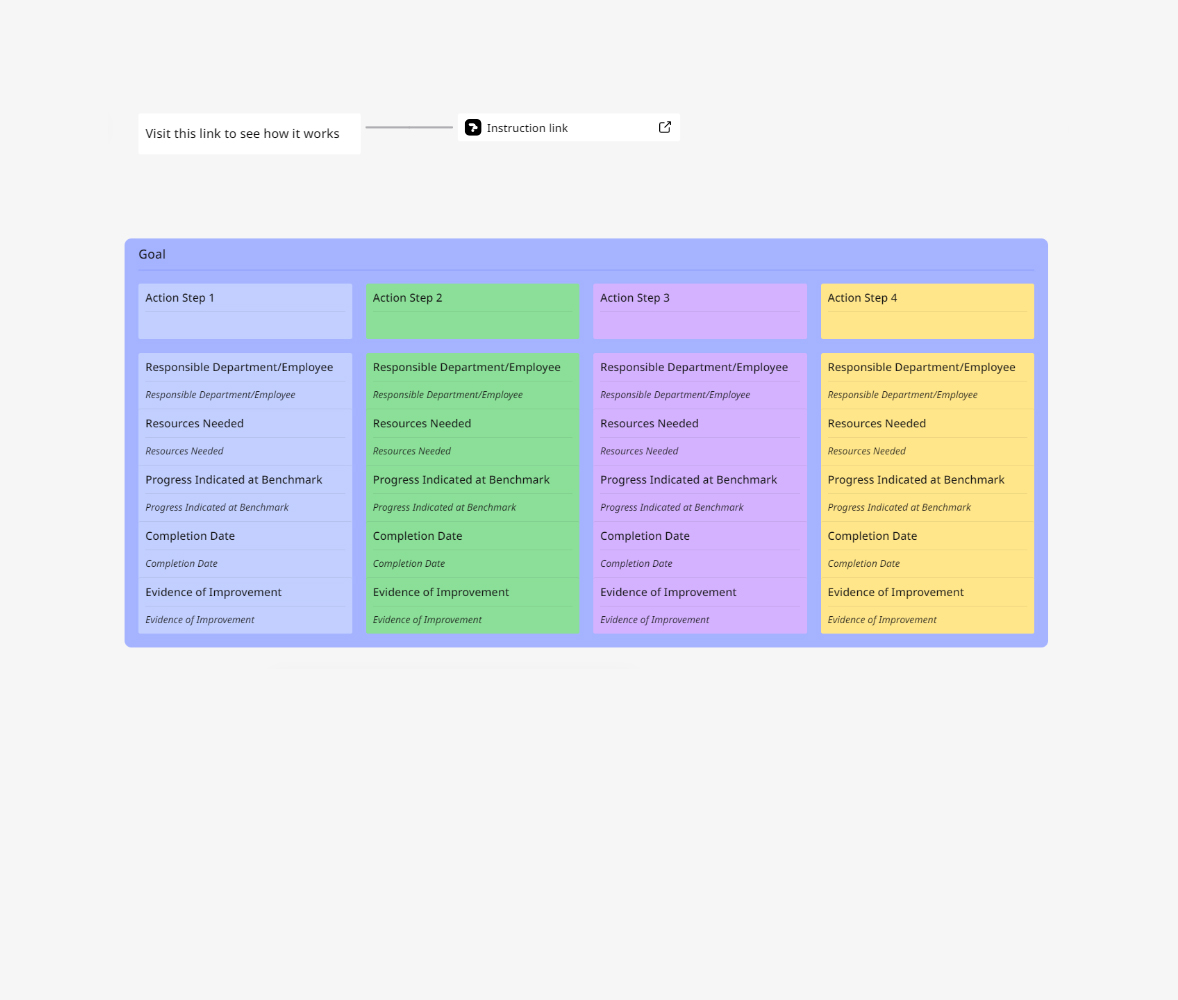
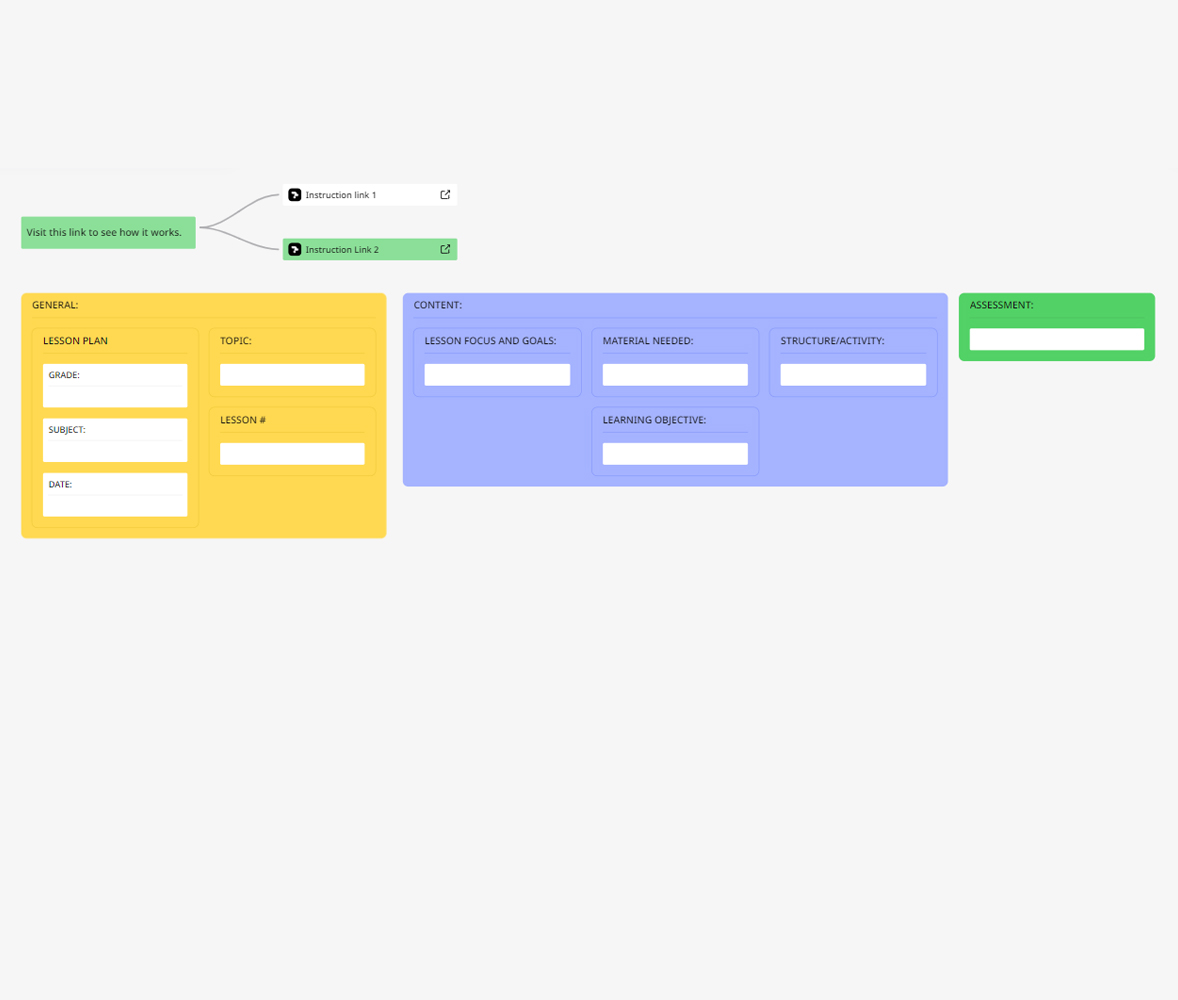
Share whiteboard with your team members and work together remotely.

I love the idea, the interface, the functionality, the diverse layers of organisation. I am really excited with your product.

I really like the concept of the boxes, to be able to nest them and combine them together.

I was using Weje to store information and organize research for my thesis project. It was one of the best things I’ve used in a while in terms of organizing information.

I’m excited about the ease/freedom of creating idea boards that can include video or any kind of media for my video team. I like being able to organize it however my brain is working that day.

Thanks for a brilliant product.

Weje is an incredible app. It features somewhere between data collection and a visual library and the usability is fantastic. Highly recommended.
What is Weje online whiteboard?
Weje is an infinite canvas where you can have a combination of a strict formal Kanban board for structured data with flexibility of free hand data stored in cards, and which can be just a pile of cards for anything. The cool thing is that when you are ready you can drag cards onto each other, and turn them into structured data.
Weje is the tool which enables you to build the digital white board online in order to crack your problem, solve the mystery, or just get a better view of things.
Why would I need this online whiteboard for free?
Weje helps your team communicate, manage projects and tasks, and store and share files more efficiently. Common use cases for Weje online whiteboard include online meetings, collaborative content creation, running workshops and classes, team messaging, and project task management.
What do I use an online whiteboard for?
For instance, for storing pieces and bits of information from different sources - documents, web page content (web clipper is in the works), videos, images, etc. Take pictures of your post-it notes lying on your desk and upload them to a board, then drag them one into another and made collapsible stacks each containing related notes - this is efficient data organization, and when thinking and logic change you would drag cards off the stack and place them into another stack, or keep them free-floating on the canvas. This is all done visually, and the benefits are centralized storage plus bird's eye view of your data.
How to get started with my web whiteboard?
The most frequently asked question from new members is how to get started with Weje's digital online whiteboard. There is so much information out there that it makes many beginners and non-tech people feel very overwhelmed. Luckily, there is no need to feel this way because it’s actually really easy to get started with Weje! Here’s why: