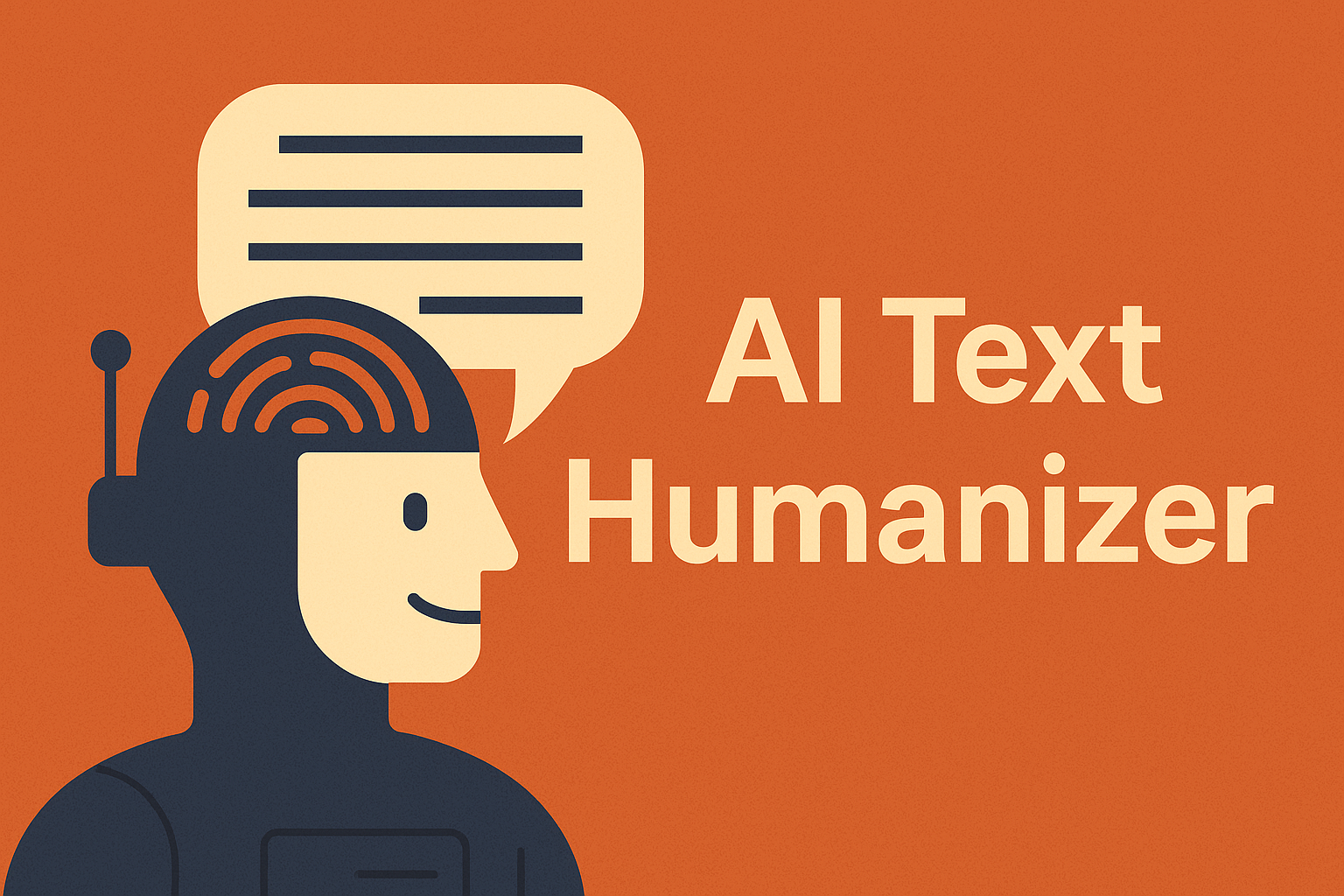You’ve probably heard about the AI text humanizer — one of those tools that smooths out your writing and makes it sound friendlier.
It’s useful, but it can also strip away your personality if you’re not careful. This article will show you how to get the help you need without losing what makes your writing yours.
Understand Your Audience and Tone
Think about who will read your work. Are you writing for close friends or for something more official? The AI text humanizer needs clear direction.
Tell it whether your tone should be casual or formal. That way, your words keep the right style and still feel like you. If the tone doesn’t match your audience, even well-written content can feel out of place.
Limit the Scope of AI Adjustments
Choose only parts that need help. Maybe you struggle with intros or get stuck in long sentences. Run just those bits through the AI text humanizer. Leave the rest alone.
The less you depend on it, the more your writing stays yours. If you’re still unsure about what parts to adjust, you can find more information about best practices and examples to guide your choices.
Maintain the Core Message and Intent
Your ideas matter most. After you run your text through the AI text humanizer, check everything carefully. Does it still say exactly what you want? If something seems off or confusing, don’t hesitate to change it. Keep your main thought safe and clear.
Don’t let a tool change your story or make it say something you didn’t mean. Always remember that your message should sound honest and true to your original idea. The message should always sound like it came from your mind, not a machine.
Use an AI Text Humanizer as a Polishing Tool, Not a Rewriter
Treat the AI text humanizer like a helper, not a writer. Let it clean up spelling or tighten your writing. But don’t let it rewrite whole paragraphs. The writer is still you. It’s there to fix the rough edges, not write the whole thing.
Customize the AI Output with Your Personal Voice
Once it suggests changes, go through the text again. Add your favorite expressions or a little joke. Maybe even include a story. That’s what makes the writing feel alive. By mixing in your own words, it stays real and relatable.
Compare Versions for Authenticity
Save your first draft. Then compare it with the edited text. Which one sounds more like you? If the polished one feels too bland, bring back some phrases from your draft. This side-by-side trick guarantees your writing keeps its flavor.
Establish a Feedback Loop for Ongoing Improvement
Have a friend or coworker read the text. “Does this sound like me?” ask. They’ll pick up on details you overlook. Make adjustments to your next use of the AI text humanizer based on their input. You’ll eventually discover which areas benefit from AI and which don’t.
Final Words
An AI text humanizer can be a great assistant but only when you stay in charge. Don’t use it to entirely shape your text; use it to clean it up. Prioritize your thoughts, speech, and tone. You can utilize the tool efficiently and still sound completely like yourself by following these guidelines.
Published: July 24, 2025