Devil hides in details. We are so used to communicating our personal and work tasks via multiple channels at once, that we rarely think of optimizing the process somehow. Reinventing your communication strategies would save plenty of time and resources.
Emails, Google Docs, and private messaging across social media platforms and chats seem convenient and non-alternative, but have you ever thought about the limitations of such communication? You probably experienced inconveniences while working in collaboration with a few people on some projects. This raises some questions. How to share or restrict specific pieces of data in online documents? How to maintain order in a group chat? How to remember to get information across every person involved in your project? Let’s cover these and more questions in the article and search for simple and effective solutions.
Weje. Сommunication сhannel #1
Let’s start with a special communication channel. Weje is a free shareable online whiteboard that allows you to create plans, documents, draw sketches and ideas, and collect real-time feedback from your collaborators. Such a whiteboard may consist of an Action Plan based on a template, documents, files added to the board by collaborators with a certain level of access.
The service also allows you to share a board with people granting them various access rights, send messages in a built-in chat, and even draw disappearing messages right on the board, like in the GIF below.
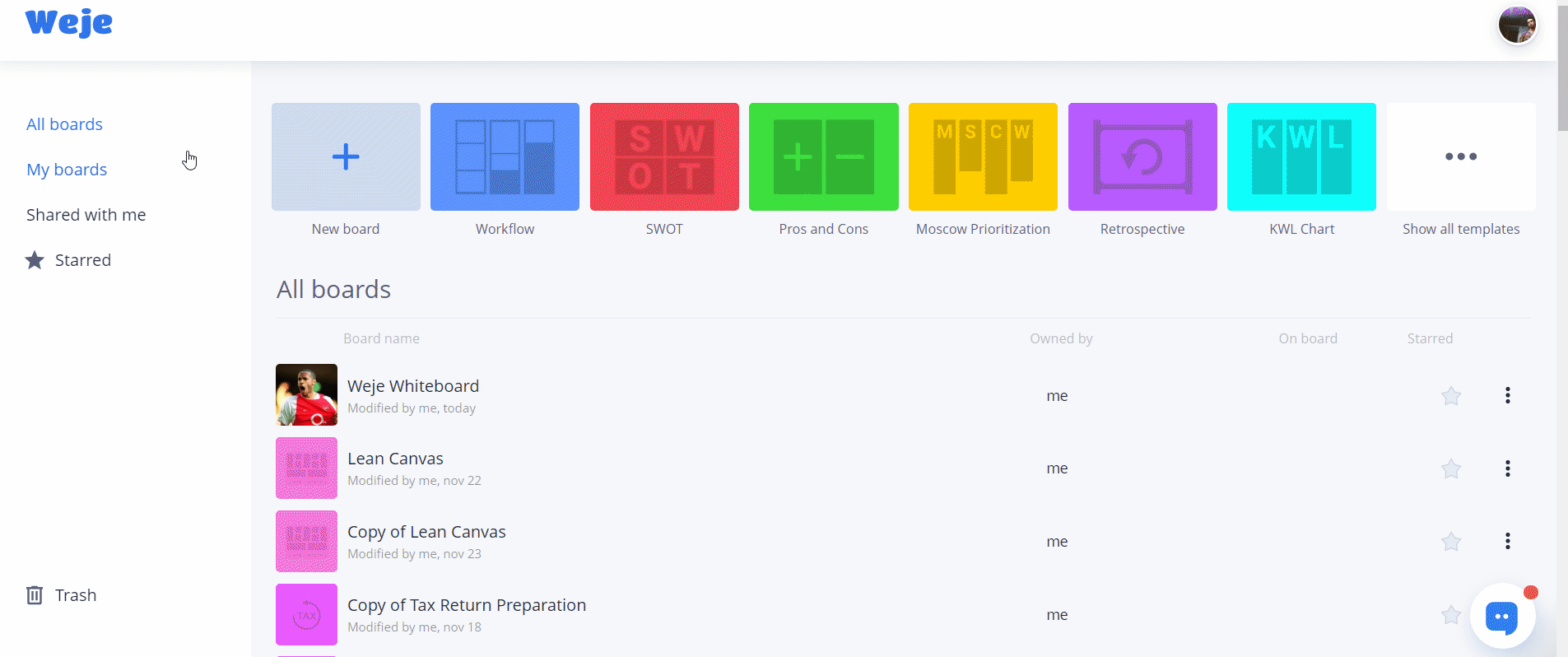
1-to-1 chat. Communication channel #2
A 1-to-1 chat is a great channel for quick conversations with a single person. The key is to let your companion know how urgently they have to answer so that they can make the right prioritization, especially if your team consists of people from different time zones.
Direct communication in a chat tends to be more informal and it doesn’t require writing long sentences. For the sake of better mutual understanding, however, it’s best to write the whole idea in one go since getting notifications and answering to separated fillers like “Hi!,” and “How are you doing?” is time-consuming and distracting. Just combine problem-solving with an informal style to make this channel as effective as possible.
Group chat. Communication channel #3
Like a 1-to-1 chat, a group chat is great for quick discussions and it also helps to broadcast news to the entire team at once. Send only important messages as a host of a group chat because people won’t take your words seriously. Besides, if many people have access to write in a chat this can turn into real chaos.
In-person dialog and video calls. Communication channel #4
All sorts of issues can be solved faster in a real face-to-face conversation. It helps to cope with sensitive and emotional situations better and quicker. Video calls as a simulation of real-life conversations also allow you to notice non-verbal signals to some degree which are missed in virtual chats and emails. Covid pandemic made video-conference services like Zoom more popular than ever, allowing companies to host group conversations in the video.
Emails. Communication channel #5
Emails are best for sharing content and documents with relevant people and allowing them to drop comments with feedback. Though, it’s not designed for lengthy, in-depth discussions. Once an email thread becomes too long, it’s best to offer your colleagues to shift to another channel, like Confluence or Slack. Teams that rely heavily on sales communication tools might also explore Yesware alternatives to avoid overcrowding their inboxes with tracking notifications or template sequences.
Shared documents. Communication channel #6
This channel fits for sharing documents with multiple collaborators, so that each person could perform their tasks as a team. It’s best to wisely control access options for coworkers depending on your tasks and goals. Share a document once you’re ready to receive feedback, otherwise, your message may be lost and you will have to send reminders.
Internal blog posts. Communication channel #7
This communication channel is great for internal announcements about upcoming events and achievements. If your blog posts have a comment section below, then your teammates may engage without flooding, as it would happen in the email. Don’t use this channel just to share “useful information for learning.”
Published: November 26, 2021





