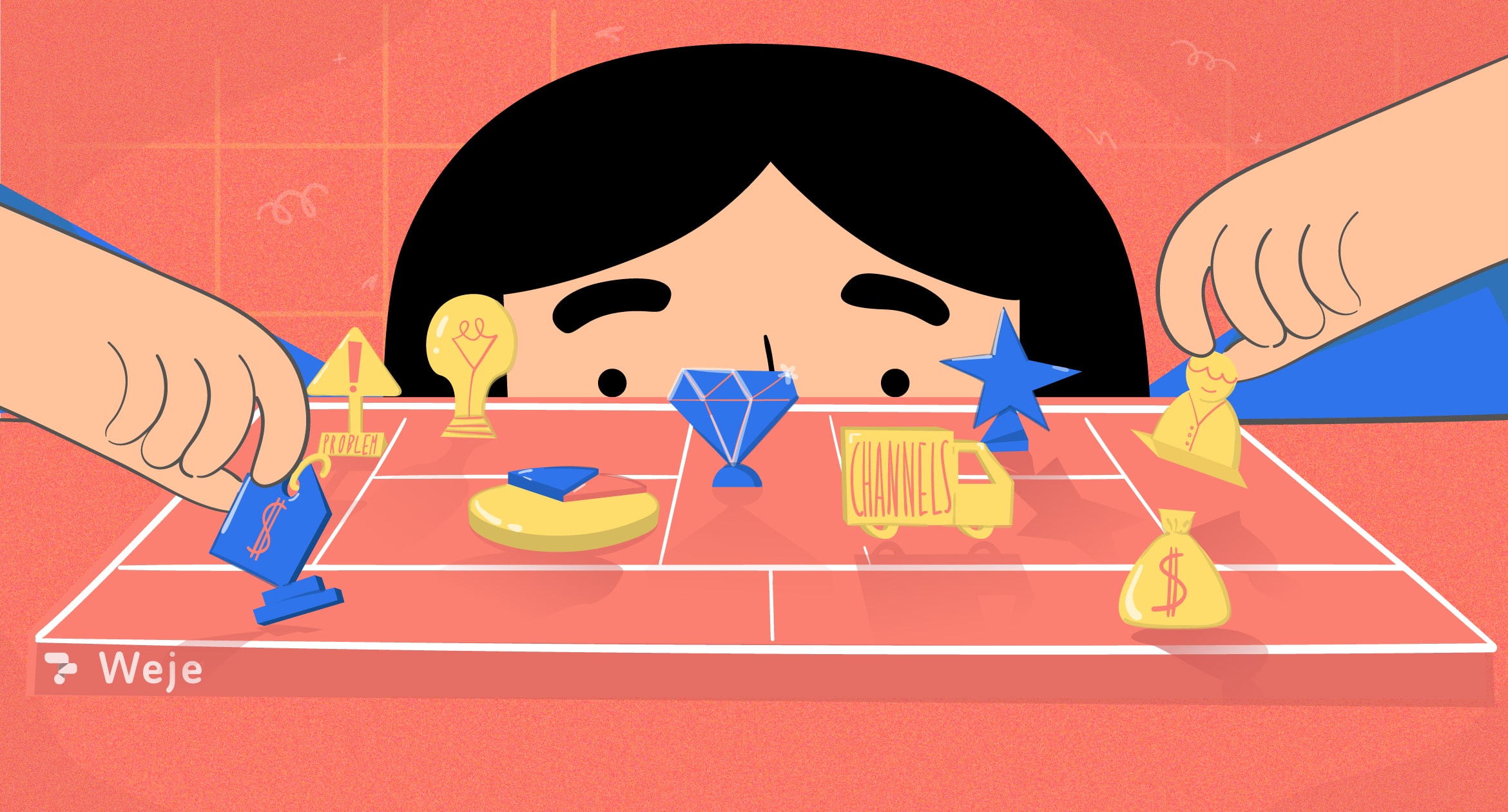Sometimes it can be hard to stay productive all day, especially when you work remotely. You need to stick to your schedule and set away from things that may disturb your work.
But, a few things can’t be predicted easily.
You may wake up fresh in the morning and are ready to start the day, but your kids fall ill. Or, you may find something continuously taking your attention away like watching animated commercials on YouTube that it’s becoming hard to get back on your desk.
Although most people say that remote work has helped them with productivity because they get to manage their time freely, you struggle alone. That’s not easy on your part.
Worry not!
Every person is built differently. And while your remote working term is nowhere to be ended soon, you should adapt to this new way of working.
So, what if you had a tool that would allow you to manage your time and work more effectively?
Well, there are tools that do just that! Time management is one of the most important aspects of being productive. That’s why you need to learn how to manage your time effectively with these productivity apps that will help you get things done faster and more efficiently.
And these tools will help you monitor your time and be more productive in the long run.
15 Productivity Tools to Help You Manage Time Effectively
1. Weje (Collaboration)
If you’re looking for a workspace that is both collaborative and efficient, look no further than Weje. Weje is the perfect online workspace for those who need to manage a lot of information without any hassle.
This tool is perfect for managing all manner of information, from brainstorming ideas to taking meeting notes. Plus, with innovative features like brainstorming, mind mapping, kanban, and meeting notes, you can get the most out of your workspace and be more productive than ever before. One web design company in Los Angeles quoted that experience with Weje has proven to be highly advantageous.
2. Toggl (Time Tracking)
Time tracking is one of the most important aspects of managing your time well. Manage your tasks better with Toggl, a free online timer app! It’s easy to use and can be accessed from any device or computer with a browser, making it easy for you to keep track of the time you spend on different tasks.
When it comes to productivity, this is important because it allows you to know exactly how much time you’re spending on which task, allowing you to focus on the task at hand rather than worrying about how much time has passed by.
3. Rescue Time (Time Management)
Rescue Time is another great tool for helping you manage your day better and stay more productive while working remotely. It’s an automatic desktop time tracker that monitors what programs are being used on your computer or device and records how much time has been spent on each program throughout the day/week/month/year.
Using this tool makes it easier for users to understand where they’re spending their time so they can focus on their priorities instead of wasting their valuable work hours doing things that aren’t valuable for their job.
4. Trello (Task Management)
If you are trying to organize a project or multiple projects, Trello is the best tool for you. This task management app helps you organize your projects into boards, lists, cards, and checklists. You can easily prioritize the work that needs to be done using this app. It also enables you to share work with team members or clients so they can help you out with their opinions about the work that needs to be done.
5. Todoist (Task Management)
If you’re like most people, you have a to-do list that’s a mile long and growing by the day. But how do you keep track of everything without feeling overwhelmed? That’s where Todoist comes in. Todoist is the bestselling task management software that helps you get organized and achieve peace of mind. With 20 million users worldwide, Todoist is the perfect tool for capturing and organizing tasks, big or small.
Todoist helps capture and organizes tasks the moment they pop into your head. This tool prioritizes and manages projects, both big and small. You can collaborate with others on projects for work, school, or home and also get reminders and notifications, so nothing falls through.
6. Asana (Project Management)
Asana is another great project management app similar to Trello but allows more flexibility in organizing tasks and projects. Asana allows users to create dashboards and group tasks together by different categories such as projects, goals, and teams, making it easy for the user to track the progress of each task individually. It also enables users to share documents, files, or links with each other when necessary via comments.
7. Evernote (Organizing)
This is one of the best note-taking apps out there that enable users to take notes on important events such as meetings or business trips, snap photos of documents when necessary, and even record voice memos if needed—all within one app! Evernote also helps users search through their notes easily so they can find what they need quickly when needed. You can also set reminders for yourself, so you don’t forget to do something in the future.
8. Dropbox (Storage Management)
Dropbox is one of the most popular cloud storage apps that allows users to store files and documents on their app and access them from any device—mobile or desktop—anytime they need to. The fact that you have fewer storage problems to worry about helps, too, since you do not need to worry about needing to uninstall apps and other files to make space. It also allows users to share folders with others to collaborate with each other on projects. You can also share large files with people via email, making it easier to send large files without having to worry about attachments being too big for others’ inboxes. Before subscribing, look for a Dropbox discount to save on your plan.
9. Google Drive (Storage Management)
Although Google Drive is similar to Dropbox, the difference between these two apps is that Google Drive offers more flexible sharing options than Dropbox does by enabling users to share files, folders, and even entire drives with others in real-time. This means that if someone changes within a shared file, folder, or drive, everyone else who has access will see those changes immediately instead of waiting for a file update from the user who made the change.
10. Zoom (Communication)
Zoom is a video conferencing app that allows users to make and receive high-quality, HD video calls with anyone with a Zoom account. This is one of the better video conferencing apps on the market because the video quality is so good. Zoom is also available on Mac and PC, so you can use it to make HD video calls between your computer, tablet, and smartphone.
11. Slack (Communication)
Slack is a team messaging app that allows users to create channels with different topics, share files, make calls and video conferences, integrate with other apps, and more.
The best thing about Slack is that it allows you to communicate with your team on one platform—rather than having to send a message here and there through multiple apps.
12. Skype (Communication)
Skype is one of the most popular voice and video calling apps that allow you to talk face-to-face or have a phone call with anyone in real-time as long as they have Skype installed on their devices and an internet connection—so it’s perfect for business calls! You can also send text and instant messages via Skype, so you can communicate instantly with other Skype users without paying for SMS service.
13. Google Suite
Google Suite has various services remote workers can use to help with their work. For example, Google Docs is a word processing app that allows users to create, edit, and share documents with other Google users online. You can also open up Microsoft Word files within Google Docs so you can use it as a free alternative to Microsoft Word if you don’t mind that all of your work will be saved on Google’s servers instead of on your computer or device.
Another tool you can use from Google Suite is Google Sheets. It is an Excel-like spreadsheet application that allows users to create, edit, and share spreadsheets with other people online using various formulas, functions, charting tools, pivot tables, and more—all without having to pay for an expensive productivity suite like Microsoft Office!
14. Zapier (Automation Tool)
If you’re looking for a way to automate your work and connect your apps, Zapier is the perfect solution. With Zapier, you can set up rules to move information between your apps automatically, meaning you’ll never have to do repetitive tasks manually again.
In addition, Zapier is constantly updated with new features and integrations, so you can be sure that your automation platform will always be up-to-date. Zapier is the ultimate productivity boost for busy professionals who want to save time and do more.
15. Krips (Support Tool)
Krips is a noise-canceling app that allows you to record meetings and other important conversations without disturbing or being disturbed. You can also use this app to record your voice and listen to it later for quality assurance. This app is perfect for people who have a lot of important phone calls or meetings that they need to record but don’t want their recordings interrupted by pesky background noise.
Takeaway
Sometimes, being productive all the time is just challenging. You have to follow your plan and finish whatever the goal you’re trying to achieve by the end of the time. If you’re working remotely, productivity can be even more terrifying because you find it hard to work efficiently without supervision.
In order to be more productive while you’re working from home, consider using these productivity tools to help you back on track. Make sure to stick to your schedule so you can get the job done faster.
Author
Andre Oentoro is the founder of Breadnbeyond, an award-winning explainer video service. He helps businesses increase conversion rates, close more sales, and get positive ROI from explainer videos (in that order).
Published: June 20, 2022