A secret to why some projects skyrocket and others fail lies in management. A business idea is worth nothing without execution, and execution is impossible without brilliant planning and control. Diligent project management can reduce a company’s expenses, boost employees’ effectiveness, and lead to higher revenues and profits. The only matter is – to catch on to the project management approach and pick up some handy software to use.
A resume about Project Management – What is this?
Before anything else, let’s define what is a “project”? The term is mostly used in a business context to describe a set of plans, tasks, and actions that a company undertakes to achieve its performance goals and, ultimately, obtain money gains. But this is a rather narrow interpretation. A project is all that one needs to deal with – to acquire desired future results. Projects don’t appear exclusively at large round tables or open-spaced offices of large corporations. Projects are part of everyone’s everyday life – from kid to greybeard. Consider the following activities and think why you shouldn’t treat them as full-fledged projects:
- obtaining higher education
- making repairs in the apartment
- planning a trip
- getting fit in 30 days
- planning parenthood.
To complete these affairs, one has to appraise resources and time possessed, consider required means, and engage other people if needed. In other words – one needs to do project management.
Let’s step aside from casual examples and look at project management in business. Regardless of the industry, size, or location, companies all over the world have similar goals. The ultimate aim – to earn more – is usually accompanied by precise strategic objectives, e.g.:
- expand GEO-presence
- increase market share
- re-brand
- target new audiences, and so on.
Techniques of achieving these have long been described in Economics literature – from “Gantt chart” and “critical path method” to modern Scrum and Kanban planning and management methods. Although project management concepts differ in means and processes, they all have something in common. That is – giving structure to the project accomplishment. It’s achieved via 4 steps:
- Outlining the project scope
- Dividing it into a set of exact works
- Setting time frames for distinct works
- Monitoring and adjusting performance.
Each of 4 includes distinct sub-steps, planning tools, and boards of participants. For example, the #1 Step, may include prioritization matrices, while #2 and 3 Steps – Kanbans or workflow charts.
Why do you need Project Management?
“Plans are only good intentions unless they immediately degenerate into hard work.” Peter Drucker
Governance is vital to deliver a project, regardless of how small it is. In general, every company is a batch of employees’ skills and material stuff, like offices, devices, and software. What brings all these into action are processes, motivation, control, and support.
One may draw a parallel, in this regard, with a spaceship. This technological masterpiece consists of many well-thought-out and carefully designed mechanisms. But, unless you provide it with fuel, the rocket won’t take off, no matter how hard you try. The same is with projects without handling.
Below we listed key benefits that a company obtains from efficient project management:
- better control over budgets, and as a result – over expenses and profits
Because project management supposes time estimations, the company can foresee its labor costs, plan expenses, and distribute them over reporting periods – to prevent a budget deficit.
- ability to determine the need for more employees in advance
When you list works and place them in a sequence, you can see gaps in staff provision and overlays in the performance. HR managers can refer to these workflows – to determine the need for new employees and start searches in advance.
- can prevent risks, e.g. currency or operational
If the project involves purchasing plenty of raw materials, the company may purchase currency beforehand or sign a futures contract to avoid losses due to exchange rate changes.
- can raise fundings more easily
Banks and other institutional investors will be more willing to invest in projects if they see a clear Business Plan and a detailed description of the idea’s implementation.
- may repeat successful experiences and cases.
An essential component of project management is post-production analytics and drawing outcomes. In case a company handles new projects consistently, it can use accumulated experience to avoid pitfalls and complete projects even faster.
Best project management software you can start with in a wink
Every project starts with a smart project manager (PM) who knows how to execute it most effectively. Nevertheless, today there are many digital instruments that one may use to ease or even automate PMs’ tasks, in particular:
- track time spending
- assign people with tasks
- collect and process performance data
- calculate KPIs
- align scattered works with one another, and so on.
Such tools are not a big deal, even for small companies or startups. The project management software (PMS) market develops fast – its compound growth rate is predicted to be 10.67 % between 2021 – 2026. To use as a comparison, Manufacturing will grow at 6.3% annually during the approximately same period. As a result, the choice of PMS is immense – for any purpose and pocket. For example, there are many free project management software (PMS) with all necessary basic options and as good in quality as expensive programs. Some even integrate with Salesforce ETL for seamless data management. You’ll still need to use tools like OnPay to handle other aspects of keeping all stakeholders in a project happy regarding remuneration, so don’t see your chosen PMS as the only package required to push things forward. But regardless, the right solution will become the cornerstone of every successful project.
Below we’ve added 9 out of “number-one” project management tools recognized by global teams. Many of them include free plans, so after you finish reading the review, proceed for a trial run.
Weje
image source: a snapshot taken from Weje.io
Weje is useful for managing remote teams of all kinds: developers, designers, authors, salesmen, marketers, educators, and students. The tool is a versatile digital whiteboard that one can adopt to use for any purpose – from brainstorming to work processes’ building and time-tracking.
Once you’ve created a digital board, invite collaborators so that they can contribute to the project. Attach any kind of information, including media, tables, PDFs, and documents. You can upload these from a computer or paste links to files from the Internet.
Features for PMs:
- limitless number of shareable online canvases
- pre-designed templates, including the “Workflow” and “MOSCOW Prioritization” matrix
- mind map maker for outlining ideas and concepts
- online sticky notes and checklists
- named cursors, that help during simultaneous editing.
Weje is free unless you have more than 2 collaborators or need to upload more than 10MB at once. Paid plans cost $4 and $7 per user per month.
Productive
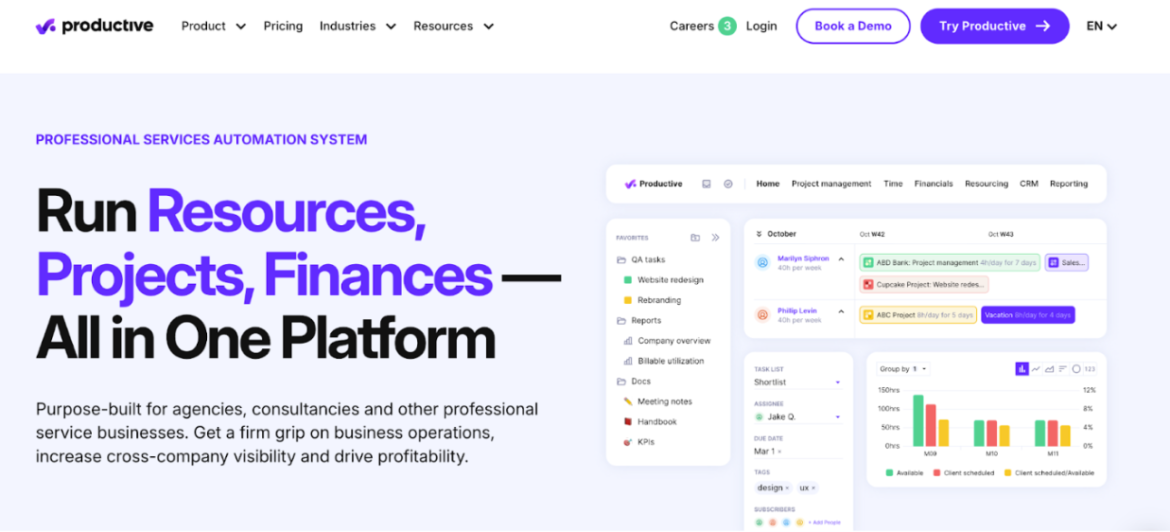
Productive is more than just a project management tool; it is built specifically for agencies that need to manage client work from the first idea to the final invoice. Alongside task planning and collaboration, it gives managers full control over budgeting, forecasting, and resource planning. This makes it especially useful for teams that want one system for both project delivery and financial performance.
Features for PMs:
- Task management with list, board, and timeline views
- Integrated time tracking and resource planning
- Budgeting, forecasting, and invoicing modules
- Real-time dashboards with profitability and utilization insights
- AI tools to generate tasks, summaries, and reports
Pricing starts at $9 per user per month (annual billing) or $11 per user per month (monthly billing). Professional and Ultimate plans with advanced features are also available.
Asana
image source: a snapshot taken from Asana.com
The software was developed by ex-Google and ex-Facebook engineers, and that is saying something about what to expect from Asana. After creating an account, a user gets to a dashboard from where to create new tasks and track their completion. With Asana you can build Kanban boards, interrelate tasks (e.g. create sub-goals), and conduct online meetings or phone calls with colleagues.
It’s beloved by project managers, mainly because of the UI. For example, not only they can see the task’s “In progress” status – but the extent of its completion, e.g. 50% or 100%, as well.
image source: a snapshot taken from Asana.com
Features for PMs:
- full-fledged profiles for projects that include overviews, timelines, messages, and other tabs
- sprints’ planning tool
- convenient search, alerts, and notifications
- work tracking tool (useful for Sales teams)
- integration via a REST API interface.
Asana is available for free with a “Basic” plan. But it’s better to upgrade the subscription to “Premium” ($10.99) or “Business” ($24.99) – to access more features.
Trello
image source: a snapshot taken from Trello.com
This is a “little brother” of Jira. Developed by the same company, Atlassian, Trello can be used as a standalone project management tool or in combination with Jira. For example – to conduct preparatory works or brainstorming sessions.
With Trello, PMs can create Kanbans with cards (tasks) and lists (projects). Afterward, they can change statuses by manually moving cards between “Sprint Backlog”, “In progress”, and “Done” chapters. However, a user may try Trello’s built-in assistant, called Butler, to automate lists’ moving, create custom buttons, and so on.
Trello is good for conceptualizing and prototyping, and will best fit creative or rather small teams.
Features for PMs:
- clean and easy-manageable Kanbans
- integrations with Confluence, Slack, and other tools
- an option to turn on “Timeline” and “Calendar” view modes for projects.
Although Trello has a free plan, to get most of it, you’d better start with a “Premium” plan for $10 per user per month.
Jira
image source: a snapshot taken from Atlassian.com
Jira is what made the Atlassian Corporation widely known all over the world. This is the ultimate tool for managing all kinds of projects – from software development to procurement or marketing. Although Jira was presented almost 2 decades ago, it’s still a pioneer among instruments for agile project management.
Features for PMs:
- Agile Backlog Tools – quickly navigates you through all of your backlogs and highlights troublesome issues, e.g. ones that miss time estimations or descriptions
- different types of issues for distinct purposes: stories, tasks and subtasks, bugs, and epics
- an option to link issues, e.g. by attaching them to the same Epic
- notifications about changes in tasks’ statuses via Gmail
- meaningful reports – Jira has many pre-designed reports templates.
Prices for Jira’s subscription vary, depending on whether it’s monthly or annual and how many collaborators will be included. It may cost from nothing ( a “Free” plan) to $140 per month and even more.
Basecamp
image source: a snapshot taken from Basecamp.com
Another software for managing projects under remote work conditions. Basecamp positions itself as a “one place for communications and projects”. Users can create workspaces for distinct projects, and each will include a message board, group chat, a To-Do, list of attachments, and so on. Thus, all project collaborators can have equal access to all information and see recent updates.
Features for PMs:
- an option to create recurring check-ins with the team and get updates on statuses
- documents can be grouped in folders
- shared schedules
- a broad view on tasks – you can choose to see overdue, upcoming, and completed assignments.
Basecamp will cost your team $99 per month, but you can start with a 30-days free trial.
Workzone
image source: a snapshot taken from Workzone.com
This is similar to Jira, but with a simpler interface and settings. Workzone is good to manage projects that are either too short-termed to be divided into sprints or involve only 1 assignee. Workzone offers many templates for planning, including To-Do, Gantt Chart, and more.
Features for PMs:
- neat dashboards with an opportunity to relate the new project to a meaningful category, e.g. “Marketing” or “Lead generation”
- an option to link dependent tasks
- project request forms
- shared calendars
- time tracking tool that calculates project budget.
The price ranges from $24/user to $43/user per month.
ClickUp
image source: a snapshot taken from Clickup.com
This is an environment to create and monitor projects, rather than individual tasks. ClickUp can be used to track time, distribute jobs among teammates, and monitor analytics. The work is organized through custom views – shareable online spaces. Views can be filled with calendars, tasks lists, mind maps, goals, and other project-related information.
Features for PMs:
- an option to link tasks, set goals, and priorities
- visualized workloads and timelines
- calendars and templates, including Gantt charts
- integration with all major team collaboration software, including Slack, HubSpot, Salesforce, etc
- an option to embed Google Spreadsheets
- users can create knowledge libraries and share them with the team.
A few features and a 100 MB storage may be accessed for free. A paid subscription is neither expensive – $5 per user per month.
Smartsheet
image source: a snapshot taken from Smartsheet.com
Smartsheet is good to manage projects that include physical staff production – it is a choice of Syngenta and other global enterprises. The software allows automating repetitive tasks by designing workflows with triggers and conditions. The tool also includes “Bridge” – a no-code automation engine. With this users can make any setups – from automating data transfer to CRMs to launching email marketing campaigns.
Features for PMs:
- advanced options to customize workflows to business needs
- a toolkit to manage content producing, that includes version control, alerts & reminders, simultaneous content proofing, and so on
- data uploader that allows extracting data from CSV files, Excel tables, and Google Spreadsheets to Smartsheet
- vast integration options.
The monthly price for an individual is $14, while teams and big companies will have to pay $25 per user per month or more.
Zoho Projects
image source: a snapshot taken from Zoho.com/projects/
This software, developed by the same name Indian company, is quite straightforward even for ones who have no prior experience with PM tools. Within Zoho, users can create tasks, issues, and milestones. These are displayed in tables that also show statuses, % of completion, owners, durations, and other data.
Features for PMs:
- an opportunity to add custom fields in the task information
- dependencies between related works
- has 3 different tasks’ views: classic (a table), plain (bullet points), and Kanban
- an option to create timesheets and log performance
- a “Finance” module where users can generate invoices
- advanced reporting.
Zoho has a free plan, and monthly paid subscriptions start from €5 per user.
Of course, there are many more project management software on the market, so don’t deny yourself trying something other than the abovementioned 9 tools. After all, it’s all about talented employees who set everything up and the coherence of the business project that you’re about to handle.
Published: September 28, 2021





