As the smart TV market is expected to reach $200 billion in revenue by 2025, it becomes tempting for businesses to develop an app for smart TV.
However, smart TV app development is challenging for many reasons. The most common include platform fragmentation, smart TV UI requirements, and the app approval process.
In this guide, we will discuss how to develop an app for a smart TV. We will explore the challenges behind smart TV app creation and best practices to help you succeed.
Why It’s Difficult to Develop an App for Smart TV
There aren’t many smart TV apps on the market. In fact, that’s because they are hard to develop. The key challenges usually include:
Platform Fragmentation
Unlike mobile apps with a few dominant players (iOS and Android), smart TVs have a much wider variety of operating systems. Here are some major ones:
● Tizen (Samsung)
● WebOS (LG)
● Fire TV (Amazon)
● Roku OS
● Android TV
Each platform has its own set of software development kits and APIs. Developers need to learn how to work with them. For a good UX, you might need to develop custom versions for each platform.
Hardware Limitations
Smart TVs lack processing power and memory. Therefore, you need to optimize your app properly. Developers need to consider these limitations when designing the app. This might involve:
● Using efficient coding practices
● Limiting complex animations and graphics
● Reducing the overall size of the app
Limited User Input
Smart TVs typically lack touchscreens. Users rely on remote controls with limited buttons and a directional pad for navigation. This means you need to provide:
● Large, clear buttons and icons
● Simple menus with minimal layers
● Focus state to show users where they are on the screen
● Limited use of text input, as typing with a remote can be cumbersome
Smart TV UI Design Considerations
Beyond remote control limitations, smart TV UI design needs to account for viewing distance. Users are typically farther away from the screen compared to mobile devices. This means:
● Using high-contrast colors and fonts that are easy to read from a distance
● Avoiding cluttered interfaces with too many elements
● Prioritizing visuals and clear icons over text-heavy interfaces
App Approval Process
Each smart TV platform has its individual app store with its own approval process. These processes can be stricter than those in mobile app stores. Getting your app approved might involve:
● Meeting specific technical requirements for each platform
● Ensuring your app adheres to the platform’s content guidelines
● Addressing any bugs or functionality issues identified during the review process
How to Make a Smart TV App?
As we have discussed the key challenges, let’s take a more detailed look at the development process.
Step 1. Define your goals and target audience
What problem does your app solve? Who is your ideal user? Understanding their demographics, viewing habits, and expectations will guide app design and features.
Step 2. Choose your target platforms
Research the different smart TV platforms and their market share. Consider which platforms your target audience is using. Cross-development increases reach but requires more resources.
Step 3. Research and learn the development tools
Each platform has its own SDK and APIs. Learn specific tools for your chosen platforms. Consider using cross-platform frameworks like React Native or Flutter.
Step 4. Smart TV UI Design
Remember, users navigate with a remote control, not a touchscreen. Focus on a clean, simple interface with large, clear buttons and icons.
Design with an average viewing distance in mind — use high-contrast colors and fonts that are easy to read from afar.
Step 5. Develop the app’s functionality
This stage involves coding the app’s features based on your chosen platform’s tools and APIs. Prioritize core functionalities that deliver value to your target audience.
Optimize the app for performance, considering the hardware limitations of smart TVs.
Step 6. Testing and quality assurance
Test your app on various smart TV models. Ensure compatibility with different screen sizes and resolutions.
Fix any bugs or glitches identified during testing.
Step 7. App store submission and approval
Each platform has its own app store, a unique submission process, and guidelines. Be prepared to address any feedback or revisions requested during the app review process.
Step 8. Launch and promotion
As your smart TV app is available on the app store, develop a marketing strategy to reach your target audience.
Step 9. Maintenance and updates
Regularly monitor your app’s performance and user feedback. Release updates to address bugs and introduce new features.
How to Make a Smart TV: Best Practices
Though some challenges come unexpectedly, there are still some ready-made solutions that may help avoid them. Here are some key considerations:
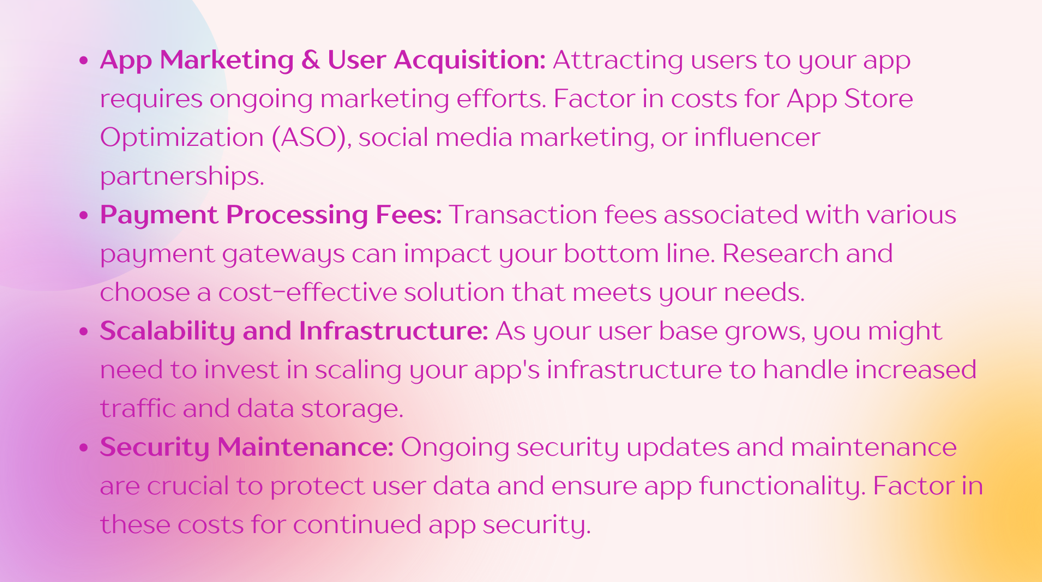
Source: generated with DALL-E 3
The Bottom Line
Creating a smart TV app is a rewarding business project. However, it also comes with a unique set of challenges, from platform fragmentation to hardware limitations.
By understanding these challenges and following best practices, you can develop an app for smart TVs that meets technical requirements and provides great UX. Keep your design simple, test thoroughly, and stay up-to-date with platform guidelines.
Published: August 9, 2024





