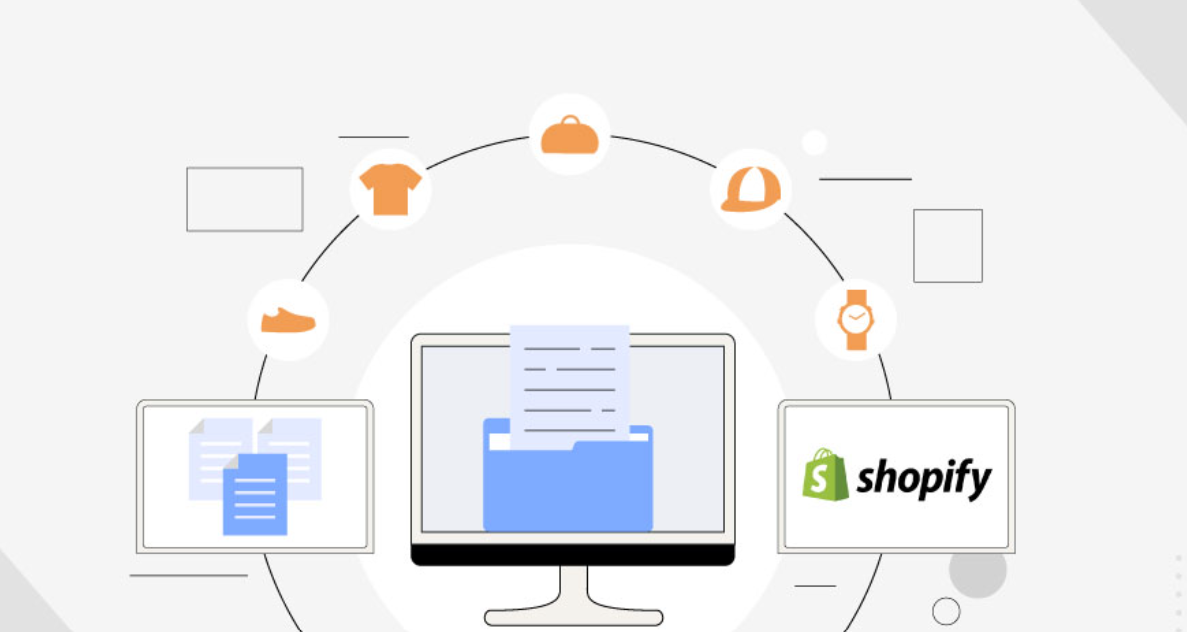Migrate Squarespace to Shopify can be accomplished using the following steps:
Step 1. Create a Shopify account. The first step to switching to Shopify is to create an account. If you already have an existing account, simply log in to it.
For new users, follow the instructions on the Shopify website to set up your store. Provide the necessary data needed for your store to work.
Step 2. Add a Shopify theme to your store. After creating your Shopify store, you want to add a theme to your store. This step is crucial because whatever theme you choose will affect how your customers perceive your business.
This means that you should choose your theme carefully before adding it to your store. Shopify offers more than 120 themes, including paid and free themes for different categories of businesses.
Step 3. Export your order and store data from your Squarespace store. Now that your Shopify store is ready, you need to export important data such as orders, products, customer data, and other data from your Squarespace store before moving it to your Shopify account.
Step 4. Import all the data into your Shopify store
Step 5. Review your Shopify store. Errors can occur during the export and import process. Thus, check your store data after migrating from Squarespace to Shopify. Review your store data to make sure there are no errors.Step 6: Customize your Shopify website. Once you’re done importing, reviewing, and fixing any possible error that may have occurred, start customizing your website. Shopify gives you so much freedom when it comes to customization. You can integrate your store with apps that will help boost your productivity. If you can’t do it on your own, then seek help from Shopify theme development agency.
Why switch from Squarespace to Shopify?
While both Squarespace and Shopify provide great website building tools for ecommerce professionals, they have distinct differences that may lead you to discover that Shopify is a better option than Squarespace. If you find yourself in this situation, it’s time to consider migrating your website from Squarespace to Shopify.
There are several advantages that Shopify offers over Squarespace. Here are a few key points:
1. E-commerce platform: Shopify is specifically designed for e-commerce businesses and provides a robust set of features specifically designed for e-commerce, such as inventory management, payment gateways, shipping options, and order tracking. Squarespace, on the other hand, offers more general tools for building websites with limited ecommerce capabilities.
2. Scalability: Shopify is known for its scalability, making it suitable for businesses of all sizes. If you are just starting out or experiencing rapid growth, Shopify can meet your needs. Squarespace, while it can work with small and medium-sized businesses, it may have limitations when it comes to scaling.
3. SEO capabilities: Shopify provides robust SEO features and tools to optimize your online store for search engines. This includes customizable meta tags, URL structures, and automatic sitemaps. Squarespace also offers SEO features, but Shopify. SEO features are often considered more advanced and customizable.
4. Payment options: Shopify offers a wide range of payment gateways, including its own payment solution (Shopify Payments), which can save you on transaction fees. Squarespace, on the other hand, has limited payment options and charges additional fees for using third-party payment gateways./p>
These are just some of the advantages of choosing Shopify over Squarespace. Ultimately, the decision should be based on your specific business needs and goals.
Published: April 25, 2024