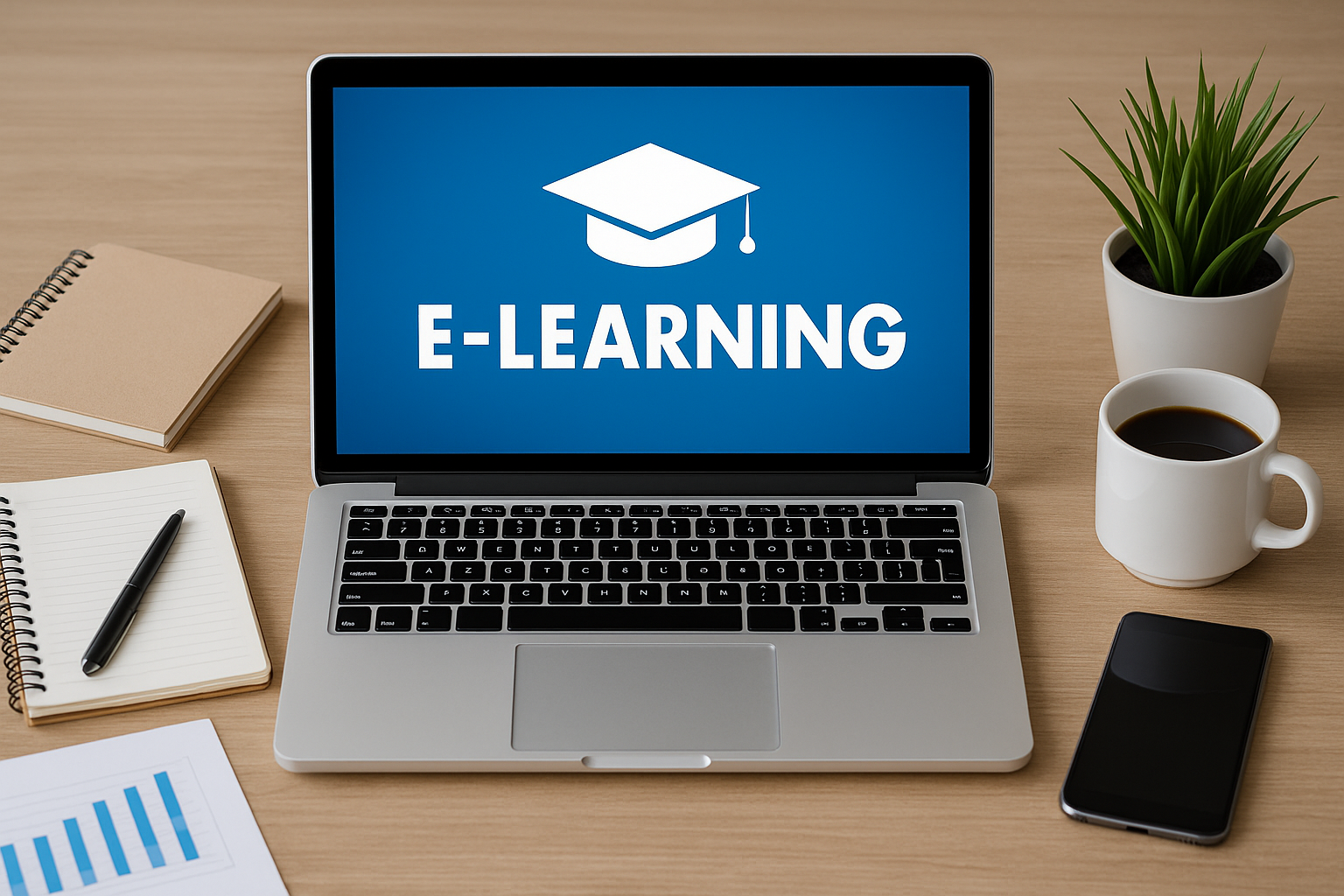A Kanban board is a tool that visualizes and helps you maximize your workflow. With the use of the Kanban board, you can oversee your work in the organization across your team.
Kanban helps to:
- Increase productivity.
- Increase visibility.
- Promote focus.
Visual details are shown in one place on a Kanban board, reducing the time that will be exhausted on meetings, status updates, or trying to get the progress report.
The aim of a Kanban system is to reduce the amount of work in the progress so that the work flowing through the system corresponds with its capacity. That is, a system can only deal with a lot of traffic and can still have traffic run without any difficulty as a result of the steps in the process.
A more developed Kanban board may also have information that will enhance active management of how workflows through the board for instant process policies.
Starting with Kanban does not need any organizational review; it can start with just one team that wants to enhance its visibility, have control of its workflow, and increase as a result of this.
Kanban boards make use of columns, cards, and continuous improvement to assist technology and service teams to commit to the right amount of work and ensure it is done.
Kanban is a Japanese word that means ‘visual signal’. It is used in services or technology and mostly invisible and intangible. A Kanban board enables your work to be visible so that you can show it to other team members and to ensure that everyone is carried along.
Elements of Kanban board
Kanban boards can be basically divided into five parts:
Visual Signals
One important thing you will first notice about a Kanban board is the visual cards (tickets, stickers, or otherwise). Kanban team do all their projects and work items onto a card. Immediately it is on board, these visual signals assist team members and shareholders to understand what the team is doing without wasting much time.
Columns
This is another element of the Kanban board. Each column shows a particular activity which together composes a “workflow.” Cards flow through the workflow till it is complete. Workflows can be as easy as “Complete”, “To do”, “In progress” or more difficult areas.
Work in Progress (WIP) Limits
Work in progress limits are the highest number of cards that can be in a single column at any particular time. A column that has the WIP limit of three will not have cards that exceed three. The teams are supposed to swarm on cards once it is “maxed out” and move forward before new cards can move to the stage of the workflow. These WIP Limits are crucial for revealing obstructions in the workflow and ensure maximum flow.
Commitment Point
Most times Kanban teams have a backlog for their board. This is where teammates and clients put ideas for projects so that the team can choose from when they are set for the work. The point when the idea is chosen by the team and starts to work on the project is the commitment point.
Delivery Point
The end of a Kanban team’s workflow is the delivery. The delivery point for so many teams is the point when the product or service gets to the customer. The aim of the team is to take cards from the commitment point to the point of delivery quickly. The space of time that is between the two is referred to as the Lead Time. Kanban teams ensure to continuously reduce their lead time as much as they can.
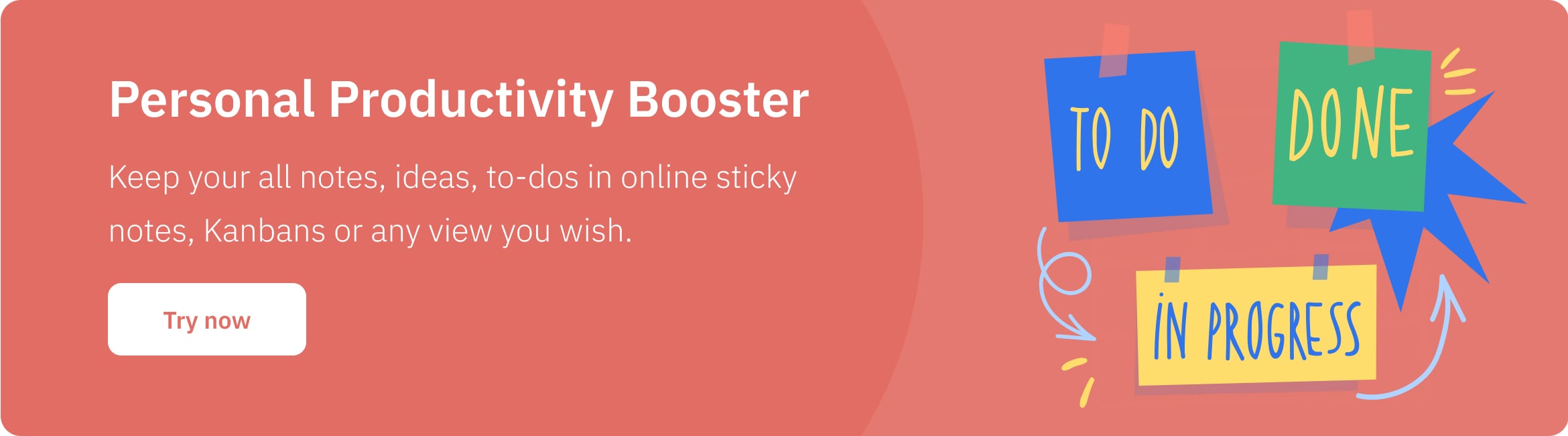
Types and Examples of Kanban Boards
Kanban can be suitable for many environments, from human resources to manufacturing. Most times, the kind of environment that is adapting Kanban determines whether the board will be digital or physical.
Physical Boards
Physical boards are the easiest Kanban boards and they are divided into vertical columns. A whiteboard or blackboard is marked up by the team and sticky notes move through the workflow and show the progress.
One benefit of a physical board is that it is “always on.” A new tab can be opened on a whiteboard while you’re seated on your desk. It is easy to show others, most times a better way to interact with some teams and it is very easy to set up.
Though physical boards are not a better option for teams that work remotely or individuals whose handwriting is not legible.
Digital Board
As the Kanban system has become generally acceptable with engineering as well as software teams, there was a digital reformation of Kanban boards. Digital boards make it possible for teams that are not physically in the same office space to use Kanban boards anytime they want to and remotely.
The Kanban board is basically divided into two, namely:
1. Lanes, this represents defined steps in the process.
2. Cards: It shows work items that move through the process.
Kanban systems are easy by defined and are quite flexible in nature. You can start to experience the advantages of Kanban by simply defining the step of your process into lanes and put it in your work items with cards.
Lanes on Kanban boards
The steps in your process are represented by lanes on the Kanban board. Every vertical lane should show a different step in your process and move from the left to the right that is from “To do” (which is on the far the left), to “Doing” to “Done” (on the right).
As expected, the processes that many works follow is a little bit more difficult than simply “To Do”, “Doing” and “Done.” It is possible to have so many subcategories in each of the three categories:
Within “To Do”, it is possible to have “prioritized and unprioritized To Do”
Within “Doing” you may have:
- Plan
- Launch
- Develop
- Test
Within “Done”, you can have:
- Done – awaiting final approval
- Done – Done
Horizontal lanes are often referred to as swimlanes and they can be used to represent the processes that happen concurrently within a team or organization.
Kanban Cards
Every card on your Kanban board stands for a work item. On the front of the card, there will be details that make it simple for anyone on the board to understand the important details of that piece of work, that is:
Title – what is the work item?
Card assignment – who are those that will be working on this item?
Card type – what kind of work is it? (usually differentiated by color)
Due date – when is the defined date the work will be due?
Within the card (usually accessed in most Kanban tools by clicking on the card to “Open” it), you can find detailed information about the work, such as:
Card description – what is involved in this work item eventually? What is the aim or the end result that is to be achieved?
Attachments/files – are there any visuals, documents, or links that helped to complete this work item?
Comment history – what had the team added?
Card history – what was done vs planned for further review?
Kanban board example in Weje
It’s really easy to do it with flexible lists and cards! How we did it?
We created a list – Marketing workflow, and added in it 4 more: To do, In progress, Postponed, Done.
Then, added cards in each list that show up the all workflow planned.
This way, you won’t miss any task that planned.
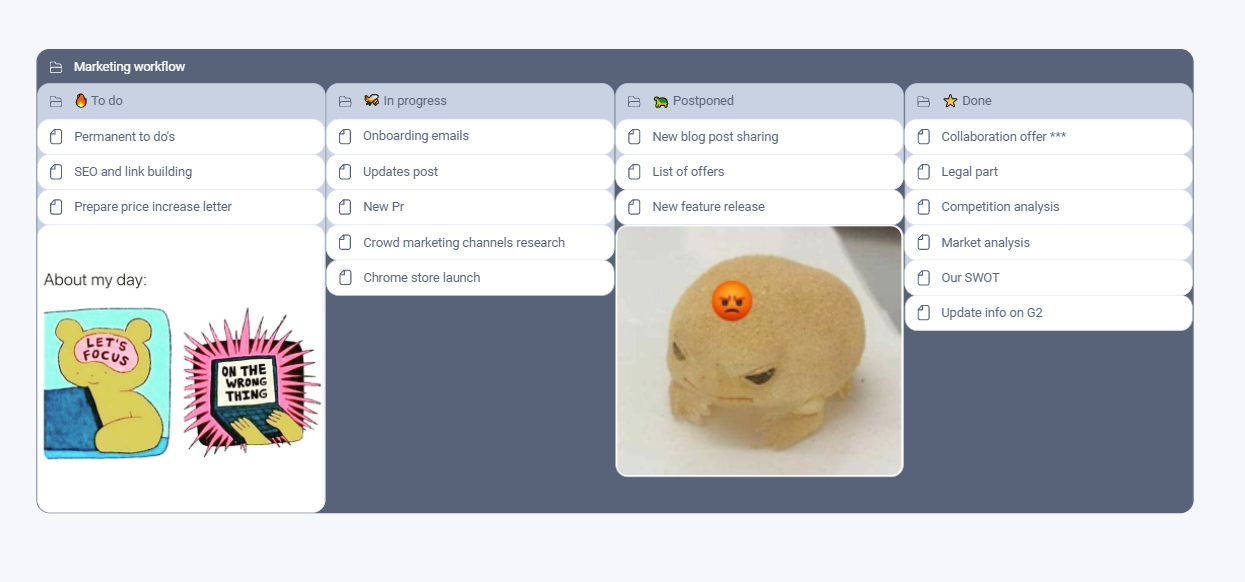
Alternative To Kanban Methodology
Scrum boards
The scrum board is just like the kanban boards, and most teams that make use of them follow the same basic principles of kanban boards when they use scrum boards.
In some versions of “To Do”, “Doing” and “Done”. Lanes represent steps in a process.
Cards move across the board from left to right.
The major difference between scrum boards and Kanban boards is that scrum boards are created to be used by the team that operates in time-boxed iterations, while Kanban boards are used by teams that are working towards continuous flow. This means that the scrum teams use boards to “burn down” every task they have for a specific period, while Kanban teams use their boards to constantly move work through their process.
The difference between Kanban and Scrum boards includes:
1. Scrum sprints have a start date and stop date while Kanban is an ongoing process.
2. In the scrum, the roles of the team are clearly mapped out (Dev team, product owner as well as scrum master), whereas Kanban has no official roles. Both are usually self-organized.
While a Kanban board is used all through the lifecycle of a project after each sprint, scrum boards are cleared and recycled.
3. A scrum board has a definite number of tasks and deadlines that must be met to finish them.
Kanban boards are much easier when it comes to timing and tasks. Tasks can be reassigned, updated, or reprioritized where there is a need to.
Both Kanban and Scrum are well-known agile frameworks among software developers and programmers.
Kanban is a tool and methodology that is very effective for any project, it allows you to handle projects in a way that does not make you feel overwhelmed and at the same time improve the rate at which your team finishes these projects when it is used appropriately.
Published: February 10, 2021