How to create a presentation in Weje
Learn how to create a presentation on a Weje board: https://app.weje.io/b/-MxFxt_nQJGgabAWdVC4/6LBKQ1wJWgeuN3iDyH2IYzpvoA73
In the Presentation Mode, you can make a slided demo of your board content
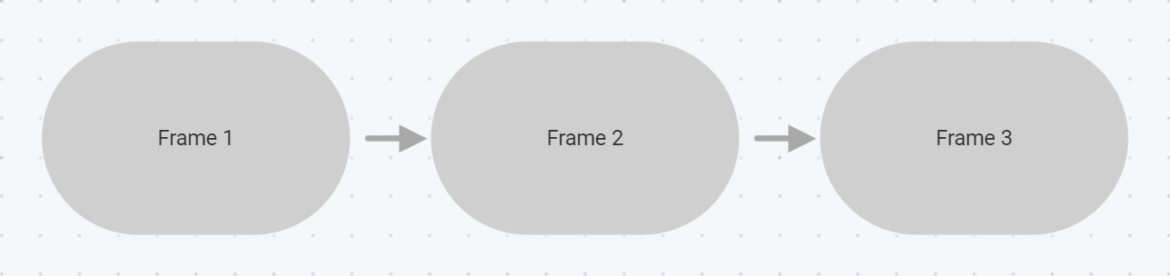
To make a presentation, please add some frames or bookmarks in the parts of the board which you want to present.
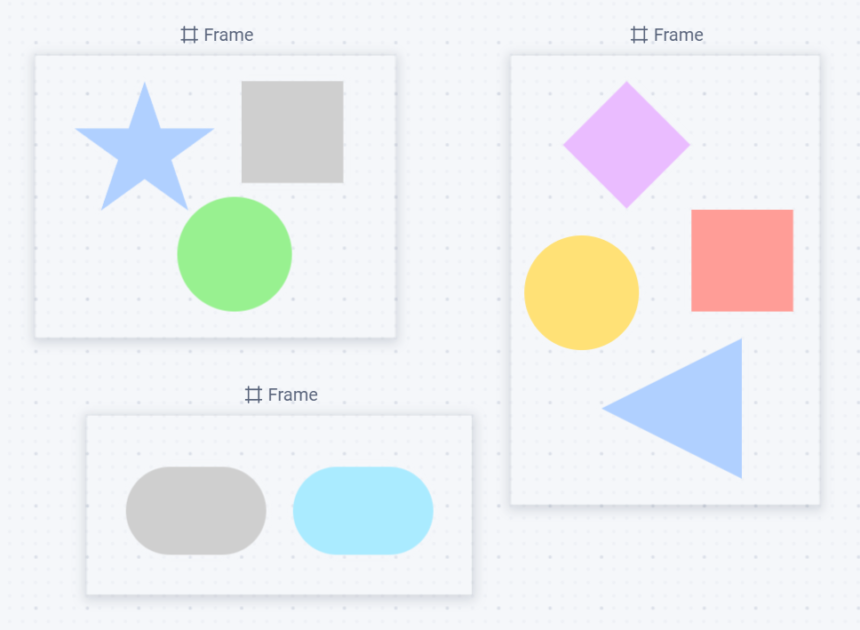
When you have frames added, you can launch the presentation. You can do it from the Navigation panel.
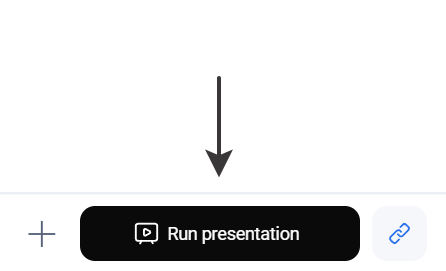
You can share your presentation through a link.
Make sure that your board is public or a person who gets this link has the granted access to this board.
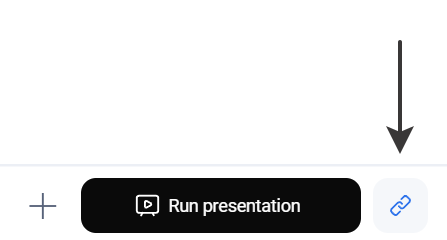
What else? Here’s the preview of organized frames.
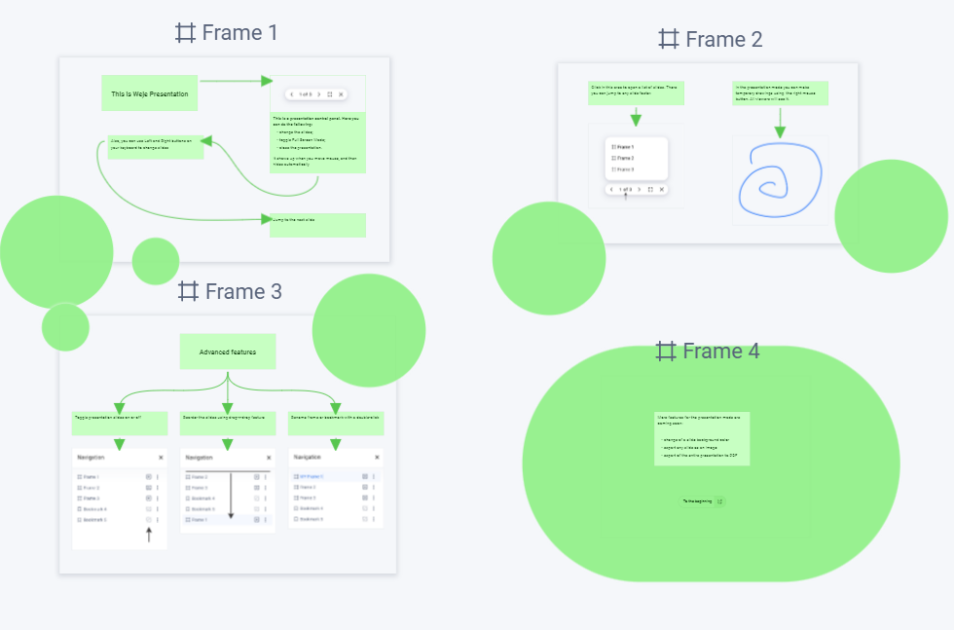
You can add the link to launch the presentation to the board.
