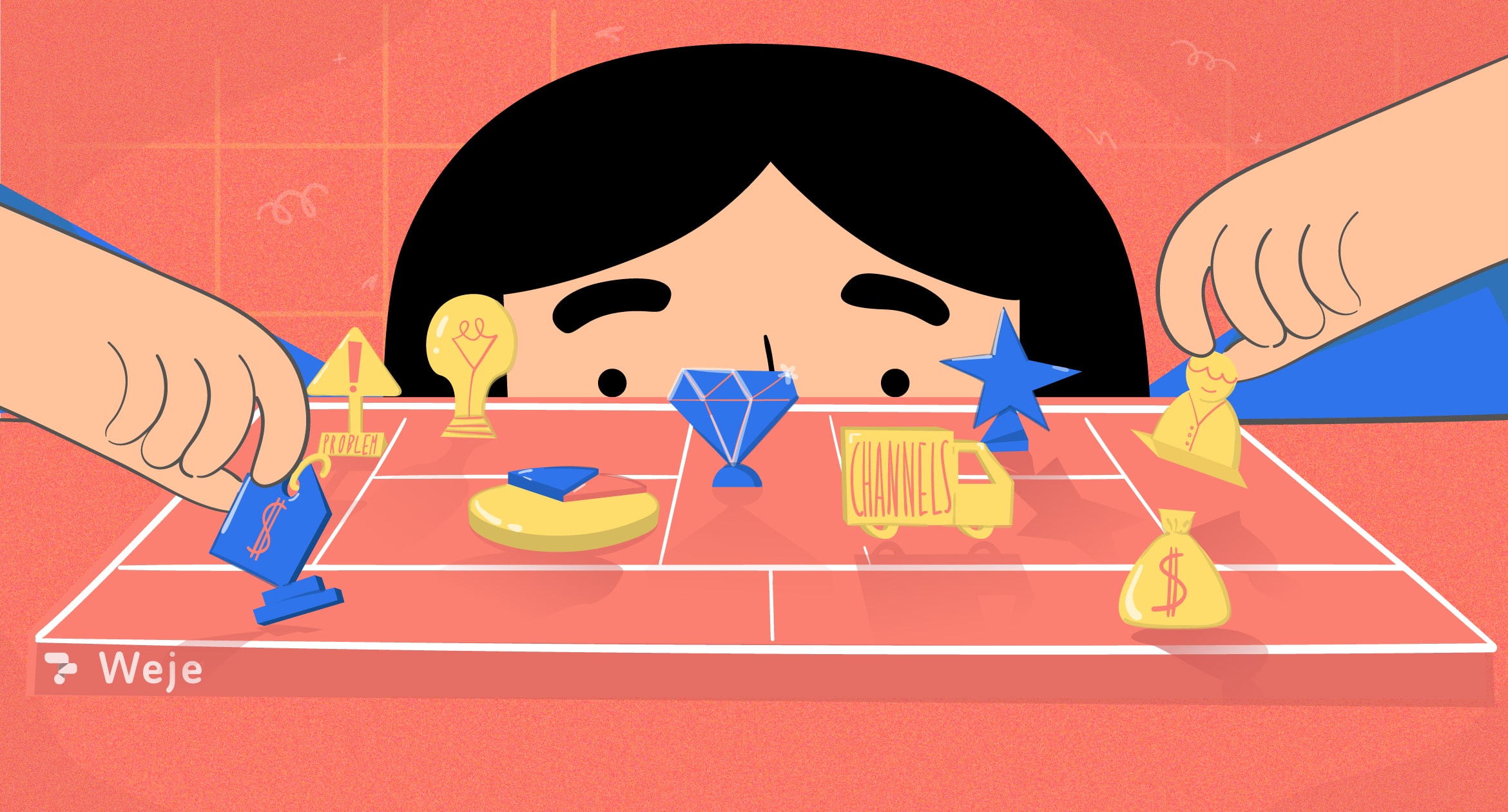Writing out a business plan? Any business owner should give the perspective of their project. Business plans are references to what you’re doing, why, and how.
However – business plans come with a problem. That is, they’re inefficient.
They take way too long to write. After all, a business plan is a multi-page document listing the foundations of a project.
They’re also not adaptable. A business plan is “theoretically” a reference point, but few people use it that way.
So it ends up being a guide thrown to investors who want to understand a project – nothing more.
But, you can get more out of a business plan. All you have to do is reshape it, and make it simpler. And this is where the lean canvas comes in!
What is a Lean Canvas?
It’s a 1-page business plan, that is segmented into blocks, each representing a key category of your project.
Lean canvas often includes 8 to 9 blocks, each representing the same number of categories.
From there, you fill each block with essential information only. This lets you plan projects without complexity.
How blocks are laid out
Blocks are divided into two segments. The first plans out the product, and the second looks at the money.
Product segments include the following blocks:
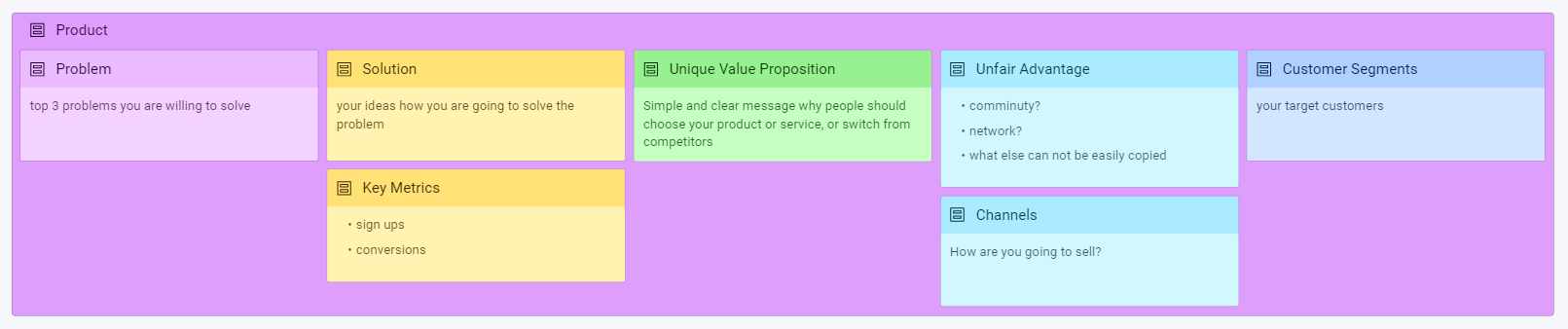
- Problem
- Solution
- Key Metrics
- Unique Value Proposition
- Unfair Advantage
- Channels
Customer segments include the following blocks:
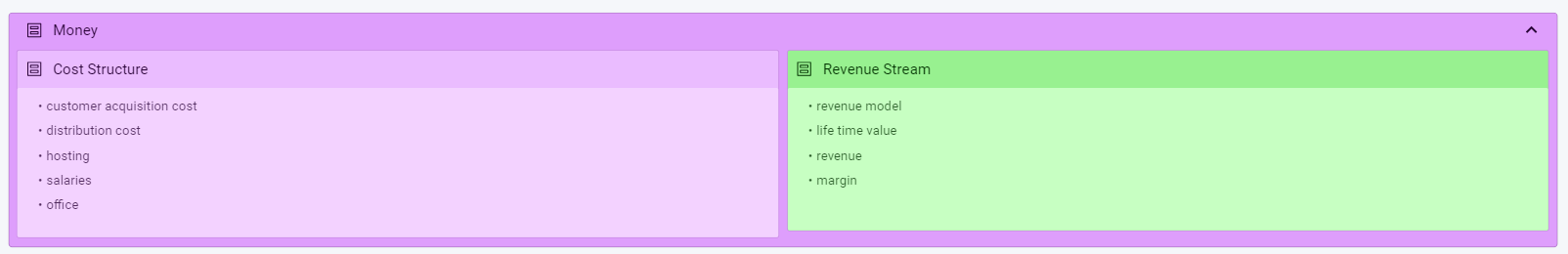
- Cost structure
- Revenue stream
We’ll elaborate on the previous one below. We’ll discuss the pros of using a lean canvas, and each category/block in detail!
The 6 benefits of using a Lean Canvas
(1) Time
It’s a one-page model that you can fill out instantly. You don’t have to overthink many details, since the model naturally prevents that.
Compare that to average business plans. You may need weeks (if not months) just to finish a final draft.
(2) Trial and Error
You can afford to draft out and optimize without rewriting your entire business plan.
Speaking of optimization, you can better utilize feedback. Considering how compact a lean canvas is you can share and get expert opinions quickly.
(3) Risk Testing
You get to test your riskiest ideas without much commitment.
See all the info related to the project on a single page. This helps you better decide whether an idea’s worth it or not.
(4) Problem Assessment
Your canvas might be picturing a business problem that you think is grave or severe.
After completing the canvas, you may discover that the issue is easily solvable, requiring fewer resources than previously thought.
This helps you better see alternatives. You can better see alternative markets, better metrics, and different dimensions to a problem.
(5) Customer-Focused
Lean canvas blocks are designed to apply the customer’s perspective when planning.
But that doesn’t mean you’re surveying customers. A lean canvas sheet is designed to make you think of customer needs when approaching each category.
This helps you formulate an educated business plan that’s based on what the market wants or may want.
(6) Key Metrics
So what are “key metrics” in lean canvas design?
That’s a category you’ll have to fill out, and it tackles a core problem. That would be knowing how to measure a project’s success.
You can list the key metrics you’ll use. This ensures you don’t divert into unnecessary metrics when gauging project performance.
(7) Startup-Friendly
Lean canvas are friendly for beginners with little experience drafting a business plan.
They can be used for any type of project. It can be commercial or service-based, online or offline, and the model will apply.
How to create a Lean Canvas?
Just use a premade template.
You don’t want to create a layout from scratch. This adds more complexity to the process, thus robbing its benefits.
Templates are everywhere, but some of the best can be found on Weje. Here are two to try:
- Basic layout (use this if you’re a beginner). It’ll familiarize you with how lean canvas look
- Sample (use this for reference)
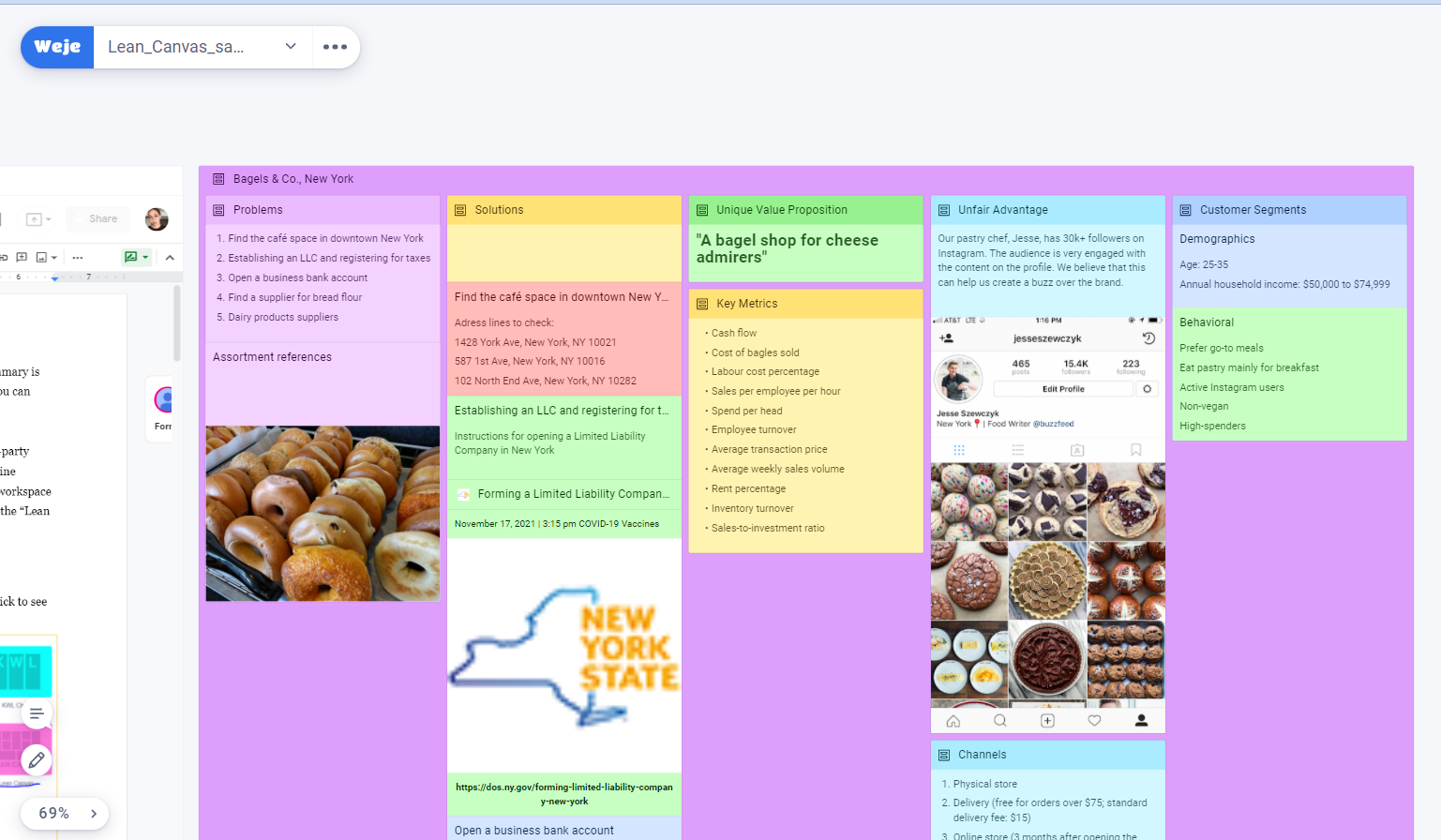
Weje offers online layouts. You can complete a canvas on app before printing it out. It’s also viable for business meetings. Just open the app, connect your screen to a projector, and fill out the blocks!
But now that you’ve got a template, it’s time to break the lean canvas down to the detail.
We’ll look at each block/category below. This’ll give you an idea on how to fill them out, and the details required!
First – Product Segment
The product segment contains 7 blocks, which are:
First Block – Problems
Here, you mention the purpose of the lean canvas. You describe the problem(s) you’d like to solve.
We recommend writing down one major problem. Under it, in bullet points, break the problem down into three minor ones.
For example…
(Major Problem): Not enough visitors to an online store
- Problem One: Online store SEO isn’t optimized
- Problem Two: Online checkout system is inefficient
- Problem Three: Direct Ads aren’t generating desired results
List three minor problems at most. Adding any more will make your lean canvas more complex.
Second Block – Solutions
Here, outline ideas on how you’ll solve each problem in the first block.
We recommend listing one idea per problem. So going back to the previous example…
- Problem One: Hire an SEO specialist for store
- Problem Two: Finde a web developer to optimize checkout system
- Problem Three: Redesign online ad strategy with SEO specialist help
Third Block – Key Metrics
In a lean canvas, this is placed directly under the second block. You’ll fill this in conjunction with it too.
Why? Because you’ll need a way to track the effectiveness of each solution.
Again referencing the previous example:
- Problem One: Experience level – price per hour
- Problem Two: Loading speed – Bug removal/fixes
- Problem Three: Conversion rates
Fourth Block – Unique Value Proposition
This block introduces competition. It compares your product to a competitor’s.
Write your UVP as a sales pitch. It’s preferable if you don’t reference competition directly. Just outline the key strength your final product should have.
Referencing the previous example, your UVP can be something like
“Simple and Smooth Shopping Experience – Find the Product You Want Fast, Buy it Faster.”
Think of your UVP as what your product should look like after the previous three blocks are filled in.
Fifth Block – Unfair Advantage
Unfair advantages are the unique pros you have that competition lacks.
An unfair advantage cannot be bought or developed easily. It’s also hard to copy without losing brand authenticity.
Examples of unfair advantages include:
- Community. How the market views your identity, members who value you, etc.
- Network. Mutually beneficial connections that you can leverage for desired results
- Unique Factor. Things about your business that can’t be copied – like authority, trendiness, etc.
Sixth Block – Channels
This is placed right under the fifth block, since it somewhat ties into it.
Your unfair advantages can be leveraged as selling points. They give you access to markets that other competitors may struggle to reach.
Channels aren’t just selling points though. They can be places to promote your brand.
For example, you might be connected to an online influencer. You can use that as a channel to promote your brand more.
Or maybe you already have a large following on a social media platform. That’s also a channel to promote your products.
Seventh Block – Customer Segments
Here, you define your target customer in detail.
You should have a few profiles ready on who’s most likely to buy. List those, as it’ll be key in how you execute your business plan.
Second – Money Segment
Two more blocks are left. However, the next two incorporate a lot more details than the previous.
Product blocks are often concise. But, money blocks breakdown the “business plan’s financing” to the detail.
So to start off…
Eighth Block – Cost Structure
That’ll be how you finance the project. You’ll need to list details such as:
- Customer acquisition cost. How much you pay per buying customer. Try to compare that to a ratio, where you represent that cost in relation to how much average customers spend.
- Distribution cost. How much you pay in shipping, storage, and anything “supply chain” related.
- Hosting. That’ll be your online presence, domain costs, and server costs – often paid monthly or yearly.
- Salaries. How much you pay employees (part or full time). You can also add in employee benefits as part of salary calculations. If you don’t have employees, you can set a budget on freelance or consultant hiring.
- Workspace. That’ll include the brick and mortar, usually office costs, and the bills you’ll pay to sustain the space.
Ninth Block – Revenue Stream
This outlines the details of your income. It’s a viability check on the project. Details here include:
- Revenue Model. What’s the income type of the project? Is it subscriptions? Is it affiliate and ad-based income? Or does the income come from sales?
- Life Time Value. Do you have a projection on how much value a customer can offer in a lifetime?
- Revenue. Here, you discuss your revenue model and revenue management in detail. For example, if your income is from sales, what kind of sales are they? Is it direct, or is it web-based? Is it a dropshipping model when you find dropshipping suppliers, or do you operate as a retailer?
- Margin. What’s your profit margin on the product your project offers?
Conclusion
Now you know what a lean canvas meaning is. It’s a model you’ll apply for all kinds of business projects.
Whether you’re selling a product or optimizing one, a lean canvas makes it simple, time efficient, and cost-effective!
Published: February 22, 2022