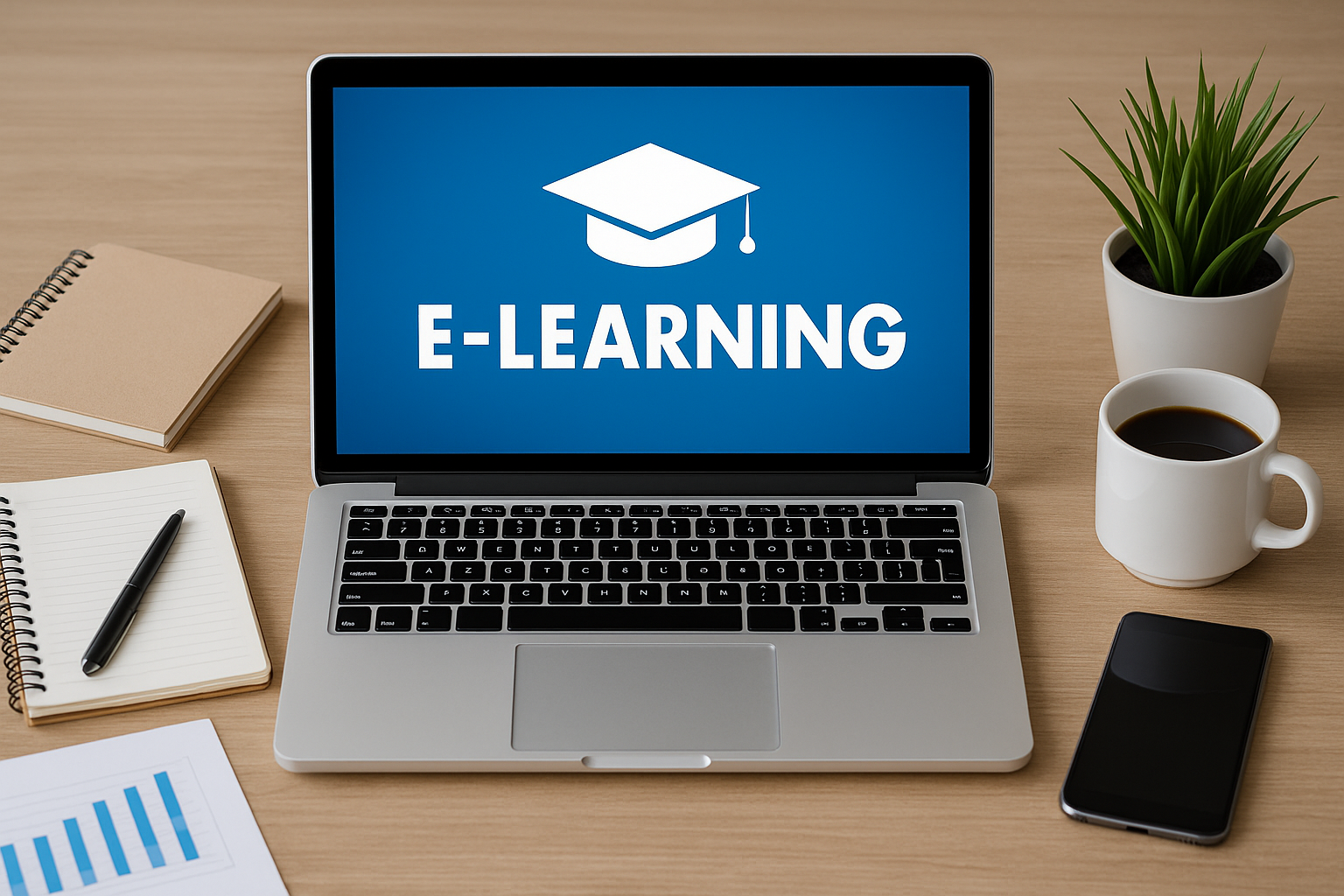Too many deadlines. Too few developers. And a backlog longer than your coffee shop’s morning line. You’re not alone if your team is rushing to develop tools that ought to have gone live yesterday. Businesses everywhere are trying to bridge the exasperating gap between idea and execution. Additionally, in collaborative workspaces where tasks, brainstorming sessions, and workflows are coming in from all angles, there is a compelling need to build better solutions, not simply faster ones.
So, what’s your play? Go low-code and ride the efficiency wave, or double down on pro-code and get pixel-perfect control?
Here’s how to find out which route fits your team—and keeps your sanity intact.
What Exactly Are You Building? (The Real Starting Point)
Consider this before you even consider platforms: what issue are you trying to solve, and for whom?
An internal operations dashboard may not need a complex codebase. However, creating the next Airbnb for cat lodging requires strong integration and a seamless user experience. It also needs robust functionality to handle demand.
Whether speed, scale, flexibility, or all three are your top requirements will determine the type of app development your team needs. Drag, drop, done is a terrific way to get quick victories using low-code tools. But when the project calls for complex logic, custom APIs, or security that keeps compliance officers from losing sleep, pro-code’s got the edge.
Speed vs. Control: The Classic Trade-Off
Time is money. Low-code gets that. It’s the espresso shot for development cycles. Non-technical users can jump in, iterate quickly, and test with users before lunch.
But here’s the flip side: speed often means less control. Pre-built components have limits. You might hit a wall the moment you want to customize a workflow, integrate with an old CRM, or support multiple languages.
Pro-code takes longer, sure. But it’s like designing your kitchen instead of assembling IKEA furniture. More work? Yes. More flexibility? Absolutely.
Additionally, control might be worth the wait if the smooth operation of your app, scalability, or performance are critical to its success.
What Can They Handle and Who Is on Your Team?
When product managers, marketers, or operations staff have a clear vision and can build independently without constantly involving developers, low-code solutions are very effective and reduce bottlenecks. However, when issues like debugging or setting up custom security arise, low-code falls short if no one on the team can handle the technical details.
Pro-code requires developers who are familiar with frameworks, APIs, and occasional troubleshooting in staging environments. It’s heavier. But it scales with you, assuming you’ve got the right folks steering the ship.
Tip: build based on the skills you have, not the team you wish you had.
Future-Proofing: Maintenance, Scaling, and What Comes Next
Building is just the beginning. Someone’s going to own the upkeep, squash bugs, and make sure your app doesn’t break the second Apple updates Safari again.
Low-code platforms handle a lot of that for you. They manage hosting, security patches, and updates. Less stress, fewer fires. But it comes with a catch: you’re tied to the platform’s roadmap. If their pricing changes or they sunset a feature, you’ve got limited options.
Pro-code gives you more control over your tech stack and future-proofing, but it also puts all the responsibility squarely on your team’s shoulders. There’s no “Submit Ticket” button when your custom back end decides to act up at 2:00 a.m.
So… Which One Should You Choose?
If you’re a lean team trying to validate an idea, low-code might be your launchpad. Do you need a proof of concept by next week? Go for it.
But if your app is the business. Or if you’re looking at long-term scalability, tight integrations, or heavy data use, pro-code offers the structure you’ll eventually need.
Some companies even utilize both: pro-code for products that interact with customers, and low-code for internal tools. There is no requirement that you choose one and follow it indefinitely.
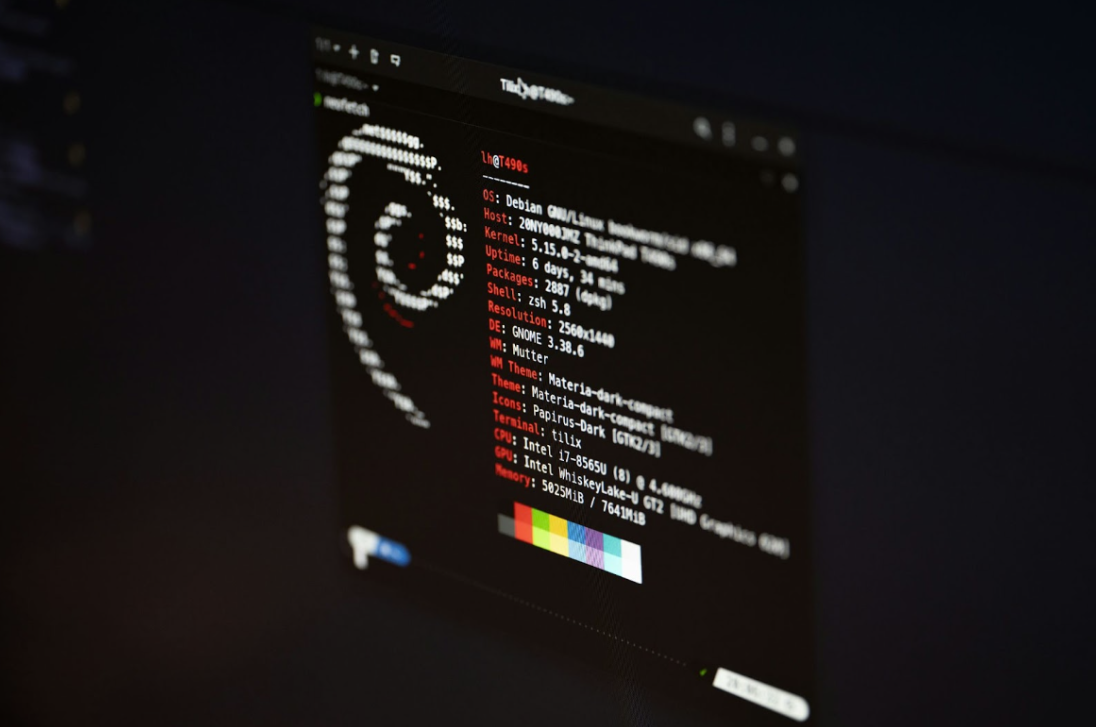
Conclusion: Build Smart, Build What Fits
There’s no magic formula. Just trade-offs and choices.
Pick the toolset that matches your timeline, team, and tolerance for complexity. Build for your actual users. Don’t be afraid to experiment, just maybe not in production.
Because the proper development approach isn’t the one with the flashiest demo, it’s the one that helps your team breathe a little easier by week three.
Photo by Nik from Unsplash
Photo by Lukas from Unsplash
Published: July 16, 2025