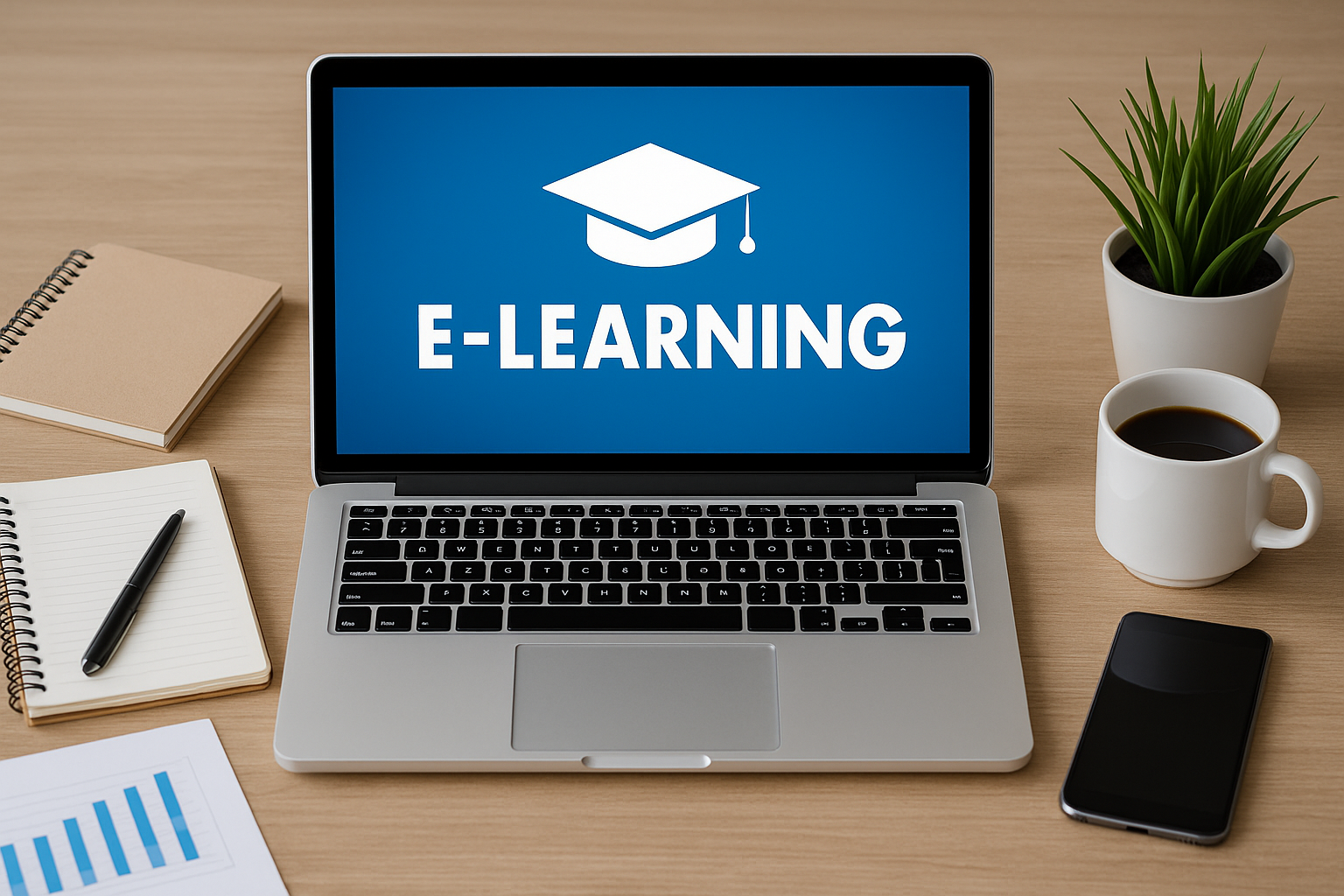If you have ever tried setting up Xero with another platform and ended up with mismatched numbers or missing invoices, you are not alone. Even small Xero integration mistakes can throw your reports off and make it difficult to track your actual cash position.
A strong integration should make your work easier, not harder. Many businesses use cashflow software for Xero to connect systems more efficiently, sync data automatically, and keep financial records consistent across tools.
This article explains where integrations most often go wrong and how to prevent those problems before they affect your accounts. Each section covers a specific issue, from planning and permissions to data management and maintenance.
Skipping the Planning Phase

Most integration problems start before you even hit “connect.” People rush in, skip the prep, and hope the details sort themselves out. They don’t. Without a plan, data gets messy fast and everyone ends up pointing fingers when something breaks.
Before diving in, take ten minutes to map things out. What do you want the integration to actually do? Which systems need to share info? Who’s keeping an eye on it once it’s live? A quick plan now saves you from a week of fixing mistakes later.
A few hours of structured planning can prevent confusion later when you need reports or reconciliations to match perfectly.
Mismanaging Data During Integration
An integration is only as accurate as the data behind it. Outdated client details, missing transactions, or inconsistent tax settings can all cause major errors once systems begin exchanging information.
Among teams new to automation, Xero integration mistakes often start with skipping a basic data review. Before connecting anything, take time to verify that your records are current and consistent across platforms.
- Check for duplicates and old contacts
- Back up your accounting files before importing
- Test a small group of records before syncing everything
Clean data makes integration smoother, speeds up reporting, and reduces the number of manual corrections you will need later.
Overlooking Permissions and User Access
When several people use Xero, access levels matter. If everyone has unrestricted control, it becomes easy for someone to delete or change key information by mistake.
Sort out who gets to touch what before you go live. The accountant? Full access. The rest of the team? Only what they need. It keeps your data safer and your setup simpler. Check permissions every now and then; things change fast in most teams.
Clear boundaries protect sensitive financial data and keep accountability strong.
Choosing the Wrong Integration Tools
Not every tool that connects with Xero performs equally well. Some update infrequently or require manual syncing, which leads to missing data and wasted time.
When choosing an integration tool, focus on fit and reliability. Look for software that provides:
- Real-time or scheduled automatic syncing
- Responsive support if problems arise
- Flexibility to scale with your business
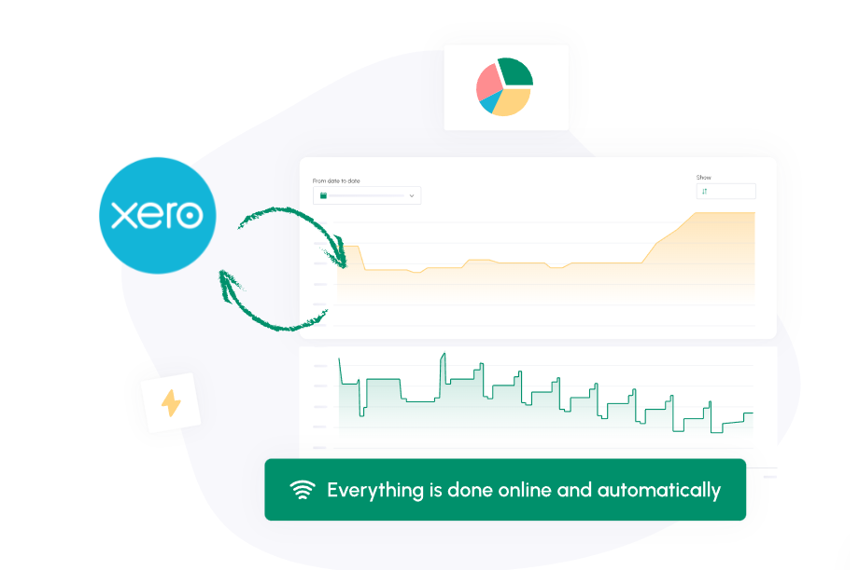
For instance, Cash Flow Frog connects directly with Xero and offers a simple way to forecast and track cash flow. Choosing tools designed to complement Xero’s system keeps your financial setup accurate and dependable.
Neglecting Testing and Quality Assurance

Testing ensures your setup works as expected before you rely on it for reporting or decision-making. Many teams skip this step, assuming everything synced correctly, only to discover problems weeks later.
Testing should be a normal part of any accounting software integration. Start by running a few trial transactions between systems, checking that figures match on both sides. Look for duplicate entries, missing fields, or unusual delays.
Small tests catch mistakes early, so your financial reports stay accurate once integration is live.
Forgetting Post-Integration Maintenance
After a successful setup, it is easy to assume everything will continue running smoothly. But software changes over time, and updates can disrupt even the most reliable integration.
Make maintenance part of your routine. Review your integrations once a month, update any connected apps, and check for sync errors or incomplete data. If a report looks off, trace it back immediately to prevent the problem from spreading.
Regular maintenance helps your systems stay compatible and your reports trustworthy as your business grows.
In Conclusion
Most of the headaches people hit with Xero come from the same few habits: rushing the setup, skipping data checks, or never looking back once everything’s plugged in.
It doesn’t take anything fancy to avoid that. A little planning, some clean records, a few access rules that actually make sense, and the occasional check-in go a long way.
Do that and your accounting software integration becomes something you barely have to think about. Reports line up, data stays clean, and the numbers you see each week actually make sense.
If you’ve set up Xero yourself, share what you learned. It might save someone else a big headache.
* images from Pixabay and Pexels
Published: October 30, 2025