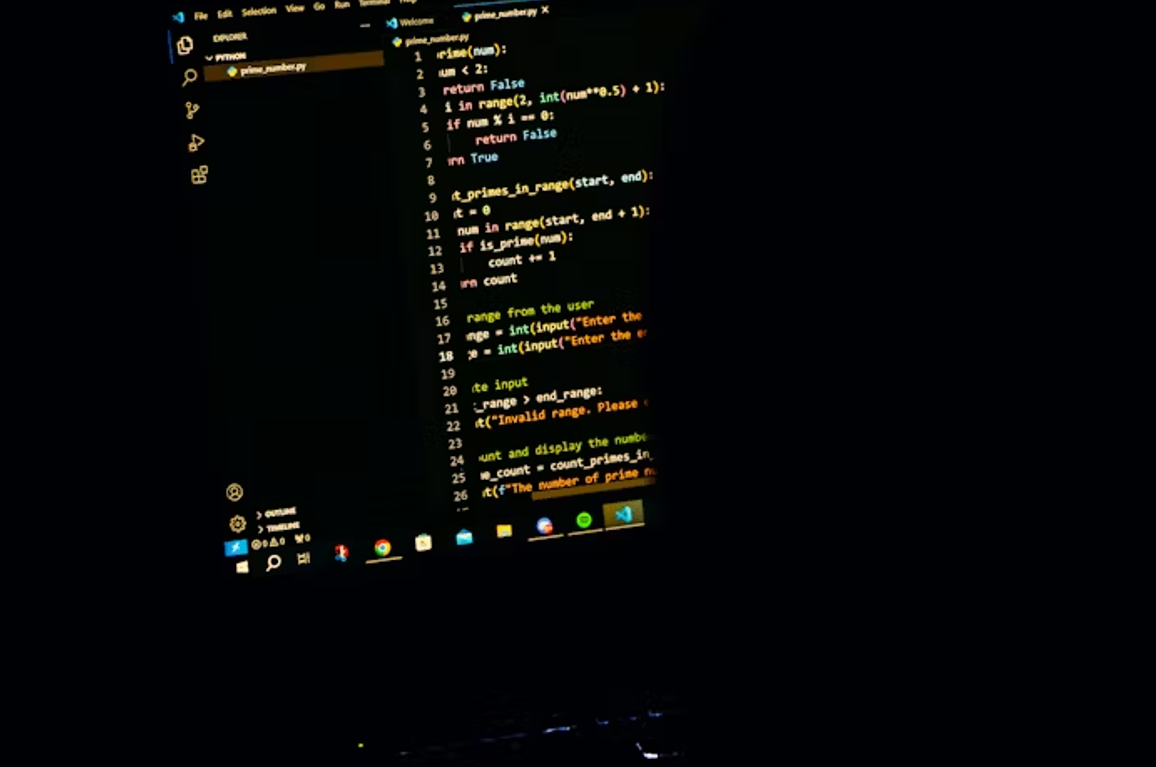Nearly 99% of colleges and universities currently use a learning management system to offer courses and monitor student progress. However, these platforms frequently remain rigid, developer-dependent, and slow to evolve. Feature requests accumulate, and instructors are dealing with maintenance difficulties.
The confluence of no-code plugins and AI-powered connections offers a solution: in a matter of days, teams can create tailored portals with calendars, interactive galleries, and automated workflows — no coding necessary. This post delves into how combining no-code design with AI capabilities enables schools to create smarter, more responsive student portals without the conventional development backlog.
Understanding No-Code and AI in Education
To harness the power of modern portals, schools must grasp two building blocks: no-code tooling and AI-enhanced learning.
What “No-Code” Really Means for Schools
No-code platforms remove traditional development barriers. Teachers assemble and configure everything through visual menus, using drag-and-drop interfaces and prebuilt modules such as a POWR calendar widget, form plugin for assignments, or gallery module to showcase student work. Workflow automation and integration triggers connect portals to email lists, gradebooks, and analytics dashboards without requiring a single line of code. This method allows nontechnical staff to focus on pedagogy and rapid iteration.
The Rise of AI-Powered Learning Tools
AI solutions infuse portals with intelligence. Chatbots understand natural-language queries, offering instant support at any hour. Adaptive quizzes gauge mastery and modify difficulty on the fly. Recommendation engines analyze engagement metrics to surface targeted readings or exercises. These tools adapt in real time based on results and interactions, and educators tweak configurations via simple dashboards rather than code.
Key Features of a Smarter Student Portal
Here are the elements that work together to provide a portal that is easy to construct, enjoyable to use, and intelligent enough to adapt to each learner’s journey.
Intuitive and Customizable User Interface
An intuitive UI allows students to focus on learning instead of navigation: Drag-and-drop calendar widgets set up events in seconds; forms handle submissions; and galleries display work in appealing layouts. Visual editors enable teachers to rearrange elements and restyle banners without having to wait for a developer.
Intelligent Support and Engagement
AI chatbots provide immediate, natural-language assistance for everyday concerns like password resets, deadline reminders, and campus FAQs, while routing more complex problems to live help. This 24/7 support ecosystem minimizes administrative workload and keeps learners going forward after hours.
Adaptive Content Delivery
Recommendation engines analyze quiz scores, engagement patterns, and time on task to surface targeted readings or practice exercises. Struggling students receive extra work while high performers unlock advanced modules. Educators adjust thresholds with simple toggles and sliders — no coding necessary.
Data Analytics for Educators
Interactive dashboards show indicators like login frequency, completion rates, and at-risk alerts in real time. Filter controls convert raw data into visible trends — identify disengaged cohorts, compare lessons, or track peak usage. Automated notifications are triggered when metrics cross predefined boundaries, allowing for prompt outreach.

Image via Pexels
Step-by-Step: Building Your Portal Without Developers
1. Choose a No-Code Platform & Plugins
Begin by selecting a no-code platform that works with your school’s technological ecosystem. Ideally, it should work seamlessly with existing systems such as SIS, LMS, and email servers. Search plugin marketplaces for calendar, form, and gallery modules that meet your design requirements.
Examine pricing tiers: free trials allow you to experiment before committing, while premium plans frequently include advanced integrations such as Zapier or custom CSS.
Finally, check how active and responsive the user community is in the forums, and browse the platform’s documentation for clarity, completeness, and real-world examples. When you do this you ensure that when you hit a snag — say a plugin parameter you can’t find — you can resolve it yourself in minutes rather than losing days to back-and-forth with support..
2. Assemble Your Intelligence Stack
First, use an API to incorporate a homework AI tool, for instance, an AI homework helper, allowing students to receive immediate assistance with tasks. Next, include an AI chatbot for 24-hour help and an adaptive quiz engine to adjust lessons to each learner’s pace.
Simply put the API key (keep it secure) into your no-code platform and adhere to any use limits that apply. Set up a backup so that any unanswered queries go directly to a teacher or support personnel. Finally, test these features early—catching flaws and glitches now ensures a better experience for students later.
3. Configure User Roles & Permissions
Create distinct roles—students, teachers, and administrators—each with their own access privileges. Use simple form controls to protect grades or sensitive information from unauthorized users.
If your platform enables it, enable single sign-on so that everyone just logs in once. Organize users into groups to apply permissions in bulk, making it easy as you add more people. Finally, check your settings now and then to keep everything secure and compliant.
4. Test, Gather Feedback & Iterate
Start with a small pilot group to see how your portal works in real life. Ask participants to complete quick surveys, participate in focus groups, or send support tickets with their feedback. Monitor live analytics (login rates, feature usage, quiz outcomes) to identify any roadblocks.
In A/B tests, experiment with alternative layouts or chatbot scripts to find what works best. Then make changes—adjust your UI, fine-tune recommendation rules, and improve workflows—and continue the process until both teachers and students are satisfied.
Best Practices & Common Pitfalls
To maintain user trust and encourage adoption, implement the Dos to empower your portal while avoiding the Don’ts that can slow momentum or jeopardize security.
Dos
Every successful portal rollout is built on fostering an experimental culture and implementing strong security measures.
- To preserve stability, apply a series of small modifications rather than complete redesigns.
- To reduce leakages and breaches, save API credentials in secure vaults or as environment variables and rotate them on a regular basis.
- Engage a small group of teachers and students in early testing to identify usability flaws and real-world pain points.
- Keep the interface simple: prioritize key operations, group complicated options into hidden panels, and avoid plugin overload.
- Continuous iteration based on analytics and user sentiment ensures long-term success.
Don’ts
Avoid mistakes that can jeopardize your portal’s adoption or undermine trust:
- Don’t automate every procedure; instead, prioritize high-impact jobs and leave opportunity for human judgment.
- Do not skip data-consent protocols; instead, obtain specific authorization for any student data collection or processing.
- Do not ignore regular role and permission audits; stale access rights can lead to privacy violations.
Mistakes in these areas can frustrate and undermine users’ confidence.
Quick Wins
Implement these strategies now for immediate gains.
- Use webhook monitoring endpoints to track API response time and error rate.
- Configure automated alerts via email or messaging platforms for critical metrics that cross thresholds.
- Use A/B testing plugins to fine-tune chatbot scripts and UI layouts depending on actual user interactions.
Future Trends
Emerging No-Code + AI Integrations
Looking ahead, the way no-code platforms and AI work together will extend beyond chatbots and quizzes. Visual pipeline builders would use generative engines to create personalized learning modules on demand, and drag-and-drop interfaces could include voice-driven tutoring or augmented reality overlays. Real-time sentiment analysis would identify frustration and provide contextual nudges to keep learners motivated.
Data Privacy and Ethical Considerations
On the ethical front, regulations governing student data usage could tighten. Transparent AI models with auditable decision trails would be required, and consent protocols would transition from static checkboxes to adaptive dialogues to guarantee that learners understand how their data influences their experience. Striking a balance between innovation and privacy would characterize the next generation of educational portals.
Launching Your Smarter Portal
Empower your institution by combining no-code modules with AI technologies to create a student portal in days, not months. Pilot a calendar plugin, add an AI assistant for rapid assistance, and iterate based on user feedback. Begin your journey today — experiment with free no-code trials and share the results with your learning group.
Image via Unsplash
Published: May 3, 2025